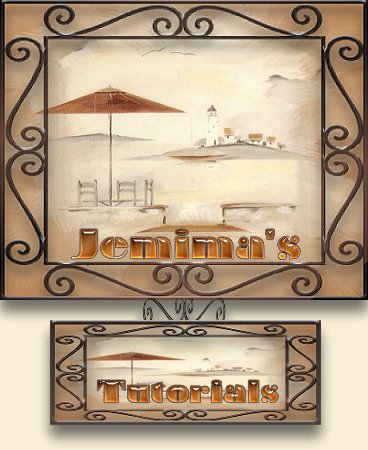
Hi!! Welcome to my BRAND NEW PSP
tutorials.
Some will be for PSP7 and others
for PSP8
I hope you find something you
like *S*
These tutorials were created by
Jemima
Copyright © 2003/2004 ~ Jemima ~
All rights reserved
If
you need PSP8 a copy can be
obtained HERE
PSP
TUTORIALS
Page
9
WOLF~
PSP8
WOLF~
PSP7
Click HERE for result
This tutorial requires the L en K
Filters and Emboss Works,.
This is quite an elegant frame..
befitting the subject matter and
you have the option of adding
corners.
MARDI
GRAS~ PSP8
MARDI
GRAS~ PSP7
Click HERE for result
This tutorial requires the Fun
House and Xero plugins.
Got the image from the Masters
Shares group and as soon
as I saw
it I just knew I had to play with
it *S*
PARROT
LADY~ PSP8
PARROT
LADY~ PSP7
Click HERE for result
This tutorial requires the Eye
Candy3 and Xenofex plugins.
Another image I've been wanting
to play with since Carole posted
it to the Masters. Hope you like
what I did with it *S*
WHIPPLE
NUNS ~ PSP8
WHIPPLE
NUNS ~ PSP7
Click HERE for result
This tutorial requires the Kang1, L
en K's Pia, Eye Candy3,
and Cybia Screenworks plugins.
This is a simple frame... considering
we use 4 plugins *S*
ORIENTAL2
~ PSP8
ORIENTAL2
~ PSP7
Click HERE for PSP7 & PSP8
results.
This tutorial requires the Eye
Candy 3 and Xenofex plugins.
We also use a font to create a
little interest in the image
before tackling the frame.
I'm not happy with the 'Edge
Enhance' effect in the PSP8
version...
I wish Jasc had left the settings
on the EFFECTS as they were, for
Version 8.
OWL ~
PSP8
OWL ~
PSP7
Click HERE for PSP7 & PSP8
results
This tutorial requires the Eye
Candy 3 and Fun House plugins.
We use the image itself to create
the frame.
This
is a long tutorial.. be sure not
to miss any steps when
doing the borders.
DESERT
ROSE ~ PSP8
DESERT
ROSE ~ PSP7
Click HERE for PSP7 & PSP8
results
This tutorial requires the Eye
Candy 3 and DSB Flux plugins.
Again there is a difference
between the PSP7 and PSP8
versions.
I couldn't get the same effects
with the same settings for DSB
Flux..
STRANGE! *S*
SILVER
FRAME~ PSP8
SILVER
FRAME~ PSP7
Click HERE for PSP7 & PSP8
results
This tutorial requires no plugins, only PSP effects and
here we create
the frame
working from the inside of the
image to the outside.
GOLD
CORNER FRAME~ PSP8
GOLD
CORNER FRAME~ PSP7
Click HERE for PSP7 & PSP8
results
This tutorial requires only the Eye
Candy 3 plugin.
We create a
frame using a 'corner' tube then
add another frame
to complete the image..
If you check out the EXAMPLES
page
You'll find a variety of
suggestions and a link to more
corners
to play with...
GOLD
EDGED DECKLE~ PSP8
GOLD
EDGED DECKLE~ PSP7
Click HERE for PSP7 & PSP8
results
This tutorial requires NO plugins, only PSP Effects
In this
tutorial we create a 'deckled'
notepaper type frame using a Mask
and decorate it with tubes
provided. This could also be used
as a Tag..
You
could create this without the
gold edge and with different
tubes..
You could also use a different
'background' instead of the
'Glass' provided.
the possibilities are as endless
as your imagination *S*
TOP FADE
FRAME~ PSP8
TOP FADE
FRAME~ PSP7
Click HERE for results
This tutorial requires Eye Candy 3
and the Texturizer plugin.
This tut is
a little different in that I
played around with the image
before adding a simple frame.
NOCTURNE~
PSP8
NOCTURNE~
PSP7
Click HERE for result.
This tutorial requires the Cybia
Screenworks plugin.
In this tut
we add a mask to the image then add a
bit of interest
to the frame with Cybia
Screenworks and some PSP effects.
PAGE 1 ~ PAGE 2 ~ PAGE 3 ~ PAGE 4 ~ PAGE 5 ~ PAGE 6 ~ PAGE 7 ~ PAGE 8
PAGE 10 ~ PAGE 11~ PAGE 12~ PAGE 13
INDEX
Current
Plugins Links
Page designed by

12
Copyright
© 2000-2004 Jemima
All rights reserved.
Unless specifically made
available for download,
no graphics or text may be
removed from this site for any
reason
without written permission from Jemima
|