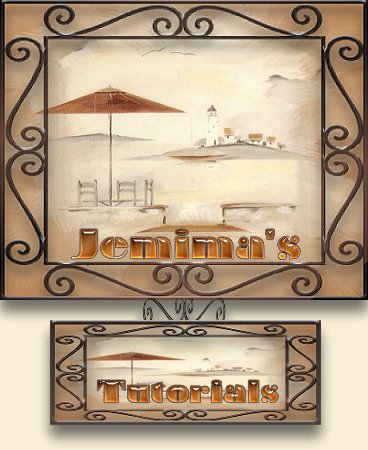
These tutorials were created by
Jemima
Copyright © 2004 ~ Jemima ~ All
rights reserved
(59)
If
you need PSP8 a copy can be
obtained HERE
PSP
TUTORIALS
Page
5
WINDOW
GLASS ~ PSP7
WINDOW
GLASS ~ PSP8
Click HERE for result
You'll need 5 different Plugins
for this tutorial.
EYE CANDY 3, VM INSTANT ART,
CRESCENT MOON,
UNPLUGGED COLOURS and KANG 4.
FUN WITH
MASKS ~ PSP7
FUN WITH
MASKS ~ PSP8
Click HERE for result
(Used in Artists Lessons)
This tutorial requires no Plugins
...
Now that I
found out how to use masks in
PSP8
I decided to experiment.
I use one mask here with 2
different effects
MYSTIC
MASK ~ PSP7
MYSTIC
MASK ~ PSP8
Click HERE for result
This tutorial requires no Plugins
...
I
received this mask from a friend
and
couldn't wait to create something
from it.
I hope you enjoy it too.
NEGATIVE
IMAGE ~ PSP7
NEGATIVE
IMAGE ~ PSP8
Click HERE for result
This tutorial requires EYE CANDY
3. EYE CANDY 4000
AND VM TOOLBOX Plugins ...
I used one of the paintings from www.orasart.com
to
create this result.
MASK
& FEEDBACK ~ PSP7
Click HERE for PSP7 result
MASK
& FEEDBACK ~ PSP8
Click HERE for PSP8 result
This tutorial requires no Plugins
...
Another
MASK tutorial in which I also
make use of the PSP Feedback
effect and the
PSP Geometric Ripple effect for
the frame.
SIMPLE
BLINKIE ~ PSP7
SIMPLE
BLINKIE ~ PSP8
Click HERE for result
This tutorial requires no Plugins
...
This
is a very simple way of making a
Blinkie in PSP7.
I hope you enjoy the tutorial..
PLATES ~
PSP7
PLATES ~
PSP8
Click HERE for result
This tutorial requires no Plugins
...
It is written for PSP8 but has
PSP7 instructions throughout the
tut.
In
this tutorial you'll learn how to
make a plate.
decorate it and give it
perspective.
PRINCESS
FRAME ~ PSP7
PRINCESS
FRAME ~ PSP8
Click HERE for result
This tutorial requires VM INSTANT
ART and EYE CANDY3 Plugins ...
It is written for PSP8 but has
PSP7 instructions throughout the
tut.
This
is a very simple but effective
frame
MAKE YOUR
OWN FRAMES ~ PSP7
MAKE YOUR
OWN FRAMES ~ PSP8
Click HERE for result
This tutorial requires one Plugin
EYE CANDY 4000...
In this tut you'll learn how to
create 3 frames
using MASKS and PSP effects
REMEMBERING
~ PSP7
REMEMBERING
~ PSP8
Click HERE for result
This tutorial requires EYE CANDY
4000 and EYE CANDY3 Plugins ...
HAPPY
JULY 4TH ~ PSP7
Click HERE for result
This tutorial requires one Plugin
EYE CANDY 3...
In this tut you'll use a
'selections' tube which you will
only have to colour,
Then we add a bright red, white
and blue simple frame
AUDREY ~
SINEDOT FRAME ~ PSP7
AUDREY ~
SINEDOT FRAME ~ PSP8
Click HERE for result
This tutorial requires several
Plugins
EYE CANDY3, EYE CANDY 4000,
SINEDOTSII and XERO
In this tut not only do we create
a Sinedot frame...
we also add an effect to the
image we're framing.
PAGE 1 ~ PAGE 2 ~ PAGE 3 ~ PAGE 4 ~ PAGE 6 ~ PAGE 7 ~ PAGE 8 ~ PAGE 9
PAGE 10 ~ PAGE 11~ PAGE 12~ PAGE 13
INDEX
Current
Plugins Links
Page designed by

12
Copyright
© 2000-2003 Jemima
All rights reserved.
Unless specifically made
available for download,
no graphics or text may be
removed from this site for any
reason
without written permission from Jemima
|