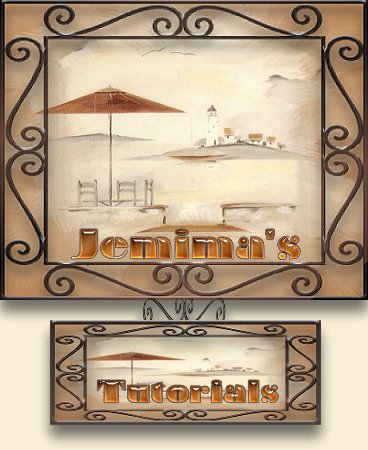
These tutorials were created by
Jemima
Copyright © 2003/4 ~ Jemima ~
All rights reserved
(71)
If
you need PSP8 a copy can be
obtained HERE
PSP
TUTORIALS
Page
6
WHAT A
"RIPPER" FRAME ~ PSP7
WHAT A
"RIPPER" FRAME ~ PSP8
Click HERE for result
This tutorial requires EYE CANDY
3 & VM Natural Plugins ...
This
frame ends up with an interesting
'metallic' effect with the use of the
VM Natural / Ripper plugin.
It actually remind me of a couple
of evening purses I had
back in the 80's... think I still
have them somewhere *S*
CHROME
& SCREENWORKS ~ PSP7
Click HERE for PSP7 result
CHROME
& SCREENWORKS ~ PSP8
Click HERE for PSP8 result
This tutorial requires EYE CANDY
3 & CYBIA / Screenworks
Plugins ...
I
thought I'd add a little interest
to the image in this tutorial
with a PSP Chrome Effect before
doing the framing *S*
RED
HEARTS FRAME ~ PSP7
RED
HEARTS FRAME ~ PSP8
Click HERE for result
This tutorial requires DSB Flux
& FM Tile Tools Plugins ...
This
frame is pretty simple..
I just loved the image and had to
do something with it.
CAMEO
& FRAME ~ PSP7
CAMEO
& FRAME ~ PSP8
Click HERE for result
This tutorial requires EYE CANDY3
& SIMPLE FILTERS plugins...
In
this tutorial we create a 'mask'
frame for the cameo
then add a frame to the complete
image.
MUSICAL
TRIO ~ PSP7
MUSICAL
TRIO ~ PSP8
Click HERE for result
This tutorial requires only the
EYE CANDY3 plugin...
This
is a pretty frame (if I do say so
myself *S*)
with interest added using a PSP
Geometric effect.
A bit of fiddling with layers,
but well worth it... I think *S*
THE
CONDUCTOR ~ PSP7
THE
CONDUCTOR ~ PSP8
Click HERE for result
This tutorial requires the DC
Special and Scribe plugins...
This
is an effective Black and Gold
Frame
which ( I think... ) compliments
the image of the conductor.
MASK/FRAME
~ PSP7
Click HERE for PSP7 result
MASK/FRAME
~ PSP8
Click HERE for PSP8 result
This tutorial requires only the
EYE CANDY3 plugin...
I
took a different tack here in
creating a frame from a mask.
I didn't create it using the
normal procedure.
I hope you enjoy this tutorial
WATCHMAKER
~ PSP7
WATCHMAKER
~ PSP8
Click HERE for result
This tutorial requires EYE CANDY3
and CYBIA / Screenworks
plugins...
Again
I use a Mask... but not with the
normal masking procedure...
I hope you enjoy this tutorial
BIRD ON
ORCHID~ PSP7
BIRD ON
ORCHID~ PSP8
Click HERE for result
This tutorial requires EYE CANDY3
...
OK...
so I've been hooked on MASKS
lately *S*
I created one of the masks for
this tutorial.
This tut uses 2 masks to create a
background frame
for the Bird on the Orchids. I
hope you like it *S*
DANCERS~
PSP7
DANCERS~
PSP8
Click HERE for results
This tutorial requires EYE
CANDY3, SIMPLE FILTERS
and GREG'S FACTORY OUTPUT VOL
II...
This tut took me a whole day to
finally get right ....
As I was retracing my steps in
the Command History I
accidentally hit the wrong button
and lost all the information :-(
That'll teach me to write down as
I go!!!!
I hope you like this effect *S*
VELVET 3
MASK FRAME ~ PSP7
VELVET 3
MASK FRAME ~ PSP8
Click HERE for result
This tutorial requires EYE CANDY3
...
In
this tutorial I use 3 masks to
create the frame
and yes... I use the normal
masking procedure *S*
PADDED
BRUSH FRAME ~ PSP7
PADDED
BRUSH FRAME ~ PSP8
Click HERE for result
Click HERE for other examples
This tutorial requires EYE CANDY3
I made a BRUSH Frame from a Mask
to create this
Padded Frame tutorial. It uses
mostly PSP effects and
I hope you like final result *S*
PAGE 1 ~ PAGE 2 ~ PAGE 3 ~ PAGE 4 ~ PAGE 5 ~ PAGE 7 ~ PAGE 8 ~ PAGE 9
PAGE 10 ~ PAGE 11~ PAGE 12~ PAGE 13
INDEX
Current
Plugins Links
Page designed by

12
Copyright
© 2000-2004 Jemima
All rights reserved.
Unless specifically made
available for download,
no graphics or text may be
removed from this site for any
reason
without written permission from Jemima
|