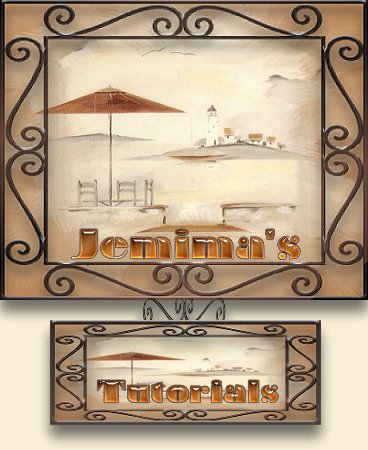
Hi!! Welcome to my BRAND NEW PSP
tutorials.
Some will be for PSP7 and others
for PSP8
I hope you find something you
like *S*
These tutorials were created by
Jemima
Copyright © 2003/2005 ~ Jemima ~
All rights reserved
If
you need PSP8 a copy can be
obtained HERE
PSP
TUTORIALS
Page
12
FRAME
TUTORIALS
(AIPSP2005)
BLUE ROSE
FRAME ~ PSP7
BLUE ROSE
FRAME~ PSP8
Results
HERE
This
tut requires EYE CANDY3
In this tutorial. we use the PSP
GEOMETRIC EFFECTS to create a
'different' frame. The PSP7 &
PSP8 tuts create unlike results
even
though the settings are similar.
I did prefer the PSP7 version,
but I forgot
to include an image for the
Rotate Mirror settings on page 2
and though I
tried, couldn't recreate the
original design :-(
CONCUBUINE
& MASK ~ PSP7
CONCUBUINE
& MASK ~ PSP8
Results HERE
This
tut requires EYE CANDY 3
and
is an easy frame using a mask and
gradients
FLUTE
FRAME ~ PSP7
FLUTE
FRAME~ PSP8
PSP7&
PSP8 Results HERE
This
tut requires EYE CANDY3
In this tutorial. we use the PSP
GEOMETRIC and REFLECTION EFFECTS
in PSP7 to create the frame. With
PSP8 we use DISTORTION &
REFLECTION EFFECTS to create a
similar frame.
CUT GLASS
& MASK ~ PSP7
CUT GLASS
& MASK ~ PSP8
Results HERE
This
tut requires EYE CANDY 3, MEHDI
& CRESCENT MOON plugins.
and not only creates a doubled
mask effect, but the background
for the image is also created
using PSP Effects.
THE
REASON FOR THE SEASON ~ PSP7
THE
REASON FOR THE SEASON ~ PSP8
Results HERE
This
tut requires RCS Filter Pak and
Dragonfly - SinedotsII
We use the 'Triple exposure'
effect from RCS, sinedots
and 'PSP brushes' to create this
frame.
KALEIDOSCOPE
EASTER FRAME ~ PSP7
KALEIDOSCOPE
EASTER FRAME ~ PSP8
Results HERE
This
tut requires EYE CANDY 3 and
MEHDI Plugins
We use the 'Kaleidoscope' effect
from Mehdi to create this frame.
MIYA ~
KAL FRAME ~ PSP7
MIYA ~
KAL FRAME~ PSP8
Results HERE
This
tut requires MEHDI filters.
In this tutorial. we use the PSP
'Tiles' effect in the borders and
the
Kaleidoscope effect from the
Mehdi Plugin.. to create
interesting corners.
ORIENTAL
ROSE ~ PSP7
ORIENTAL
ROSE~ PSP8
PSP7
& PSP8 Results
HERE
This
tut requires EYE CANDY3 and
PLUGIN GALAXY
In this tutorial.
WAVE
FRAME ~ PSP7
WAVE
FRAME ~ PSP8
PSP7
& PSP8 Results
This
tut requires NO PLUGINS
which
should cause a sigh of relief
after the last one! LOL!
In this tutorial we use the Page
Curl and Wave effects in PSP to
create the frame.
TRYPTIC
FRAME ~ PSP7
TRYPTIC
FRAME ~ PSP8
Results HERE
This
tut requires EYE CANDY3
In this tutorial we use layers
and PSP effects to create the
frame.
Take care after you create the
'circle'.... don't miss any
instructions.
SHEER
ELEGANCE ~ PSP7
SHEER
ELEGANCE ~ PSP8
Results HERE
This
tut requires only EYE CANDY 3
We use PSP Geometric effects to
help create this frame,
lots of layers but it is
relatively easy to follow.
Of course the Geometric settings
in PSP8 are totally different
to those in PSP7 (GRRRR!!!) so I
had to use the DISTORTION
effect to try to come up with
something similar.
INSTANT
MIRROR FRAME ~ PSP7
INSTANT
MIRROR FRAME ~ PSP8
Results HERE
This
tut requires Plugin Galaxy..... I
knew you'd love THAT!!!! LOL!
You should have it from the last
time *S*
We create something a little
different in this tutorial, using
layers and the Instant Mirror
effect from Plugin Galaxy.
BRITISH
BLUE FRAME ~ PSP7
BRITISH
BLUE FRAME ~ PSP8
Results HERE
This
tut requires Simple Filters and
EYE CANDY 3 and we use lots of
layers.
The PSP8 instructions are
different to create the same
effect,
in that I had to create the
BBpattern after creating the PSP7
version
because I couldn't recreate the
effect in PSP8... bah!!!.
PAGE 1 ~ PAGE 2 ~ PAGE 3 ~ PAGE 4 ~ PAGE 5 ~ PAGE 6 ~ PAGE 7 ~ PAGE 8
PAGE 9 ~ PAGE 10 ~ PAGE 11~ PAGE 13
INDEX
Current
Plugins Links
Page designed by

13
Copyright
© 2000-2004 Jemima
All rights reserved.
Unless specifically made
available for download,
no graphics or text may be
removed from this site for any
reason
without written permission from Jemima
|