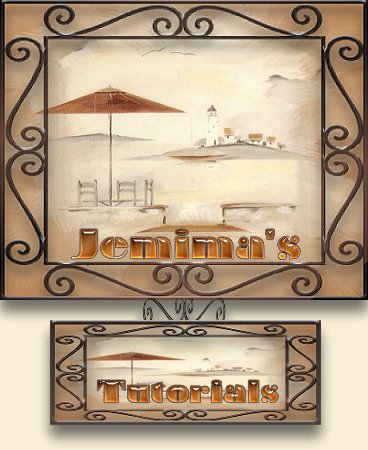
These tutorials were created by
Jemima
Copyright © 2003 ~ Jemima ~ All
rights reserved
(47)
If
you need PSP8 a copy can be
obtained HERE
PSP
TUTORIALS
Page
4
MAKING
FEATHERS ~ PSP7
Click HERE for result
This tutorial requires NO Plugins
...
In this tut I show you how to
create a very simple feather
effect,
which can be used in the next
tutorial to create a 'feather
fan'.
FEATHER
FAN ~ PSP7
FEATHER
FAN ~ PSP8
Click HERE for result
This tutorial requires 3 Plugins
...
EYE CANDY3, SIMPLE FILTERS &
FLAMING PEAR (Ornament)
In this tut we'll create a
feather effect fan with the
feather
we created in the previous
tutorial.
We'll also create a frame.
HANGING
OUT ~ PSP7
HANGING
OUT ~ PSP8
Click HERE for result
This tutorial requires 4 Plugins
...
EYE CANDY3; DSB Flux; SIMPLE
FILTERS and XERO Plugins
In this tutorial we use a couple
of methods in creating the frame
including expanding the Canvas
size and Adding borders.
Plus there is an added bit of
'interest' in the image itself.
IRISH
COTTAGE ~ PSP7
IRISH
COTTAGE ~ PSP8
Click HERE for result
This tutorial requires 1 Plugin
...
EYE CANDY 4000
This tut creates an interesting
frame, using PSP's Inner Bevel
and EyeCandy 4000's Glass effect.
BOLD
FRAME ~ PSP7
BOLD
FRAME ~ PSP8
Click HERE for result
This tutorial requires no extra
Plugins ...
In this tut we play around with
three Black & White images
to create a Bold Frame.
Two of these images were
originally Masks which I altered
and the 3rd is an image which I
created.
WILDLIFE
~ PSP7
WILDLIFE
~ PSP8
Click HERE for result
This tutorial requires 1 Plugin
...
EYE CANDY 3
In this tut we use 4 wild animal
images which
are combined into one image and
hopefully
Two of these images were
originally Masks which I altered
and the 3rd is an image which I
created.
COURTSHIP
~ PSP7
COURTSHIP
~ PSP8
Click HERE for result
This tutorial requires 2 Plugins
...
EYE CANDY 3 & Mura's Seamless
Flters
Ginger, one
of the Co-Owners of Artistry sent
me quite a few images,
this being one of them. I thought
it too elegant just to file away
for
future use... I hope you like the
tutorial I created especially for
this image *S*
HERE'S
THE CHURCH ~ PSP7
HERE'S
THE CHURCH ~ PSP8
Click HERE for result
This tutorial requires 2 Plugins
...
EYE CANDY 3 & DSB Flux
I chose a
delightful painting by Kathryn
Andrews Fincher for this
tutorial,
then created a simple but
effective frame which I hope you
like *S*
FAR FROM
HOME ~ PSP7
FAR FROM
HOME ~ PSP8
Click HERE for result
This tutorial requires 2 Plugins
...
EYE CANDY 4000
Decided to
be a bit bold this time since I
had a very masculine subject *S*
We make use of a MASK as well as
PSP effects
and the GLASS effect from Eye
Candy.
GOLD
FILIGREE STAMPING ~ PSP7
GOLD
FILIGREE STAMPING ~ PSP8
Click HERE for result
This tutorial requires NO Plugins
...
This is another FUN tutorial,
creating filigree effects in PSP
*S*
PANDA
WITH BAMBOO FRAME ~ PSP7
PANDA
WITH BAMBOO FRAME ~ PSP8
Click HERE for result
This tutorial requires EYE CANDY
4000 ...
Ginger, one
of the Co-Owners of Artistry sent
me the image
I used in this tutorial. As soon
as I received it I couldn't wait
to work on it *S*
Because the image is so detailed
I thought a simple frame would be
best.
nothing too 'fussy'.
This isn't a difficult tutorial,
I hope you like the result.
PAGE 1 ~ PAGE 2 ~ PAGE 3 ~ PAGE 5 ~ PAGE 6 ~ PAGE 7 ~ PAGE 8 ~ PAGE 9
PAGE 10 ~ PAGE 11~ PAGE 12~ PAGE 13
INDEX
Current
Plugins Links
Page designed by

11
Copyright
© 2000-2004 Jemima
All rights reserved.
Unless specifically made
available for download,
no graphics or text may be
removed from this site for any
reason
without written permission from Jemima
|