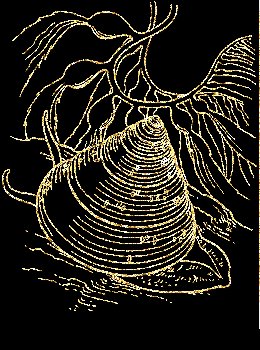
GOLD FILIGREE
STAMPING
PSP7
This
tutorial was written by Jemima ~ November
2003..
Copyright © 2003 ~
Jemima ~ All rights reserved
********************************
Gold_glitter
Extract to your PSP Patterns folder
Black & White Tubes
Save in a folder on your computer
CLOWN Tube
PEACOCK Tube
SHELL Tube
********************************
On your COLOUR
PALETTE
Load the Gold_glitter in your (Pattern)
backgound (Lower Styles Box)
Load BLACK (OR any other DARK colour of
your choosing)
into your foreground (Upper Styles Box)
Open up your black and white tubes in
your PSP workspace
Select the Peacock and we'll work on that
first.
With your MAGIC WAND
Settings:
Match Mode = RGB Value
Tolerance = 200
Feather = 0
Match Mode = UNChecked
Select part of the black outline
Go to SELECTION >>> Modify
>>> Select similar
(This is to make sure we pick up ALL the
black)
Select your AIRBRUSH tool
Settings:
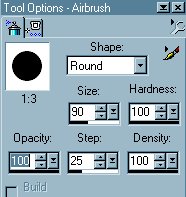
With your RIGHT button depressed on your
mouse
proceed to fill the black outline with
the gold glitter.
Go to COLOURS >>> Adjust
>>> Brightness/Contrast

Go to LAYERS >>> New Raster
Layer
Go to LAYERS >>> Arrange
>>> Send to bottom
FLOOD FILL with Black
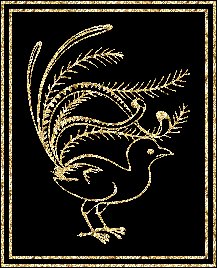
Go to LAYERS >>> Merge
>>> Merge All (Flatten)
That's all there is to it
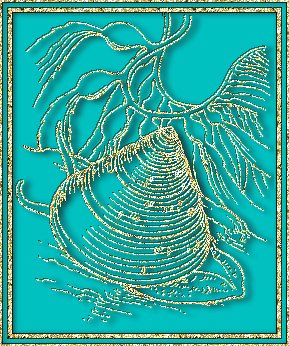

************************************
There is another method to create these
'gold filigree' images.
Open a new image 300 x 300
transparent background
FLOOD FILL with BLACK
Go to LAYERS >>> New Raster
Layer
Select your PAINTBRUSH tool
On the TOOLS OPTIONS click on the
paintbrush
at the top R. H. side
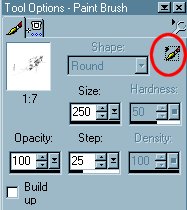
Select CUSTOM from the drop down options.
Then, click on the arrow to the right of
the small window
and select one of your BRUSH options
I selected a Christmas Candle, you may
not have this so, select something you DO
have.
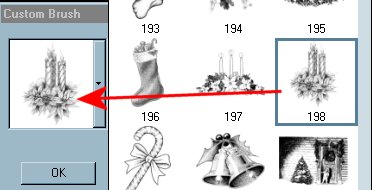
Place your cursor in the centre of your
blank image
and click your RIGHT mouse button 3
times.
To give it a bit of extra 'sparkle'
Go to EFFECTS >>> Sharpen
>>> Sharpen.
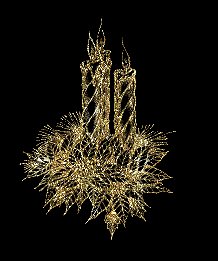
Go to LAYERS >>> Merge
>>> Merge All (Flatten)
Save your image.
 
MAIN TUTORIAL INDEX
Page designed by

for
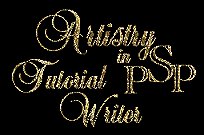
http://www.artistrypsp.com/
Copyright
© 2000-2004 Artistry In PSP / PSP
Artistry
All rights reserved.
Unless specifically made available for
download,
no graphics or text may be removed from
this site for any reason
without written permission from Artistry
In PSP / PSP Artistry
|