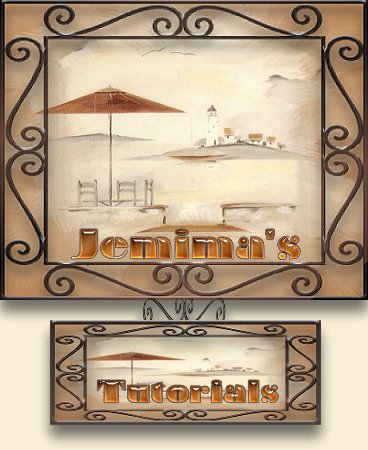
Hi!! Welcome to my BRAND NEW PSP
tutorials.
Some will be for PSP7 and others
for PSP8
I hope you find something you
like *S*
These tutorials were created by
Jemima
Copyright © 2003/2005 ~ Jemima ~
All rights reserved
If
you need PSP8 a copy can be
obtained HERE
PSP
TUTORIALS
Page
10
ORIENTAL
LADY~ PSP8
ORIENTAL
LADY ~ PSP7
Click HERE for result.
This tutorial requires the Simple
Filters plugin.
I used an
image I created myself from a
mask and a tube to create an
oriental theme. It has lots
of borders to create the frame
effect.
SHADOW
REFLECTION~ PSP8
SHADOW
REFLECTION ~ PSP7
Click HERE for result.
This
tutorial requires the MuRa's
Seamless plugin.
I had a
request as to how to do the
shadow image in a previous
tutorial
so I created this tutorial and of
course a frame to finish it off
*S*
CUT OUT
FRAME~PSP8
CUT OUT
FRAME~ PSP7
Click HERE for result.
This tutorial requires no plugins
I used a
'ding' font to create a cutout
effect on the frame.
BOOK
FRAME~PSP8
BOOK
FRAME~ PSP7
Click HERE for result.
This tutorial requires no plugins
It does
take concentration so best to
make sure you don't miss any
steps.
I use a lot of layers but the end
effect is quite neat....
I think *S*
Hope you enjoy it *S*
THANKSGIVING
FRAME~PSP8
THANKSGIVING
FRAME~ PSP7
Click HERE for results.
This tutorial requires no plugins
It is quite
simple using PSP
Effects only.
I've supplied some tubes for
extra decoration but you can
use tubes of your own to create
something unique if you wish.
The PSP8 result when using the
SKEW effect is totally different
to
the PSP7 result
PHOTO
FOLDER FRAME~PSP8
PHOTO
FOLDER FRAME~ PSP7
Click HERE for result.
This tutorial requires no plugins
It is
however quite LONG... 4 pages and takes
concentration
so as not to miss any steps. I
hope you think it's worth the
work *S*
CHRISTMAS
FRAME~PSP8
CHRISTMAS
FRAME~ PSP7
Click HERE for result.
This tutorial only requires the
EYECANDY3 plugin,
I used tubes provided through our
Masters Shares group (Thank You
*S*)
It uses a
lot of layers so again... take it
slow and easy
so as not to miss any steps.
PAGE 1 ~ PAGE 2 ~ PAGE 3 ~ PAGE 4 ~ PAGE 5 ~ PAGE 6 ~ PAGE 7 ~ PAGE 8
PAGE 9 ~ PAGE 11~ PAGE 12~ PAGE 13
INDEX
Current
Plugins Links
Page designed by

12
Copyright
© 2000-2004 Jemima
All rights reserved.
Unless specifically made
available for download,
no graphics or text may be
removed from this site for any
reason
without written permission from Jemima
|