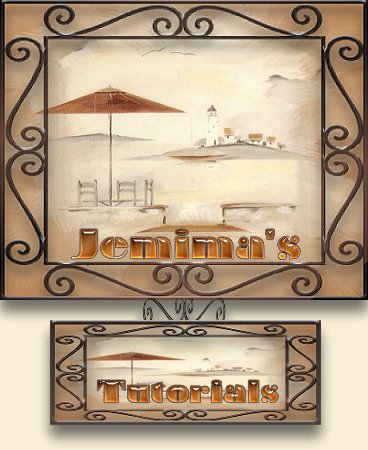
These tutorials were created by
Jemima
Copyright © 2003/4 ~ Jemima ~
All rights reserved
(84)
If
you need PSP8 a copy can be
obtained HERE
PSP
TUTORIALS
Page
7
CHISEL
FRAME ~ PSP7
CHISEL
FRAME ~ PSP8
Click HERE for result
This tutorial requires EYE CANDY3
I was recreating the PADDED FRAME
to check for errors and
accidentally pressed the wrong
effect...
which is how this frame came to
exist....
I hope you like final result for
this one *S*
4 CIRCLE
FRAME ~ PSP7
4 CIRCLE
FRAME ~ PSP8
Click HERE for result
This tutorial requires EYE CANDY3
and SIMPLE FILTERS
In this tutorial we use a Mask,
duplicating it 4 times
to create an interesting gold
frame.
I hope you enjoy this one *S*
WEAVE
FRAME ~ PSP7
Click HERE for PSP7 result
WEAVE
FRAME ~ PSP8
Click HERE for PSP8 result
This tutorial requires EYE
CANDY3, EYE CANDY 4000 and SIMPLE
FILTERS
In this tutorial we use the Eye
Candy Weave effect
to create some interest to the
frame.
CONNOISSEURS
~ PSP7
CONNOISSEURS
~ PSP8
Click HERE for result
This tutorial requires EYE
CANDY3, CYBIA
Screenworks,TEXTURIZER
and VM INSTANT ART plugins.
This is a relatively simple
tutorial even though we use a few
plugins..
I hope you enjoy it and maybe
find a use for the effects in
other images
that you might create *S*
DOUBLE
MASK FRAME~ PSP7
DOUBLE
MASK FRAME ~ PSP8
Click HERE for result
This tutorial requires the EYE
CANDY 3. Plugin ...
I
used 2 masks here... one for the
background
and one for the frame. It turned
out quite effective.
Hope you like it *S*
CORNER
FRAME ~ PSP7
CORNER
FRAME ~ PSP8
Click HERE for result
This tutorial requires EYE CANDY
3. and TEXTURIZER Plugins
I
use layers in this tut to create
the background frame
before adding and colourizing the
corners to finish it off.
RITA ~
PSP7
RITA ~
PSP8
Click HERE for result
This tutorial requires EYE CANDY
3, REDFIELD ~ Mesh 3D
and DSB Flux Plugins
Rita
Hayworth was one of my favourite
actresses
and I loved the film
"Gilda"
in which she starred with Glenn
Ford
In this tut we take a pretty poor
image and alter it to look like
a black and white painting, then
add the frame.
GOLD
EDGED ROSE~ PSP7
Click HERE for PSP7 result
GOLD
EDGED ROSE~ PSP8
Click HERE for PSP8 result
This tutorial requires no Plugins
We
take a black and white image of a
rose... give it substance
and then add a frame..
ZOOM AND
FLIP~ PSP7
ZOOM AND
FLIP~ PSP8
Click HERE for result
This tutorial requires only the Eye
Candy 3 Plugin.
This
is a fiddly tutorial and uses
many layers
but with a great resulting
effect.
SWANS ~
PSP7
SWANS ~
PSP8
Click HERE for result
This tutorial requires only the Eye
Candy 3, Greg's Factory Output
Vol 2,
and KANG 2 Plugins.
This
is a relatively simple frame but
has lots of borders.
HOMEWARD
BOUND ~ PSP7
HOMEWARD
BOUND ~ PSP8
Click HERE for result
This tutorial requires only the Eye
Candy 3, Toadies,
and Simple Plugins.
This
frame uses the plugins for
effects with the last one
creating a bold statement to
finish off the frame.
WINTER
MOON ~ PSP7
Click HERE for PSP7 result
WINTER
MOON ~ PSP8
Click HERE for PSP8 result
This tutorial requires only the Eye
Candy 3and Texturizer Plugins.
I
hope you like the result from the
PSP Wave effect on this frame
INK WELL
~ PSP7
Click HERE for PSP7 result
INK WELL
~ PSP8
Click HERE for PSP8 result
The version 8 of this tutorial
requires the Eye
Candy 3 and Distort Plugins.
Another
bold frame maing use of the
Distort plugin to replace the
PSP warp effect (which doesn't do
what it used to in PSP7)
PAGE 1 ~ PAGE 2 ~ PAGE 3 ~ PAGE 4 ~ PAGE 5 ~ PAGE 6 ~ PAGE 8 ~ PAGE 9
PAGE 10 ~ PAGE 11~ PAGE 12~ PAGE 13
INDEX
Current
Plugins Links
Page designed by

13
Copyright
© 2000-2004 Jemima
All rights reserved.
Unless specifically made
available for download,
no graphics or text may be
removed from this site for any
reason
without written permission from Jemima
|