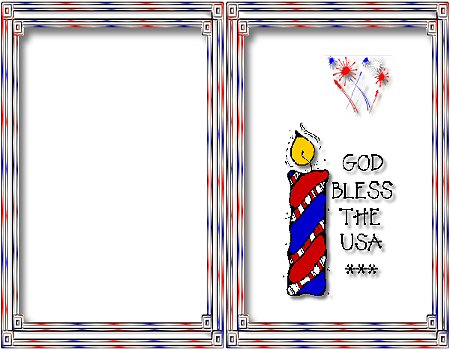
MAKING YOUR OWN
FRAMES
(From Masks)
Frame 1 ~ Independence Day
PSP7
This
tutorial was written by Jemima ~ March
2004
Copyright © 2004 ~
Jemima ~ All rights reserved
********************************
You will need the "July42"
Gradient HERE
Extract to your PSP
7 /Gradients folder
and the 'doublediamonds' Mask HERE
Extract to your PSP
7 /Masks folder
********************************
Open up a new image 300 x 400
Transparent Background
Go to LAYERS >>>> New Raster
Layer
Load the "July42" Gradient in
the lower
(Background) STYLE box in your COLOR
PALETTE
Use these settings
STYLE = Linear Gradient
ANGLE = 45
REPEATS = 2
Go to MASKS >>> Load Mask from
Disk
Locate the "doublediamonds' mask
click on it to upload
Go to MASKS >>> View Mask
Flood Fill with the 'July42' gradient
Go to MASKS>>> Delete
Click YES on the following options box
Go to EFFECTS >>> 3D Effects
>>> Inner Bevel
Use these settings
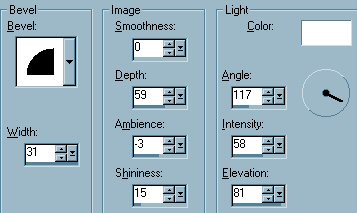
Click OK
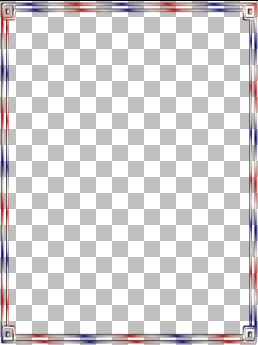
Go to EFFECTS >>> 3D Effects
>>> Drop Shadow
Use these settings
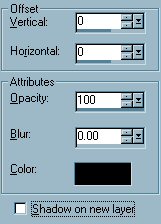
Click OK
Go to LAYERS >>> Duplicate
Go to IMAGE >>> Resize
Use these settings
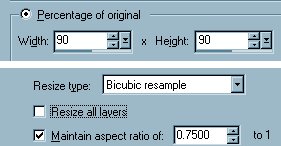
Click OK
With your MAGIC WAND
and using these settings
MATCH MODE = RGB Value
TOLERANCE = 0
FEATHER = 0
Select the inner transparent section of
the frame
Go to SELECTIONS >>> Invert
Go to your LAYER PALETTE and
CLOSE Layer 1 by clicking on the
"Glasses"
Make sure one of the other layers is
highlighted
Go to LAYERS >>> Merge
>>> Merge Visible
OPEN Layer 1 by clicking on the
"Glasses"
and click on the layer to highlight it
and make it active.
Flood fill the selected area with solid
WHITE
DESELECT
Go to LAYERS >>> Merge
>>> Merge Visible
With your MAGIC WAND
and using the same settings
Click on the white area of the frame as
shown below
You will have to depress your SHIFT key
as you select all the areas
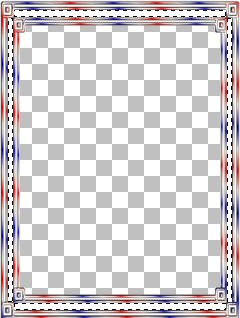
Go to EFFECTS >>> 3D Effects
>>> Inner Bevel
Use these settings
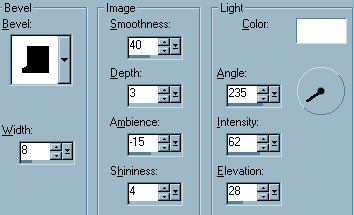
Click OK
Go to EFFECTS >>> 3D Effects
>>> Drop Shadow
Use these settings
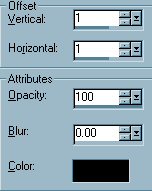
Click OK
Repeat Drop Shadow effect changing
Vertical & Horizontal Offsets to - (
minus ) 1
Click OK
DESELECT
Go to LAYERS >>> Merge
>>> Merge Visible
Save as a .pspimage ( Tube)
Finished frame... actual size.
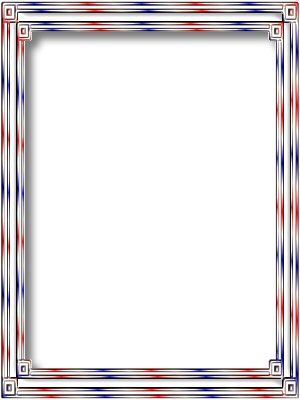
NEXT
Page designed by

for

http://www.coldfusion-vpm.com/~jemima/Artistry_Pages/index.html
Copyright
© 2000-2003 Artistry In PSP / PSP
Artistry
All rights reserved.
Unless specifically made available for
download,
no graphics or text may be removed from
this site for any reason
without written permission from Artistry
In PSP / PSP Artistry
TUTORIAL INDEX
|