
ORIENTAL LADY
PSP8
This tutorial was
written by Jemima ~ April 2004
Copyright © 2004 ~
Jemima ~ All rights reserved
********************************
Eye Candy 3
download
or
download
Download and extract
to your PSP Plugins Folder
Xenofex - Baked Earth
XENOFEX 1.1
download
Download and extract
to your PSP Plugins Folder
Right click and save these background
images to a folder on your computer.
 
'GoldFoil' pattern
download
Download and extract
to your PSP Patterns folder.
'FramesAndBorders' Font
download
Download and extract
to your PSP Fonts folder.
OR
Extract to a folder on your computer.
I save all my extra fonts to a folder on
my computer and
when I'm ready to use one of them, I
locate the folder,
click on the font I require, which opens
a window
showing the font. I then minimise it to
my task bar.
When I go to use it in PSP it will show
up in the fonts.
When I'm finished I just close the
mimimised font.
This way I don't fill up my PSP Fonts
folder which slows PSP down.
'leafcorner' Tube
download
Download and extract
to your PSP Patterns folder.
Right click and save this image to a
folder on your computer.

********************************
Open up the 'sorrywhite' and 'whiteonyx'
images and minimize
On your MATERIALS PALETTE
Load ( #DA9199 ) Dark Pink into your
background Box
AND
the Goldfoil pattern in the foreground
Box.
SCALE = 100
ANGLE - 0
Open up the Oriental lady image
Go to SELECTIONS >>> Duplicate
Close the original image
Go to LAYERS >>> New Raster
Layer
Select your TEXT tool
Use the Following settings
FONT: FramesAndBorderslll
SIZE: 300 (Highlight and type in the
size)
BOLD: Checked
FLOATING: Checked
ANTIALIAS: Checked
STROKE: Gold Foil
FILL: Pink
THE LETTER USED IS "q" (Lower
case "Q"))

Click OK
Using your MOVER tool
Slide the dragon font to the left of your
image
Go to EFFECTS >>> Edge Effects
>>> Enhance
Go to EFFECTS >>> Plugins
>>> Eye Candy 3 >>>
Drop Shadow
Use these settings
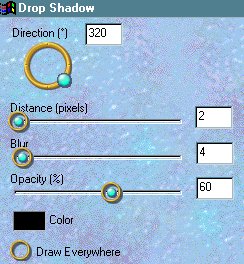
Click OK
Go to EFFECTS >>> 3D Effects
>>> Inner Bevel.
Use the following settings
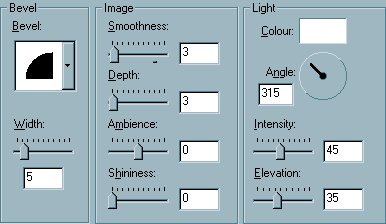
Click OK
DESELECT
Go to ADJUST >>> Sharpness
>>> Sharpen

Go to your MATERIALS PALETTE
Load Dusty Pink ( #CCB0BE ) into your
background box
NEXT
Page designed by

for
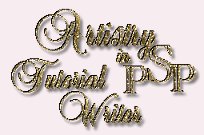
http://www.coldfusion-vpm.com/~jemima/Artistry_Pages/index.html
Copyright
© 2000-2004 Artistry In PSP / PSP
Artistry
All rights reserved.
Unless specifically made available for
download,
no graphics or text may be removed from
this site for any reason
without written permission from Artistry
In PSP / PSP Artistry
TUTORIAL INDEX
|