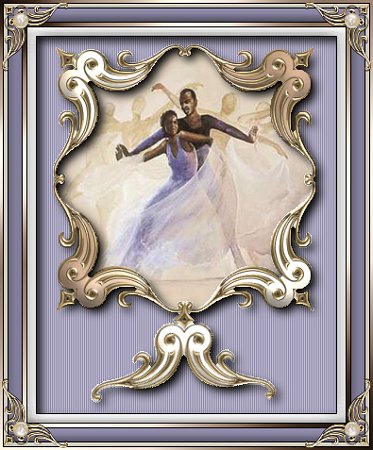
GOLD CORNER FRAME
PSP8
This tutorial was
written by Jemima ~ May 2004
Copyright © 2004 ~
Jemima ~ All rights reserved
********************************
You will need the following to complete
this tutorial.
Eye Candy 3
download
Download and extract
to your PSP Plugins Folder
'antiquesilver2' Gradient
download
Download and extract
to your PSP Gradients folder.
You will also need the
"corner1" tube
which you can download HERE
Extract to a folder
on your computer
Right click and save this image to a
folder on your computer..
OR
Use an image of your choice.
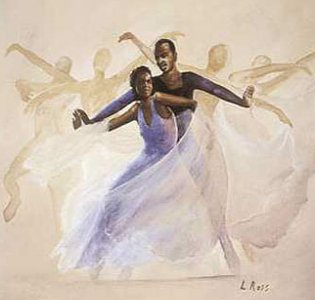
********************************
Open up your "Corner" tube in
your PSP workspace
Go to WINDOW >>> Duplicate
Close the original tube.
Open up a NEW image 450 x 450
Transparent Background
Right click on the title bar of your
Corner tube image and
select COPY from the options
Right click on the title bar of your NEW
image and
select PASTE AS NEW LAYER from the
options
Reposition the corner so the edge
indicated below
is EXACTLY 225 pixels in from the left of
your NEW image
and about 30 pixels from the top.

Go to LAYERS >>> Duplicate
Go to IMAGE >>> Mirror
The corners should meet as shown on the
image below.
If they don't... use your MOVER tool to
reposition them.

Go to your LAYER PALETTE and
Close Raster 1
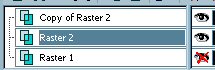
Go to LAYERS >>> Merge
>>> Merge visible
Go to LAYERS >>> Duplicate
Go to IMAGE >>> Flip
Use your MOVER tool to move the corners
up to meet the
corners at the top of your image
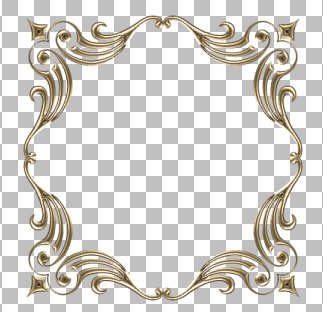
Go to LAYERS >>> Merge
>>> Merge visible
Go to LAYERS >>> New Raster
Layer
Right click on the title bar of your
Corner tube image and
select COPY from the options
Right click on the title bar of your NEW
image and
select PASTE AS NEW SELECTION from the
options
Go to IMAGE >>> FREE ROTATE
>>> Rotate = 45 degrees RIGHT
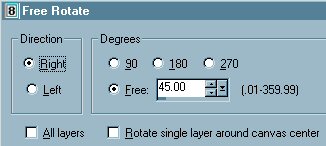
Reposition the corner at the base of your
frame
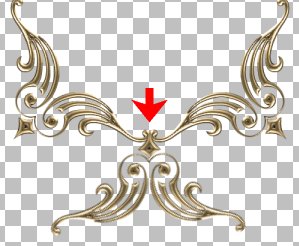
DESELECT
NEXT
Page designed by

for
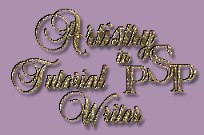
http://www.artistrypsp.com/
Copyright © 2000-2004 Artistry In PSP / PSP Artistry
All rights reserved.
Unless specifically made available for download,
no graphics or text may be removed from this site for any reason
without written permission from Artistry In PSP / PSP Artistry
|