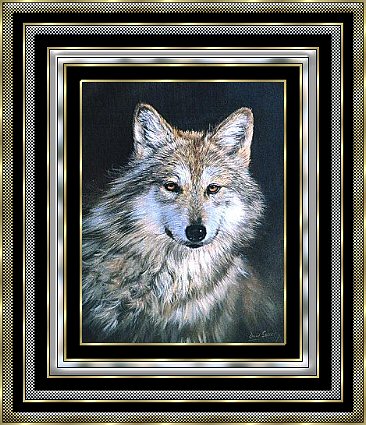
WOLF
PSP8
This tutorial was
written by Jemima ~ June 2004
Copyright © 2004 ~
Jemima ~ All rights reserved
********************************
You will
need the following to complete this
tutorial
Gold Foil pattern
download
Corner (Optional)
download
L en K FILTERS
http://www.siteofwonders.com/filtersl_k.html
(You will need PIA ... but I'd download
the whole 10 *S*)
Download and extract
to your PSP Plugins Folder
EMBOSS WORKS
http://www.cybia.co.uk/emboss.htm
Download and extract
to your PSP Plugins Folder
Right click and save this image to a
folder on your computer.

Right click and save this image to a
folder on your computer.

********************************
Open up the A8FurPattern image in your
PSP workspace
and then minimize
Open up your 'Wolf' image in your PSP
workspace
Go to WINDOW >>> Duplicate
Close the original Image
Go to LAYERS >>> Promote
Background Layer
Set up your MATERIALS PALETTE
as shown below

BORDER 1
Go to SELECTIONS >>> Select All
Go to SELECTIONS >>> Modify
>>> Contract 20
Go to SELECTIONS >>> Invert
Go to EDIT >>> CLEAR
Flood fill with Gold Foil pattern
Go to SELECTIONS >>> Invert
Go to SELECTIONS >>> Modify
>>> Expand 4
Go to SELECTIONS >>> Invert
Go to EDIT >>> Clear
Go to
EFFECTS >>> 3D Effects
>>> Drop Shadow
Vertical & Horizontal offsets = 1
Colour = Black
Opacity = 100
Blur = 0
Repeat Drop
Shadow effect changing
Vertical & Horizontal Offsets to - (
minus ) 1
Click OK
DESELECT
BORDER 2
Flood fill the selected transparent area
with BLACK
DESELECT
BORDER 3
Go to IMAGE >>>Add Border = 4
COLOUR = LILAC
With your MAGIC WAND
Mode = Replace
Match Mode = RGB Value
Tolerance = 0
Feather = 0
Antialias = UNchecked
Sample Merged = UNCHECKED
Select the Lilac border and flood fill
with the
Gold Foil pattern
Go to EFFECTS >>> 3D Effects
>>> Drop Shadow
Vertical & Horizontal offsets = - (
minus ) 1
Colour = Black
Opacity = 100
Blur = 0
Repeat Drop
Shadow effect changing
Vertical & Horizontal Offsets to 1
Click OK
DESELECT
Load the "A8Furpattern' into the
(lower) background box
on your MATERIALS PALETTE

BORDER 4
Go to IMAGE
>>>Add Border = 8
COLOUR = LILAC
With your MAGIC WAND
Select the Lilac border and flood fill
with the
Fur pattern
Go to ADJUST >>> Blur
>>> Gaussian Blur
RADIUS = 4.95
Go to
EFFECTS >>> 3D Effects
>>> Drop Shadow
Vertical & Horizontal offsets = 1
Colour = Black
Opacity = 100
Blur = 0
Repeat Drop
Shadow effect changing
Vertical & Horizontal Offsets to - (
minus ) 1
Click OK
Go to EFFECTS >>> 3D Effects
>>> Inner Bevel

Click OK
DESELECT

BORDER 5
Go to IMAGE >>>Add Border = 10
COLOUR = BLACK
With your MAGIC WAND
Select the Black border
Go to EFFECTS >>> Plugins
>>> Emboss Works >>>
Silver Noise

Click OK
Go to EFFECTS >>> 3D Effects
>>> Drop Shadow
Vertical & Horizontal offsets = - (
minus ) 1
Colour = Black
Opacity = 100
Blur = 0
Repeat Drop
Shadow effect changing
Vertical & Horizontal Offsets to 1
Click OK
Go to EFFECTS >>> 3D Effects
>>> Inner Bevel
Use the same settings
Click OK
DESELECT
BORDER 6
Go to IMAGE >>>Add Border = 4
COLOUR = BLACK
With your MAGIC WAND
Select the BLACK border
Flood fill with the Gold Foil
Go to EFFECTS >>> 3D Effects
>>> Drop Shadow
Vertical & Horizontal offsets = 1
Colour = Black
Opacity = 100
Blur = 0
Repeat Drop
Shadow effect changing
Vertical & Horizontal Offsets to - (
minus ) 1
Click OK
DESELECT
BORDER 7
Go to IMAGE >>>Add Border = 15
COLOUR = BLACK
With your MAGIC WAND
Select the border
Go to EFFECTS >>> 3D Effects
>>> Drop Shadow
Vertical & Horizontal offsets = - (
minus ) 1
Colour = Black
Opacity = 100
Blur = 0
Repeat Drop
Shadow effect changing
Vertical & Horizontal Offsets to 1
Click OK
DESELECT

NEXT
Page designed by

for

http://www.coldfusion-vpm.com/~jemima/Artistry_Pages/index.html
Copyright
© 2000-2004 Artistry In PSP / PSP
Artistry
All rights reserved.
Unless specifically made available for
download,
no graphics or text may be removed from
this site for any reason
without written permission from Artistry
In PSP / PSP Artistry
TUTORIAL INDEX
|