
CUTOUT CHRISTMAS
TREE
PSP7
This tutorial was created by Jemima ~
August 2003
**************************
You will also need the 'Carr Xmas
Dingbats'
Extract to
C:\Windows\fonts

Right click and save this Gold Glitter
pattern
in a folder on your computer

**************************
Open up a new image 400 x 400
Transparent background
Go to LAYERS >>> New Raster
Layer
(Layer 2)
Open you 'Carr Xmas Dingbats'
Minimise
Background colour GREEN #008000
Foreground NULL
TEXT tool
Size 250
Select '2' (Number 2)

Centre your image
Go to LAYERS >>>New Raster Layer
(Layer 3)
Go to EFFECTS >>> 3D Effects
>>> Cutout
Settings:
Horizontal & Vertical = 4
Opacity - 50
Blur = 16.7
Colour - BLACK
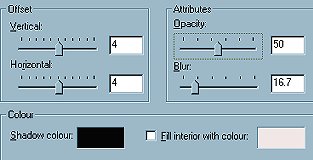
Go to EFFECTS >>> 3D Effects
>>> Drop Shadow
Settings:
Horizontal & Vertical = 2
Opacity - 100
Blur = 0
Colour - BLACK
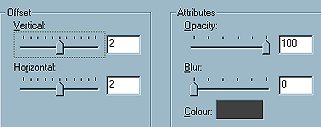
Click OK
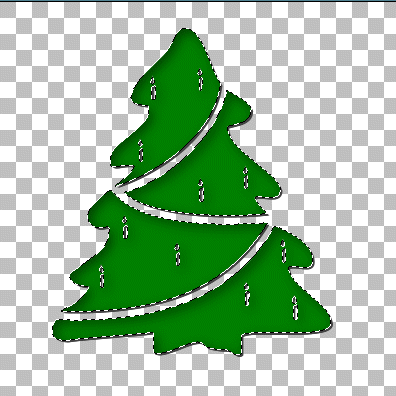
(Actual size)
Go to LAYERS >>>New Raster Layer
(Layer 4)
Go to SELECTIONS >>> Defloat
Go to your LAYER PALETTE
Click on Layer4 to make active
Go to SELECTIONS >>> Invert
Foreground = Gold Glitter pattern


FLOOD FILL with Gold Glitter
DON'T forget to flood fill candles at the
same time

Go to SELECTIONS >>> Invert
Go to SELECTIONS >>>Modify
>>> Expand = 2
Go to SELECTIONS >>> Invert
Hit your DELETE key
Go to EFFECTS >>> Sharpen
>>> Sharpen More
DESELECT
NEXT
Page designed by

for
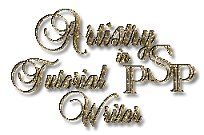
Copyright
© 2000-2003 Artistry In PSP / PSP
Artistry
All rights reserved.
Unless specifically made available for
download,
no graphics or text may be removed from
this site for any reason
without written permission from Artistry
In PSP / PSP Artistry
 TUTORIAL INDEX TUTORIAL INDEX
|