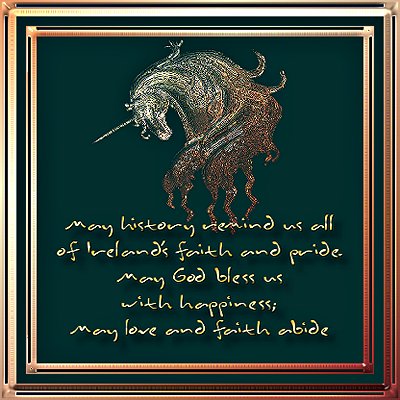
ST. PAT'S
BLESSING
PSP7
This
tutorial was written by Jemima ~ December
2003..
Copyright © 2003 ~
Jemima ~ All rights reserved
********************************
You will need the EYE CANDY 3
download
Extract to C:\Program Files\Jasc
Software Inc\Paint Shop Pro7\Plugins
You will need the 'Inkburrow' FONT.
Inkburrow
Extract to
C:\WINDOWS\Fonts
You will also need this zip file
containing all the Unicorn tube.
Unicorn Tube
Extract to a folder
on your computer
and you will need the 'mcq Calico'
gradient
Gradient
Extract to C:\Program Files\Jasc Software
Inc\Paint Shop Pro7\Gradients
********************************
Open new image 400 x 400
Transparent Background
Load the 'mcq Calico' gradient into the
Foreground (upper) Styles box

Load solid DARK GREEN ( #022E2D )
into the Background (lower) Styles Box
Flood fill with DARK GREEN
Go to MASKS >>> New >>>
From Image
Select "JFUnicorn.psp"
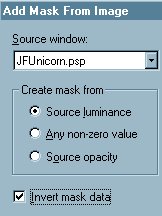
Go to MASKS >>> View
Flood fill with 'mcq Calico' Gradient
Go to MASKS >>> Delete
Click "YES"
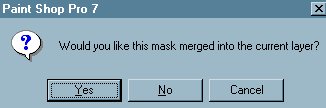
Go to EFFECTS >>> 3D Effects
>>> Drop Shadow
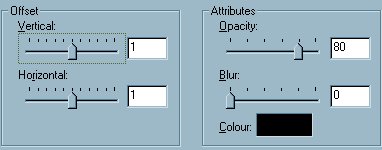
Go to EFFECTS >>> Edge
>>> Enhance
Go to EFFECTS >>> Plugins
>>> Eye Candy 3 >>>
Glass
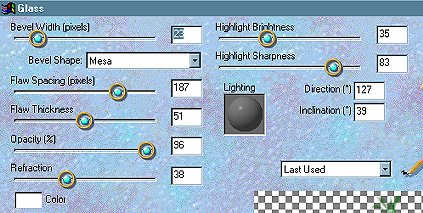
Go to EFFECTS >>> Sharpen
>>> Sharpen More
Go to COLOURS >>> Adjust
>>> Gamma Correction
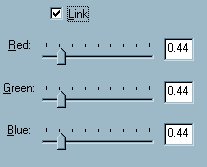
Go to EFFECTS >>> Sharpen
>>> Sharpen More
Go to EFFECTS >>> Plugins
>>> Eye Candy 3 >>>
Glass
Use same settings
Go to COLOURS >>> Adjust
>>> Brightness/Contrast

Go to IMAGE >>> Resize
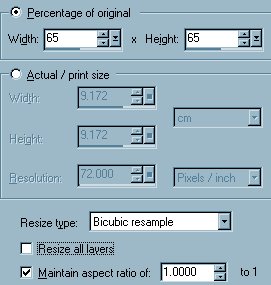
Go to EFFECTS >>> Sharpen
>>> Sharpen
With your MOVER tool slide the Unicorn
towards the top centre
of your image.
(If you wish to make
the Background I have on this page
Go to WINDOW >>> Duplicate
and save the duplicated image as a .PSP
image .
We will create the background on page 3
of this tutorial)
Now... back to your working image...
Go to LAYERS <<< New Raster
Layer
Select your TEXT Tool
Using these settings
type in
"May history remind us all
of Ireland's faith and pride.
May God bless us
with happiness,
May love and faith abide."
(Or use your own words)
For the 'FILL' you can use the 'mqc
Calico' gradient
or a 'gold' gradient
or even a solid colour... it's up to you
*S*
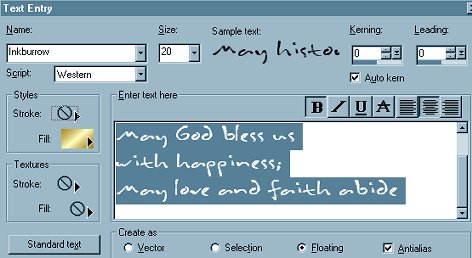
Go to EFFECTS >>> 3D Effects
>>> Drop Shadow
Use same settings
Go to EFFECTS >>> Sharpen
>>> Sharpen
Go to EFFECTS >>> Plugins
>>> Eye Candy 3 >>>
Drop Shadow
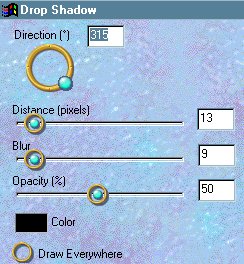
DESELECT
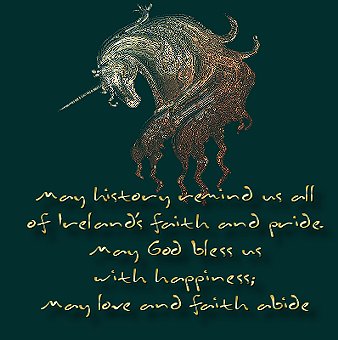
OK... Let's go frame it *S*
NEXT
Page designed by

for
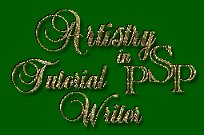
http://www.coldfusion-vpm.com/~jemima/Artistry_Pages/index.html
Copyright
© 2000-2004 Artistry In PSP / PSP
Artistry
All rights reserved.
Unless specifically made available for
download,
no graphics or text may be removed from
this site for any reason
without written permission from Artistry
In PSP / PSP Artistry
TUTORIAL INDEX
|