ST. PAT'S
BLESSING
Page 2
This
tutorial was written by Jemima ~ December
2003..
Copyright © 2003 ~
Jemima ~ All rights reserved
********************************
Go to LAYERS >>> Merge
>>> Merge All (Flatten)
Go to IMAGE >>> Resize

Go to EFFECTS
>>> Sharpen >>> Sharpen
On your COLOUR PALETTE
in the uppermost boxes,
make sure the DARK GREEN is in the
Foreground (left) box and
WHITE is in the Background (right) box.
Make sure the 'mcq Calico' gradient is in
your Foreground (upper) Styles box
 
Go to IMAGE >>> Add Borders
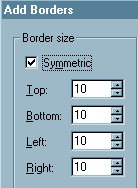
Select the WHITE border with your MAGIC
WAND
Flood fill with the 'mcq Calico' gradient
Go to EFFECTS >>> Edge
>>> Enhance
Go to EFFECTS >>> 3D Effects
>>> Inner Bevel
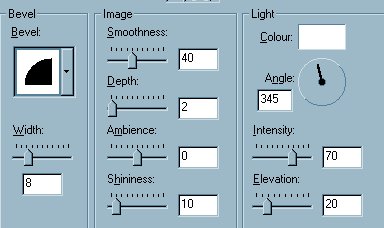
Go to EFFECTS >>> Plugins
>>> Eye Candy 3 >>>
Glass
Use the same settings
Click OK
DESELECT
Go to IMAGE >>> Add Borders = 1
ZOOM in and
Select the WHITE border with your MAGIC
WAND
Flood fill with the 'mcq Calico' gradient
DESELECT
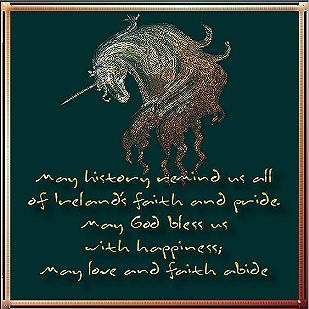
Click on the arrow between the DARK GREEN
and WHITE
in the uppermost boxes on your
COLOUR PALETTE
so that the DARK GREEN is now on the
right
Go to IMAGE >>> Add Borders = 10
Click on the arrow between the DARK GREEN
and WHITE
in the uppermost boxes on your
COLOUR PALETTE
so that the WHITE is now on the right
Go to IMAGE >>> Add Borders = 15
Select the WHITE border with your MAGIC
WAND
Flood fill with the 'mcq Calico' gradient
Go to EFFECTS >>> Edge
>>> Enhance
Go to EFFECTS >>> 3D Effects
>>> Inner Bevel
Go to EFFECTS >>> Plugins
>>> Eye Candy 3 >>>
Glass
Use the same settings
Click OK
Go to EFFECTS >>> Sharpen
>>> Sharpen More
DESELECT
Go to IMAGE >>> Add Borders = 2
ZOOM in and
Select the WHITE border with your MAGIC
WAND
Flood fill with the 'mcq Calico' gradient
DESELECT
Go to IMAGE >>> Resize
(I reduced mine to 400 for this tutorial,
but you can resize to 350 or whatever
size suits)

Go to EFFECTS >>> Sharpen
>>> Unsharp Mask
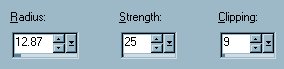
Click OK
and you're done *S*
Now... if you're interested in creating
the background
Click on 'NEXT'
NEXT
Page designed by

for
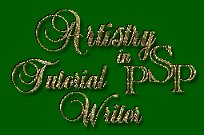
http://www.coldfusion-vpm.com/~jemima/Artistry_Pages/index.html
Copyright
© 2000-2004 Artistry In PSP / PSP
Artistry
All rights reserved.
Unless specifically made available for
download,
no graphics or text may be removed from
this site for any reason
without written permission from Artistry
In PSP / PSP Artistry
TUTORIAL INDEX
|