ANIMATED EASTER
BUNNY
Page 3
This
tutorial was written by Jemima ~ December
2003..
Copyright © 2003 ~
Jemima ~ All rights reserved
********************************
Go to FILE
>>> Jasc Software Products
>>> Launch Animation Shop
Click on the Animation Wizard Icon

Check "Same size as the first image
frame"
Click on NEXT

I'm opting for WHITE 'OPAQUE' background
(Canvas) colour here
which is the colour of the page I'll be
putting the animation on...
Because I find if you select
'Transparent' and put the animation on a
coloured
background it has white pixels showing
around the image.
(I'll show an example of this later)
Click on NEXT

Check where indicated below.
Click on NEXT

Check "Yes, repeat the animation
indefinitely"
Put in "80" for how long we
want each frame to be displayed.
(The higher the number... the slower the
animation.)
Click on NEXT

Click on ADD IMAGE and locate the Folder
containing your image

Mine is in a folder called "EB"
(Easter Bunny *S*)
Highlight the PSP image
( click on the white area in your folder
with your cursor, then sit your
cursor over the file you want to
highlight)
The 'file name' will appear in the
relevant box.
Click on OPEN

Click on NEXT

Click on FINISH

NEXT
Page designed by

for
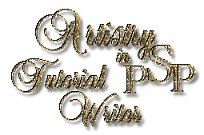
http://www.artistrypsp.com/
Copyright © 2000-2004 Artistry In PSP / PSP Artistry
All rights reserved.
Unless specifically made available for download,
no graphics or text may be removed from this site for any reason
without written permission from Artistry In PSP / PSP Artistry
|