
DOUBLE FRAMED
DOLPHINS
PSP8 Instructions
This tutorial was created by Jemima 10
June 2003
Copyright © 2003 ~ Jemima ~ All rights
reserved
****************
You will need the following items.
If you need PSP8 an evaluation copy can
be obtained HERE
Download and Install Simple Filters if you don't
already have them.
Dolphins tube can be downloaded here

Extract to a folder on your computer
Circle Gradient & Diamond Corners
Masks
can be downloaded here.

Extract to
C:\ Program Files\ Jasc Software Inc\
Paint Shop Pro\ Masks
ASeaSky Gradient can be downloaded here.

Extract to
C:\ Program Files\ Jasc Software Inc\
Paint Shop Pro\ Gradients
Right click and save this 'Waves' image
to a folder
on your computer

Open up your "Wave" image in
PSP
Open new image 400x 300
Transparent Background
Flood Fill with WHITE
Go to LAYERS >>> New Raster
>>> Layer (Raster 2)
Flood Fill with Pastel Purple ( #D0CCFE )
Go to LAYERS >>> New Mask Layer
>>> Mask From Image
Click on the arrow next to "This
Window"
and select the "Wave" image.
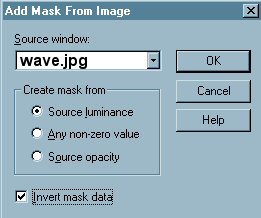
Go to MASK >>> Delete
Click YES on the dialogue box appears
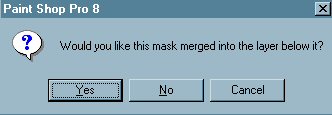
Go to your LAYER PALETTE
Right Click on "Group - Raster
2"
select MERGE >>> Merge Group
Change the Blend Mode on this layer to
DARKEN

Go to ADJUST >>> Brightness and
Contrast >>> Gamma Correction
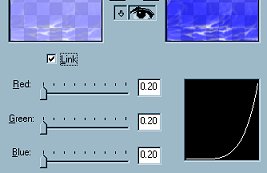
Go to your LAYER PALETTE
Click on Raster1 to activate
Go to LAYERS >>>> New Raster
Layer
Right click on Dolphin tube
select COPY from the drop down options
Right click on your newimage
select PASTE AS NEW SELECTION
from the drop down options

DESELECT
Go to your LAYER PALETTE
Change Layer Opacity on Raster 2 to 66%
NEXT
Page designed by

for
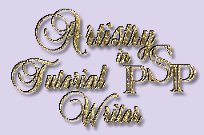
Copyright
© 2000-2004 Artistry In PSP / PSP
Artistry
All rights reserved.
Unless specifically made available for
download,
no graphics or text may be removed from
this site for any reason
without written permission from Artistry
In PSP / PSP Artistry
 TUTORIAL INDEX TUTORIAL INDEX
|