STEP 1
Open a new image 700 x 600
Transparent background
PSPX - X2: Colour Depth = 8bits/channel
PSPX3-X6: Colour Depth RGB = 8bits/channel
Flood fill with RED #8c0405
LAYERS >>> DUPLICATE
,
|
STEP 2
SELECTIONS >>> SELECT ALL
SELECTIONS >>> MODIFY >>> CONTRACT = 40
SELECTIONS >>> INVERT
EDIT >>> CLEAR
SELECTIONS >>> INVERT
LAYERS >>> NEW RASTER LAYER
Flood fill with WHITE
SELECTIONS >>> MODIFY >>> CONTRACT = 2
EDIT >>> CLEAR
LAYERS >>> MERGE >>> MERGE DOWN
DO NOT DESELECT
|
|
STEP 3
EFFECTS >>> PLUGINS >>> Greg's Factory Output Vol2 >>> Pool Shadow
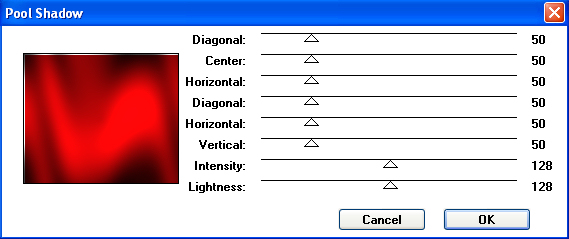
, |
STEP 4
ADJUST >>> HUE & SATURATION >>> COLORIZE
Hue = 15
Saturation = 110
ADJUST >>> BLUR >>> GAUSSIAN BLUR
Radius = 25.00
DESELECT
|
|
STEP 5
ACTIVATE Raster 1
EFFECTS >>> ARTISTIC EFFECTS >>> HALFTONE
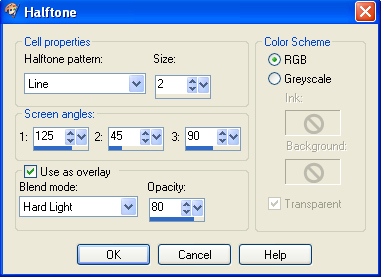

, |
STEP 6
ACTIVATE Copy of Raster 1
EFFECTS >>> PLUGINS >>> EYE CANDY 3 >>>
DROP SHADOW |
|
STEP 7
EDIT >>> Repeat Drop Shadow.. change DIRECTION to 135
LAYERS >>> MERGE >>> MERGE DOWN
Rename this layer bgd
|
|
STEP 8
LAYERS >>> NEW RASTER LAYER
Flood fill with BLACK
SELECTIONS >>> SELECT ALL
SELECTIONS >>> MODIFY >>> CONTRACT = 2
EDIT >>> CLEAR
Flood fill with RED #8c0405
SELECTIONS >>> MODIFY >>> CONTRACT = 5
EDIT >>> CLEAR
Flood fill with WHITE
SELECTIONS >>> MODIFY >>> CONTRACT = 4
EDIT >>> CLEAR
Flood fill with BLACK
SELECTIONS >>> MODIFY >>> CONTRACT = 2
EDIT >>> CLEAR
DESELECT |
|
STEP 9
EFFECTS >>> PLUGINS >>> EYE CANDY 3 >>>
DROP SHADOW
Same settings
EDIT >>> Repeat Drop Shadow.. change DIRECTION to 315
LAYERS >>> MERGE >>> MERGE DOWN |
|
|
|
| |
|
|