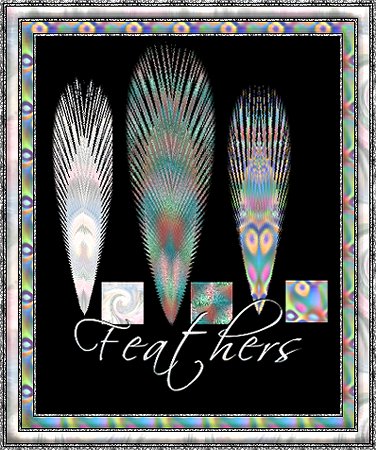
MAKING FEATHERS
PSP7
This
tutorial was written by Jemima ~ November
2003..
Copyright © 2003 ~
Jemima ~ All rights reserved
********************************
Right Click and save this image to a
folder on your computer.

********************************
Open a new image 300 x 400
transparent background
Open up the above image in your PSP
workspace.
Click on
the small arrow in your Background
(Lower) Styles Box
and select the PATTERN icon

Click on the SWIRL pattern
Scale = 100
Angle = 0
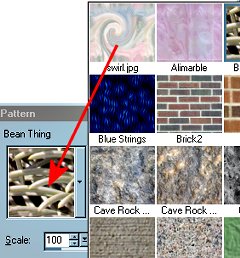
This will now be loaded in your
background.
Select your SELECTION tool.
Use these settings
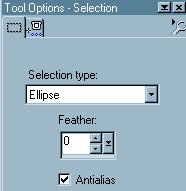
Starting in the centre of your image draw
an ellipse as shown below.
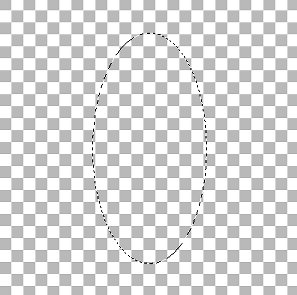
Using your FLOOD FILL tool
Right click your mouse button and
flood fill the shape with the background
pattern.
Go to SELECTIONS >>> Modify
>>> Expand = 10
Go to EFFECTS >>> Geometric
Effects >>> Spiky Halo
Use these settings
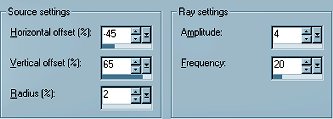

Go to SELECTIONS >>> Modify
>>> Feather = 10
Go to SELECTIONS >>> Invert
Hit your DELETE key 6 times
DESELECT
Go to EFFECTS >>> Geometric
Effects >>> Perspective Vertical
Use this setting
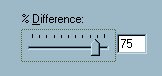
DESELECT
(Go to SELECTIONS >>> Select
None)
Select your SELECTION tool
Use these settings
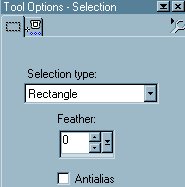
Draw a rectangle on the Left half of your
image
Right click on the title bar and select
COPY from the drop down options
Open up a new image 300 x 400
Right click on the title bar and select
PASTE AS NEW SELECTION
from the drop down options.
Position your image to the left of
centre.
DESELECT
I've added a black background to make it
more visible

Right click on the title bar of this
image
Select COPY from the drop down options
Right click on the title bar again and
select
PASTE AS NEW SELECTION
from the drop down options.
Go to IMAGE >>> Mirror
Position your image to the right of
centre
so as to join the half feathers together.
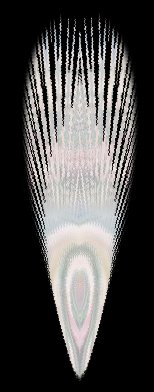
DESELECT
If you wish to give your feather a little
more depth
Go to COLOURS >>> Adjust
>>> Brightness/Contrast
Use these settings.

Click OK
Go to EFFECTS >>> Sharpen
>>> Sharpen
Remove the excess blank area around your
feather..
Using your SELECTION tool
Settings:
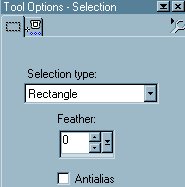
Draw a rectangle around your feather.
Go to IMAGE >>> Crop to
selection.
Save your image as a .psp file
The example on the left is from using the
left half portion of the image
and the one on the right is from using
the right half portion of the image
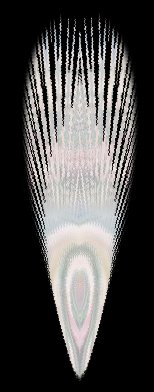 
These are the patterns used for the other
2 feathers
in the Title Header.
Right click and save to your computer if
you wish
 
WANT TO MAKE YOUR
FEATHERS INTO A FAN?
MAIN TUTORIAL INDEX
Page designed by

for
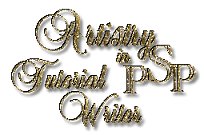
http://www.artistrypsp.com/
Copyright
© 2000-2003 Artistry In PSP / PSP
Artistry
All rights reserved.
Unless specifically made available for
download,
no graphics or text may be removed from
this site for any reason
without written permission from Artistry
In PSP / PSP Artistry
|