FISHY FRAMES 1
Page 2
This tutorial was
created by Jemima using PSP9 ~ November 2009
BUT should be creatable using all versions of PSP
Copyright © 2010 ~ Jemima
~ All rights reserved
********************************
ACTIVATE RASTER 1
Maximize the DEA 080307 SeaTurtleWP image in your PSP workspace
Right click on the Title Bar and select COPY from the options
Right click on the Title Bar of your frame image
and select PASTE AS NEW LAYER from the options.
IMAGE >>> RESIZE = 50%
Ensure "Resize all layers" is UNCHECKED
Resample using WEIGHTED AVERAGE
Select your DEFORMATION tool
Mode = SCALE
use default settings
PSPX/XI/XII:Select your PICK tool
Move the Rotation Handle up slightly
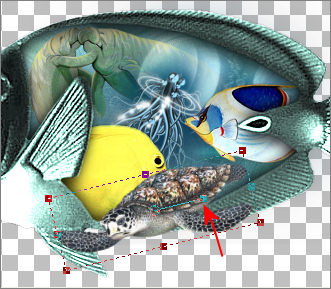
Click the RESET RECTANGLE arrow
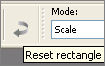
ADJUST >>> SHARPNESS >>> SHARPEN
Reposition with your MOVER tool
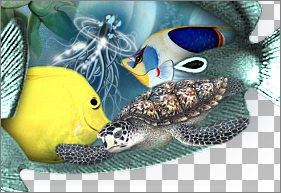
In your LAYER PALETTE
Change the BLEND MODE to LUMINANCE (L)
LAYERS >>> MERGE >>> MERGE VISIBLE
Now... you have a choice as to how to save this...
If you want to use it in combination with another image at a later date..
then save as a .pspimage (.psp)
Or you can save it as a .png image (Which is what I did)
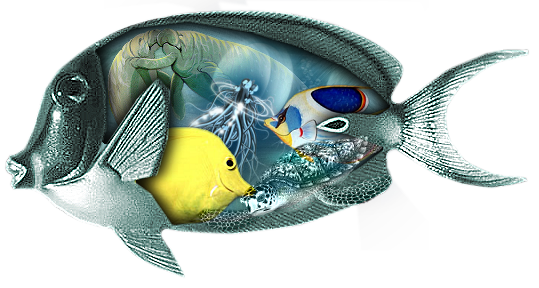
or a .png with a drop shadow...
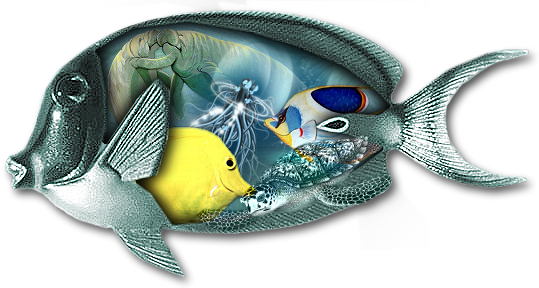
Fishy Frame 2
Testers Results
Page designed by

for
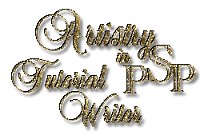
http://www.artistrypsp.com/
Copyright ©
2000-2010 Artistry In PSP / PSP Artistry
All rights reserved.
Unless specifically made available for
download,
no graphics or text may be removed from
this site for any reason
without written permission from Artistry
In PSP / PSP Artistry
|