FISH FRAME 2
This tutorial was
created by Jemima using PSP9 ~ November 2009
BUT should be creatable using all versions of PSP
Copyright © 2010 ~ Jemima
~ All rights reserved
********************************
You will need the
following to complete this tutorial
Materials
Fish2_Materials.zip
Rock_Fish_by_tUbaFreaK_Tube by Marilyn.pspimage
Blu Feather Fish~LJT.pspimage
BlueGreenFish02sm~RM.psp
ExoticFish_Janet.psp
Save to a folder on your computer
QPZV99UV-L.jpg
Save to your PSP Patterns folder
Plugins
** EYE CANDY3 **
http://www.pircnet.com/downloads.html
********************************
REMEMBER TO SAVE YOUR WORK OFTEN
********************************
In your MATERIALS PALETTE
Load the ' QPZV99UV-L.jpg ' pattern in your foreground
using the settings below.
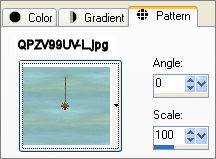
Open up the downloaded images in your PSP workspace
and minimize.
Maximize the Rock_Fish_by_tUbaFreaK_Tube by Marilyn image
in your PSP workspace
WINDOW >>> DUPLICATE
Close the original Image
Choose your FREEHAND SELECTION TOOL
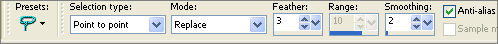
Select the area shown below
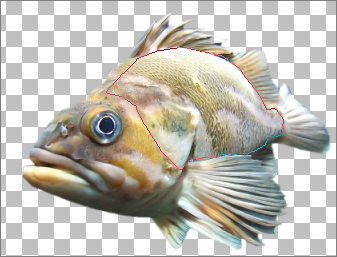
Right click to join points and show 'marching ants'
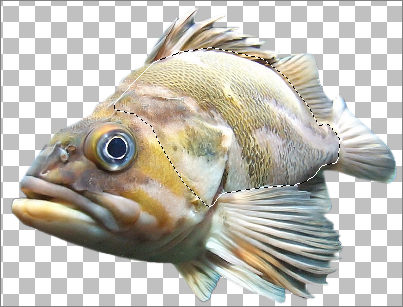
EDIT >>> CLEAR
EDIT >>> Repeat Clear (Twice)
DESELECT
ADJUST >>> HUE & SATURATION >>> COLORIZE
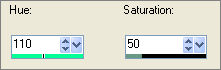
ADJUST >>> BRIGHTNESS and CONTRAST >>> BRIGHTNESS/CONTRAST

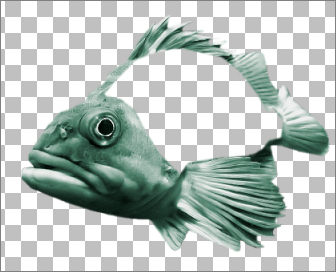
With your MAGIC WAND
Mode = Replace
Match Mode = RGB Value
Tolerance = 0
Feather = 0
Antialias = UNchecked
Sample Merged = UNCHECKED
PSP9/X: Check CONTIGUOUS
PSPX: There is no " Sample Merged"
PSPX: Use all layers = UNChecked
Select the OUTER area of the fish
SELECTIONS >>> INVERT
SELECTIONS >>> MODIFY >>> CONTRACT = 4
LAYERS >>> NEW RASTER LAYER
LAYERS >>> ARRANGE >>> MOVE DOWN
Flood fill with the pattern
DESELECT
ACTIVATE RASTER 1
With your MAGIC WAND.... Same settings.
Select the CENTRE of the fish
SELECTIONS >>> MODIFY >>> EXPAND = 4
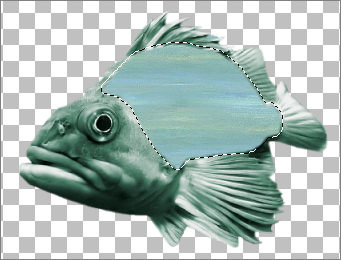
SELECTIONS >>> INVERT
LAYERS >>> NEW RASTER LAYER
LAYERS >>> ARRANGE >>> MOVE DOWN
EFFECTS >>> PLUGINS >>> EYE CANDY 3 >>> DROP SHADOW
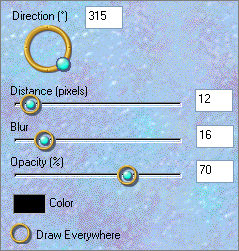
EDIT >>> Repeat Drop Shadow.. change DIRECTION to 135
DESELECT
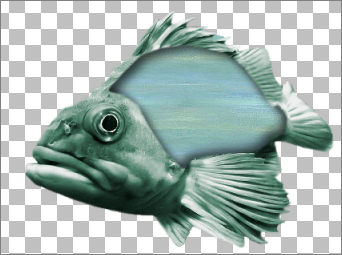
ACTIVATE RASTER 2
Maximize the Blu Feather Fish~LJ image in your PSP workspace
Right click on the Title Bar and select COPY from the options
Right click on the Title Bar of your frame image
and select PASTE AS NEW LAYER from the options.
IMAGE >>> RESIZE = 50%
Ensure "Resize all layers" is UNCHECKED
Resample using WEIGHTED AVERAGE
Reposition with your MOVER tool
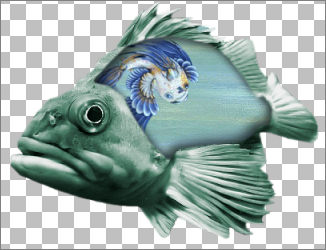
ADJUST >>> SHARPNESS >>> SHARPEN
Maximize the ExoticFish_Janet image in your PSP workspace
Select the Pastel Trio layer
(Do not close this image... we will use it again)
Right click on the Title Bar and select COPY from the options
Right click on the Title Bar of your frame image
and select PASTE AS NEW LAYER from the options.
IMAGE >>> RESIZE = 50%
Ensure "Resize all layers" is UNCHECKED
Resample using WEIGHTED AVERAGE
Reposition with your MOVER tool
Choose your FREEHAND SELECTION TOOL
Selection Type = Point to Point
Mode = Replace
Feather = 0
Antialias = UNChecked
Select the fish shown below
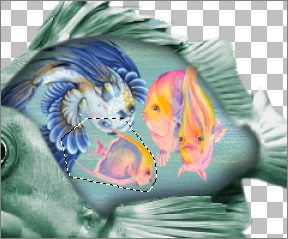
EDIT >>> CLEAR
DESELECT
ADJUST >>> SHARPNESS >>> SHARPEN
With the ExoticFish_Janet image in your PSP workspace
Select the Dolphin fish layer
(Do not close this image... we will use it again)
Right click on the Title Bar and select COPY from the options
Right click on the Title Bar of your frame image
and select PASTE AS NEW LAYER from the options.
IMAGE >>> MIRROR
IMAGE >>> RESIZE = 50%
Ensure "Resize all layers" is UNCHECKED
Resample using WEIGHTED AVERAGE
Reposition with your MOVER tool

PAGE 2
Page designed by

for
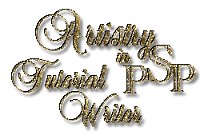
http://www.artistrypsp.com/
Copyright ©
2000-2010 Artistry In PSP / PSP Artistry
All rights reserved.
Unless specifically made available for
download,
no graphics or text may be removed from
this site for any reason
without written permission from Artistry
In PSP / PSP Artistry
|