RibbonTwisting
PSP8
This is done in PSP8 and should work in other versions.
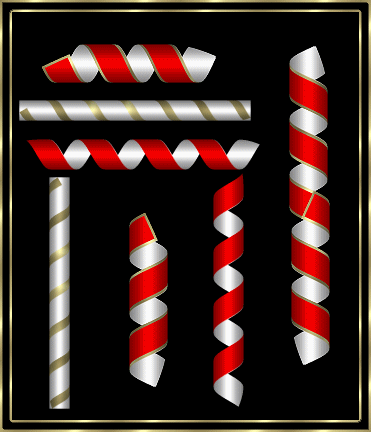
This tutorial was
written by Jemima ~ September 2006
Copyright © 2006 ~ Jemima
~ All rights reserved
********************************
You will need the
following to complete this tutorial
VIZROS
Free plugin.. Registration code used to be supplied on Vizros page.
http://www.vizros.com/
This is the one I got when it WAS supplied by Vizros
88785814277450714473
********************************
Open a new image 500 x 500
Transparent background
Flood fill with Black
LAYERS >>> NEW RASTER LAYER
In your MATERIALS PALETTE select a colour of your choice for the Background
and a gold pattern for the Foreground
These are the settings and colours I used
 .. .. 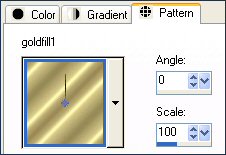
Choose your SELECTION TOOL
Selection Type = Rectangle
Mode = Replace
Feather = 0
Antialias = Checked
Draw a rectangle down the left hand side and flood fill with solid colour..
in this case... RED
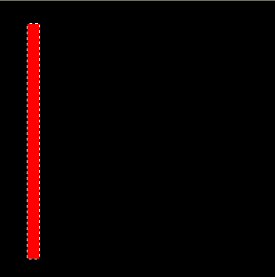
EFFECTS >>> PLUGINS >>> VIZROS 4 >>> TWIST
Use these settings
BUT before clicking OK
On the 'Page Properties..Click ... 'Settings " arrow and select the setting shown
under the following image
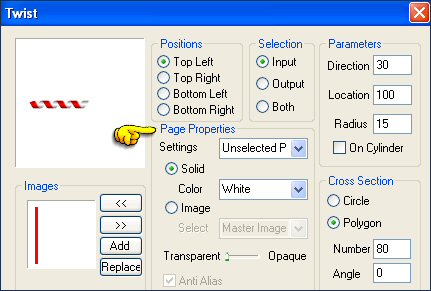
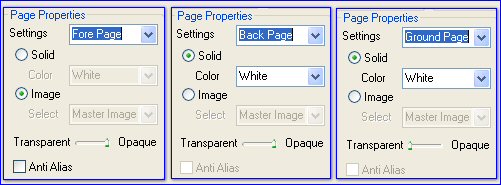
Voila!!!! A twisted ribbon!!
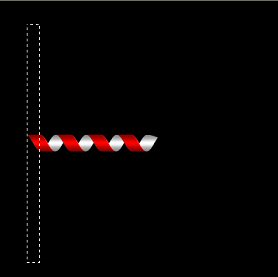
DESELECT
~*~*~*~*~*~*~*~*~*~*~*~*~*~*~*~*~
Let's try different settings.
CLOSE Raster 2
LAYERS >>> NEW RASTER LAYER
Wth your SELECTION TOOL .. same settings..
Draw a rectangle 5 pixels wide
and almost the length of your image
Flood Fill with a gold pattern
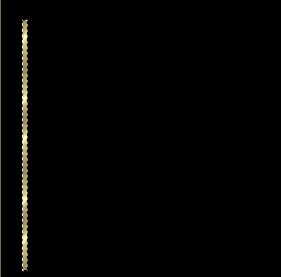
EFFECTS >>> PLUGINS >>> VIZROS 4 >>> TWIST
Use the same settings BUT channge the ones indicated below
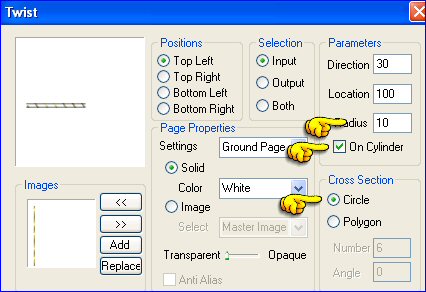
DESELECT
We now have the gold wrapped around a white cylinder.
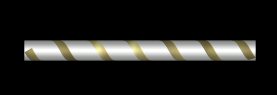
~*~*~*~*~*~*~*~*~*~*~*~*~*~*~*~
Now let's try red with gold trim
CLOSE Raster 3
LAYERS >>> NEW RASTER LAYER
Select your Preset Shapes tool
>>> Rectangle
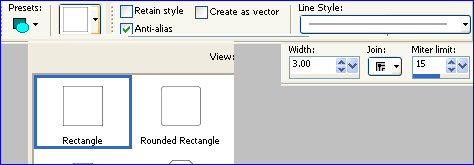
Draw a rectangle about 30 pixels wide and almost the length of your image.
With your MAGIC WAND
Mode = Replace
Match Mode = RGB Value
Tolerance = 0
Feather = 0
Antialias = UNchecked
Sample Merged = UNCHECKED
PSP9 USERS: CHECK CONTIGUOUS
Select the area surrounding your shape
SELECTIONS >>> INVERT

EFFECTS >>> PLUGINS >>> VIZROS 4 >>> TWIST
Use these settings
(Page Properties remain unchanged)
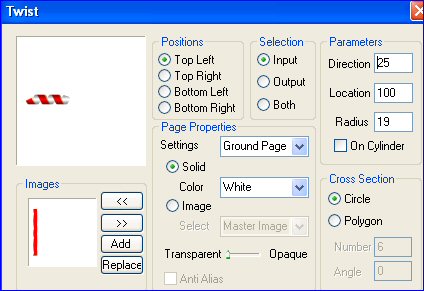
DESELECT
You now have a ribbon with gold trim
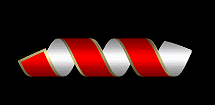
That's all folks!! *S*
You can open up all your layers and save your ribbons as individual tubes.
Play around with the settings and see what you can create.
Page designed by

for

http://www.artistrypsp.com/
Copyright © 2000-2006 Artistry In PSP / PSP Artistry
All rights reserved.
Unless specifically made available for
download,
no graphics or text may be removed from
this site for any reason
without written permission from Artistry
In PSP / PSP Artistry
TUTORIAL
INDEX
|