
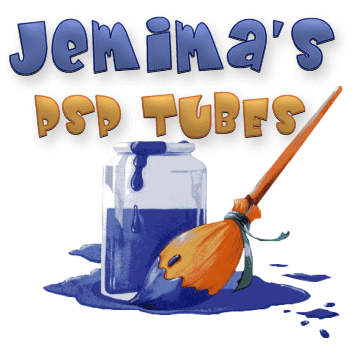
Tube for above graphic title
from
JAZZL

To use
'Holly in her rocker' and the
'Bgd with clear window'

- after opening the PSP image
Click on the WINDOW
Menu at the top of your screen
then click on DUPLICATE...
Close the
original image
go to the Layer Palette .
Right Click on 'Bgd
without clear window' and
delete.
Be sure the 2 layers indicated by the red
arrows
are in the order shown.
This way Holly will appear IN
FRONT of the window.
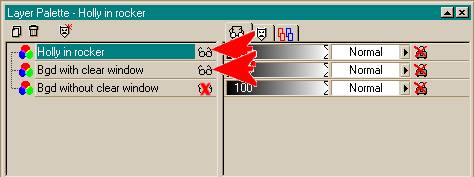
Always ensure
that your layers are in the correct
order,
that is with the Foreground Layer at the
top of the Layer Palette,
and the Background Layer below the
Foreground Layer.
Click on Layers Menu at
the top of your screen
Click on MERGE... Merge
visible
You will now have a
single layer TUBE image
to which you can add a scene in the
window area.
*******************
To use the 'Bgd with
opaque window' by itself
Main Tubes Index
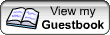
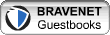

|
![]()
![]()