

CHRISTMAS WREATH
Novice or Artists
Level
No 3rd party Plugins used.
This
tutorial was created by Jemima ~ June
2003
************************************
You will need the following for this
tutorial:
Squiggly Tree, Poincettia, Bow,
Scroll, Scrollblue and Scrollwhite tubes
which you can get here

Download and save in a folder on your
computer
BTW... the
Scrollblue is a 'bonus' for you to play
with *S*
Actually... to tell the truth...
I was going to do another ring from it
but decided
it would have been a bit too much
************************************

HO! HO! HO!
Are we ready for
Christmas???
NO? Well.. I'm here to help you out *S*
Open a new Image 400 x 400
Transparent Background
16 Million colours
Open the SquigglyTree tube
Right click on it's title bar and select
COPY
from the drop down options.
Now Right click on the title bar of your
blank image
and select PASTE AS NEW LAYER
from the drop down options.
Go to IMAGE >>> Resize
Resize to 50%
Make sure "Resize All Layers"
is UNchecked.
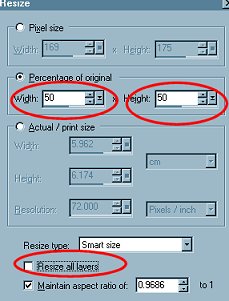
Your image should now look like this
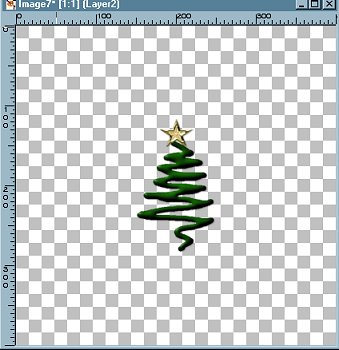
Go to Effects >>> Reflection
Effects >>> Kaleidoscope
and use the following settings
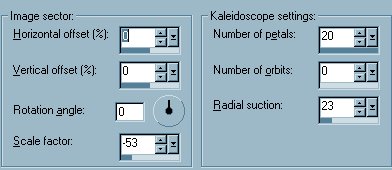
Your image will now look like this..
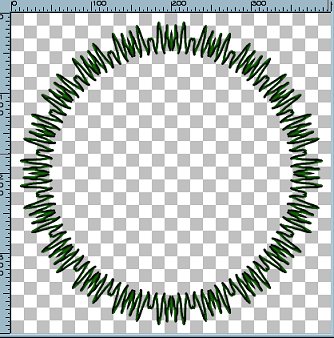
Go to LAYERS >>>Merge
>>> Merge Visible
Save this as a .psp file. (eg:
GreenRing.psp)
****************************************
NEXT

Copyright
© 2000-2003 Artistry In PSP / PSP
Artistry
All rights reserved.
Unless specifically made available for
download,
no graphics or text may be removed from
this site for any reason
without written permission from Artistry
In PSP / PSP Artistry


 MASTERS TUTORIAL
INDEX MASTERS TUTORIAL
INDEX
|
![]()
![]()