

CHRISTMAS BAUBLE
1
PSP7
Page 1
This tutorial was created by Jemima ~
June 2003
*****************************************
You will
need the following..
TUBES: Globe, Lace, Lace2, Pearl, Hanger
and
Curved Decoration (incase you have
problems creating it)
can be downloaded here.

Unzip and save in a
folder on your computer.
Greg's Factory Output Volume II

You will also need the 'NOCKER' font

Extract to
C:\WINDOWS\Fonts
***************************************
Right... before you start...
get yourself a cup of coffee/tea/coke..
(some refreshment) *S*
Please remember to
SAVE OFTEN,
and
Clear your CLIPBOARD regularly.
I'd hate to have you get half way through
this and
have PSP crash because it's overloaded
and worse....
you lose all your precious work.
***************************************
Ready?? Let's go....
Open a new image 450 x 450
Transparent Background
16 million colours
Set your background and foreground
colours
to pale blue ( #A8D0F2 )
Select your PRESET SHAPES tool
Settings as below
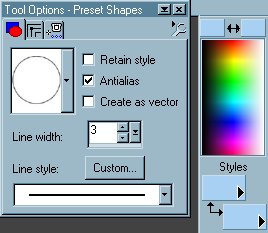
Go to LAYERS >>> New Raster
Layer.
Starting in position 100, 100
drag your cursor to position 350, 350.
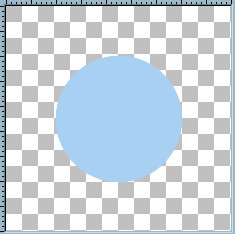
Go to EFFECTS >>> PLUGINS
>>> Greg's Factory Output Volume
II
Select POOL SHADOW
Use the settings shown below
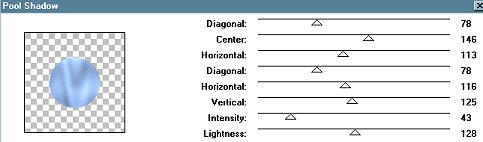
Select your MAGIC WAND
and using the following settings
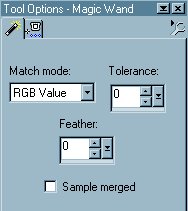
Select the area on the outside of your
circle shape
Go to SELECTIONS >>> Invert
Go to SELECTIONS >>> Modify
>>> Contract = 1
Open your GLOBE image
Right Click on the title bar and
select COPY from the drop down options.
Right click on the title bar of your
'circle' image and
select PASTE INTO SELECTION
from the drop down options.
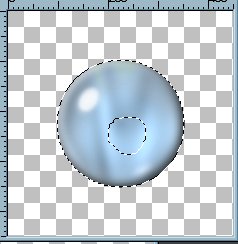
DESELECT
Go to LAYERS >>> New Raster
Layer
Open up your Lace tube
Right Click on the title bar and
select COPY from the drop down options.
Right click on the title bar of your
'circle' image and
select PASTE AS NEW SELECTION
from the drop down options.
Position the Lace as shown below
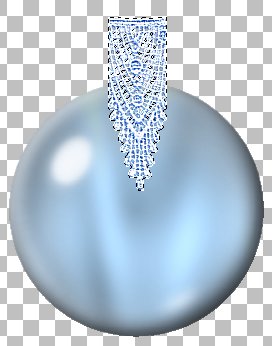
DESELECT
NEXT

Copyright
© 2000-2003 Artistry In PSP / PSP
Artistry
All rights reserved.
Unless specifically made available for
download,
no graphics or text may be removed from
this site for any reason
without written permission from Artistry
In PSP / PSP Artistry

EMAIL

|