WEAVE FRAME
PSP7
Page 2
This
tutorial was written by Jemima ~ April
2004
Copyright © 2004 ~
Jemima ~ All rights reserved
********************************
Go to EFFECTS >>> Plugins
>>> Eye Candy3 >>>
Weave
Use these settings

Click OK
Go to EFFECTS >>> Edge
>>>> Enhance More
Go to EFFECTS >>> Plugins
>>> Simple >>> Diamonds
Go to LAYERS >>> Duplicate
Go to IMAGE >>> Flip
Go to EFFECTS >>> 3D Effects
>>> Inner Bevel
Use these settings
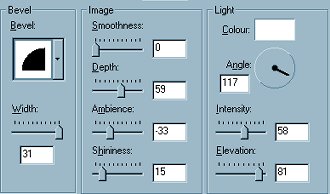
Click OK
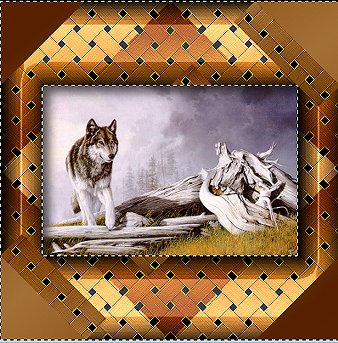
DESELECT
With your MAGIC WAND
Match Mode = RGB
Value
Tolerance = 50
Feather = 0
Sample Merged = UNchecked
and holding down your SHIFT key
Select the 4 solid corners
Go to your LAYER PALETTE
Click on Layer 2 to activate
Hit your DE:ETE key
Go to your LAYER PALETTE
Click on Layer 1 to activate
Go to EFFECTS >>> 3D Effects
>>> Inner Bevel
Use the same settings
DESELECT
Go to EFFECTS >>> Plugins
>>> Eye Candy 4000 >>>
Glass
Click on the SETTINGS TAB and select
'Clear Glass'
Click on the BASICS TAB
Use these settings
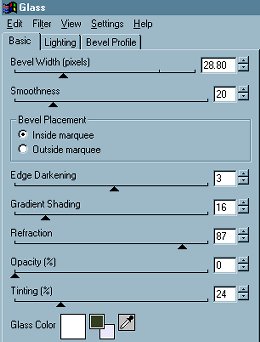
Click OK

Go to EFFECTS >>> Edge
>>> Enhance
Go to your LAYER PALETTE
Click on Layer 2 to activate
Go to LAYERS >>> New Raster
Layer
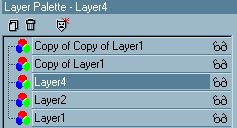
Go to your LAYER PALETTE
Click on "Copy of Copy of Layer
1"
With your MAGIC WAND select the centre of
the image
Go to your LAYER PALETTE
Click on layer 4 to activate
Flood fill with gradient
Change the OPACITY to 40%
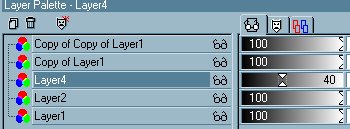
DESELECT
Merge >>> Merge All (Flatten)
Go to IMAGE >>> Add Borders = 15
Select border with your MAGIC WAND
Flood fill with the gradient
Go to EFFECTS >>> 3D Effects
>>> Inner Bevel
Use same settings
Click OK
Go to EFFECTS >>> Sharpen
>>> Sharpen More
Go to EFFECTS >>> 3D Effects
>>> Inner Bevel
Use the same settings
Go to EFFECTS >>> 3D Effects
>>> Drop Shadow
Vertical & Horizontal offsets = 1
Opacity = 100
Blur = 0
Repeat Drop
Shadow effect changing
Vertical & Horizontal Offsets to - (
minus ) 1
Click OK
DESELECT
Resize to suit
Go to EFFECTS >>> Sharpen
>>> Sharpen
and
Save as a .jpg image
That's all the is to it.
Hope you
enjoyed this tutorial *S*
I would like to thank ANNIE
from GRAFIXADDIX
for her assistance in testing this
tutorial *S*
Here is her result
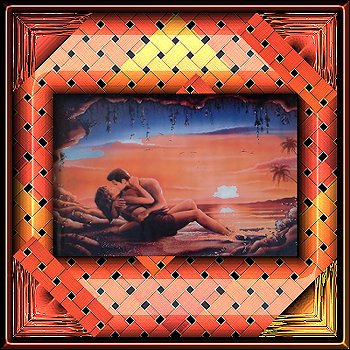
Page designed by

for
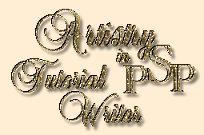
http://www.coldfusion-vpm.com/~jemima/Artistry_Pages/index.html
Copyright
© 2000-2004 Artistry In PSP / PSP
Artistry
All rights reserved.
Unless specifically made available for
download,
no graphics or text may be removed from
this site for any reason
without written permission from Artistry
In PSP / PSP Artistry
TUTORIAL INDEX
|