
SHAPES
Page 1
This
tutorial was written by Jemima ~
September 2003..
Copyright © 2003/4
~ Jemima ~ All rights reserved
********************************
These are dead easy to make and can be
used for all sorts of purposes.
Christmas and Easter decorations, web
page backgrounds,
calling cards... your only limit is YOUR
imagination **
*******************************
You will need the following
Goldglitter & Goldfold patterns
Right click and save to your computer
 
mqc Dune
Red-Dark Green
Gradients

Extract to your PSP Gradients folder
SnowFlakeShapes.zip

Extract to your PSP Shapes folder
***********************************************
Open up you Goldglitter and Goldfold
patterns in your PSP workspace.
On you MATERIALS PALETTE
select the 'pattern' icon next to your
Foreground box.
Load the GOLDFOLD pattern
Angle = 0
Scale = 100
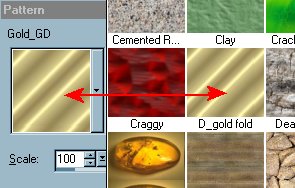
On you MATERIALS PALETTE
select the 'pattern' icon next to your
Background box.
Load the Goldglitter pattern
Angle = 0
Scale = 100
Hopefully you have extracted the
SnowFlakeShapes
into your PSP Shapes folder.
Select your PRESET tool 
In your TOOL Options
Select '+ Solid' line
Antialias = Checked
Size = 3
Locate the SnowFlakes Shapes
and select 'Flake 8'
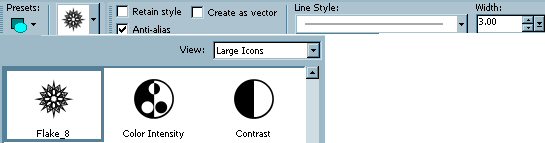
Open up a new image 400 x 400
Transparent background.
Go to LAYERS <<< New Raster
Layer
Click OK
Place your cursor at position 50
(across), 50 (down)
and drag it to 350 (across), 350 (down)
as shown below
(This doesn't have
to be exact... I just like being precise
*S*)
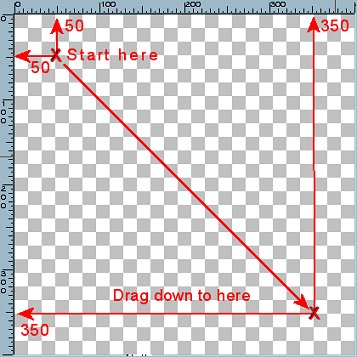
Go to ADJUST >>> Sharpness
>>> Sharpen
Go to EFFECTS >>> 3D Effects
>>> Drop Shadow
Use these settings

This should be your result *S*
Simple... wasn't it!
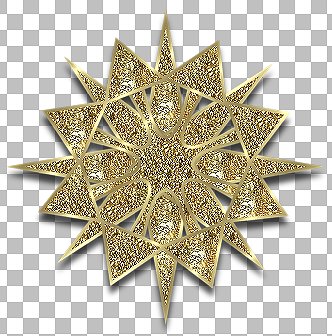
Each time you resize don't forget to
'Sharpen'
Save the image as a .psp file.
NEXT
Page designed by

Copyright ©
2000-2004 Jemima
All rights reserved.
Unless specifically made available for
download,
no graphics or text may be removed from
this site for any reason
without written permission from Jemima
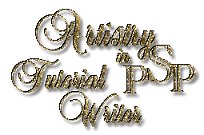
 NEW TUTORIAL INDEX NEW TUTORIAL INDEX
|