
GLASS
FRAMED KITTY
Page 2
This tutorial was written by Jemima ~ 12
May 2003..
Copyright © 2003 ~
Jemima ~ All rights reserved
**********************************************

Double click on your SELECTIONS TOOL
Enter the following settings:
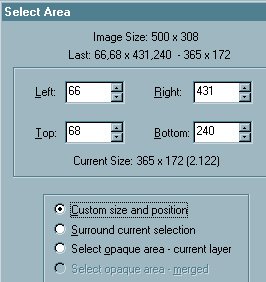
Hit your DELETE key
Go to SELECTIONS >>> Invert
Go to EFFECTS >>> Plugins
>>> Eye Candy 3 <<<
Drop Shadow
Use these settings
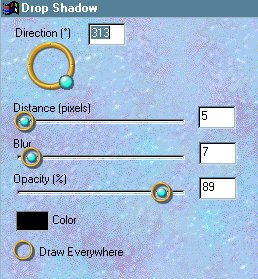
Click OK
DESELECT
Go to LAYERS >>> New Raster
layer
Go to LAYERS >>> Arrange
>>> Send to bottom
Go to SELECTIONS >>> Select All
Open up your second duplicate copy of
Kitty
Right click on the title bar and
Select COPY from the drop down menu
Tight click on the title bar of glass
framed image and
Select PASTE INTO SELECTION
from the drop down menu
DESELECT

Go to your LAYER PALETTE
Activate Layer1 by clicking on it
Reduce the Opacity to 50%
Select your ERASER tool
Settings as below
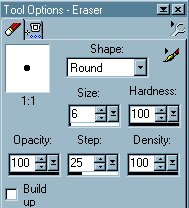
Carefully ERASE sections of the glass
frame as shown below
If you ZOOM in while you're doing this
you'll get a much clearer picture of
where to erase.
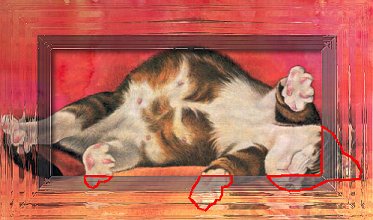
Go to your LAYER PALETTE
Change the Layer Opacity on Layer 1 to
100%
Go to LAYERS >>>Merge
>>> Merge All (Flatten)
Reduce the size of your image to the
required size.
Don't forget to SHARPEN if you do reduce
the image
Save your image
I hope you enjoyed this tutorial *S*
For more examples of how I used this
effect
click on the NEXT link below.
NEXT
Page designed by

Copyright © 2000-2003 Jemima
All rights reserved.
Unless specifically made available for download,
no graphics or text may be removed from this site for any reason
without written permission from Jemima
http://www.artistrypsp.com/

NDEX
|
![]()
![]()