Importing PSP7
Brushes into PSP8
This
tutorial was written by Jemima ~ January
2004..
Copyright © 2003 ~
Jemima ~ All rights reserved
********************************
If you need
PSP8 an evaluation copy can be obtained HERE
Open up PSP8
Open up a new image (any size)
This is so that you can access your
tools.
Select your PAINTBRUSH TOOL
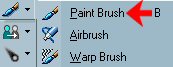
Go to FILE >>> Import
>>> Custom Brush
Click on the OPEN button
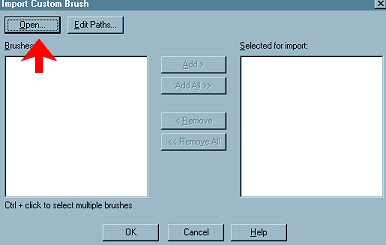
and locate your PSP7 Brushes folder
it will be in
C:\Program
Files\Jasc Software Inc\Paint Shop Pro 7\
Brushes
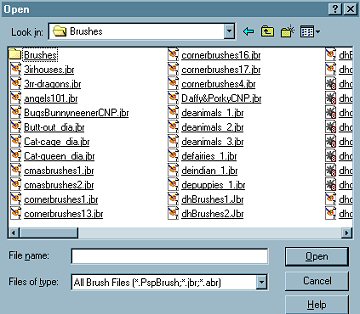
Select the Brush you wish to IMPORT
I've chosen one that has 3 brushes
to show you how to import more than one
at a time
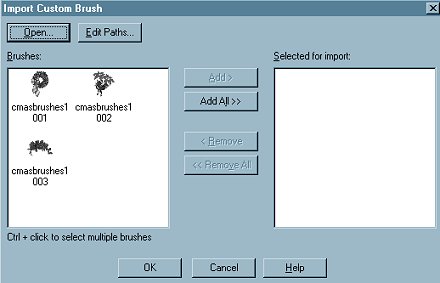
If you want to import all 3
Click on the "Add All" button
If you want to import just one..
Click on that Brush
and click the "ADD" button
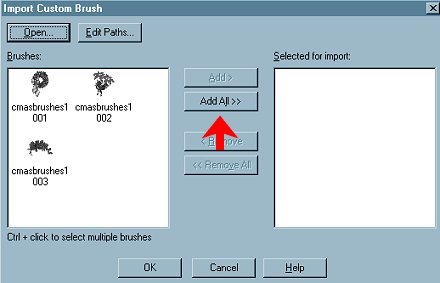
Then Click "OK"
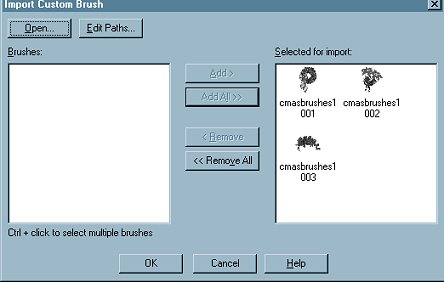
Now when you go to your Presets Options
the imported brushes will appear
(in alphabetical order)
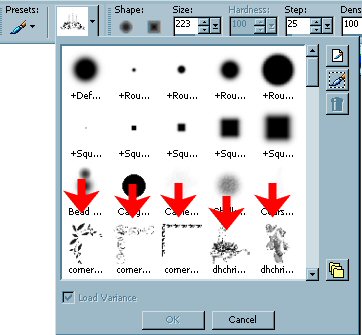
Page designed by

for
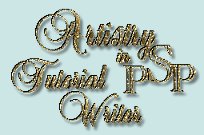
http://www.artistrypsp.com/
Copyright
© 2000-2004 Artistry In PSP / PSP
Artistry
All rights reserved.
Unless specifically made available for
download,
no graphics or text may be removed from
this site for any reason
without written permission from Artistry
In PSP / PSP Artistry
|