Blinkies
PSP7
Page 2
This
tutorial was written by Jemima ~ February
2004
Copyright © 2004 ~
Jemima ~ All rights reserved
********************************
LET'S
ANIMATE!!!! *S*
Go to FILE >>> Jasc Software
Products >>> Launch Animation
Shop
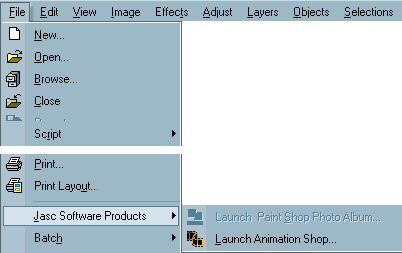
Click on "Animation Wizard"
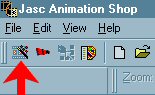
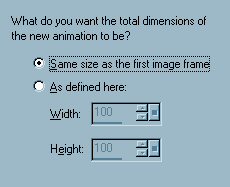
Click NEXT
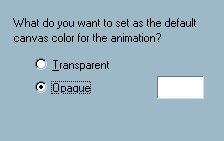
Click NEXT
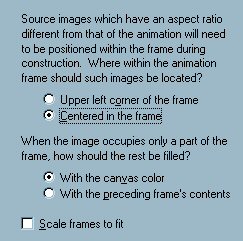
Click NEXT
If you want the image to blink faster...
change the '20' to a lower number
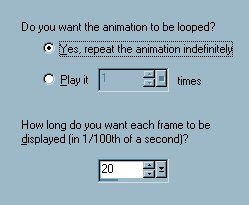
Click NEXT
Click on "ADD IMAGE"
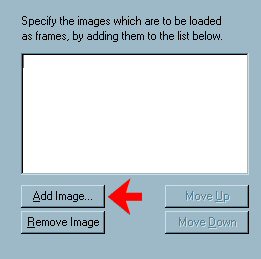
Locate the folder containing your image
and
click on OPEN
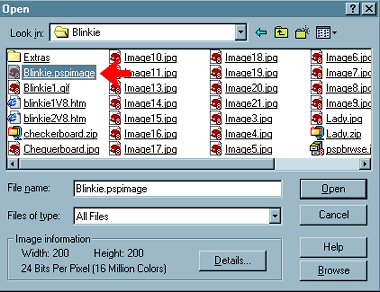
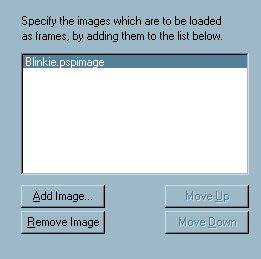
Click NEXT
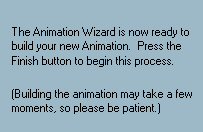
Click FINISH
This should appear in your Animation Shop
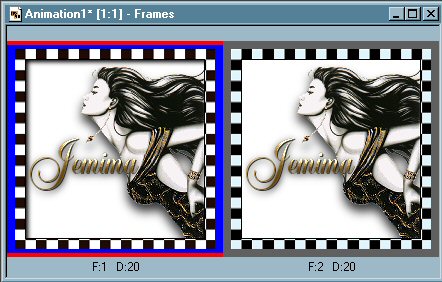
Click on the "VIEW ANIMATION"
button at the top right of the Toolbar.

Your animated image should appear on top
of the frames
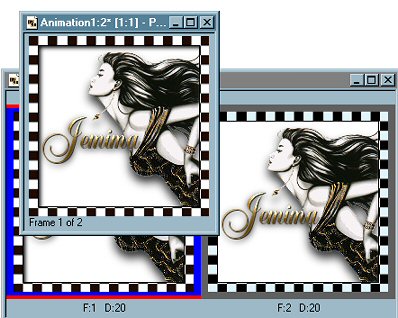
NEXT
Page designed by

for

http://www.artistrypsp.com/
Copyright © 2000-2004 Artistry In PSP / PSP Artistry
All rights reserved.
Unless specifically made available for download,
no graphics or text may be removed from this site for any reason
without written permission from Artistry In PSP / PSP Artistry
|