STEP 1
Open up the leeloo_BrissaudPierre_ADFI-We@ISC.pspimage image in your PSP workspace
WINDOW >>> DUPLICATE
Close the original Image
Delete layers Raster 2 and Raster 3
|
STEP 2
LAYERS >>> DUPLICATE
EDIT >>> Repeat Duplicate Layer
EDIT >>> Repeat Duplicate Layer
CLOSE the 3 duplicated layers
ACTIVATE Raster 1
EFFECTS >>> EDGE EFFECTS >>> ENHANCE MORE
|
|
STEP 3
ADJUST >>> BRIGHTNESS and CONTRAST >>> BRIGHTNESS/CONTRAST
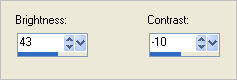
|
|
STEP 4
OPEN & Activate Copy of Raster 1
EFFECTS >>> TEXTURE EFFECTS >>> EMBOSS
|
|
STEP 5
In your LAYER PALETTE change the
BLEND MODE to MULTIPLY |
|
STEP 6
OPEN & Activate Copy (2) of Raster 1
In your LAYER PALETTE change the
BLEND MODE to EXCLUSION
|
|
STEP 7
OPEN & Activate Copy (3) of Raster 1
In your LAYER PALETTE change the
BLEND MODE to OVERLAY
|
|
|
|
STEP 8
LAYERS >>> MERGE >>> MERGE VISIBLE
Save as
.pspimage
|
| . |
. |