Set up LAYER PALETTE as shown
Right click on Title Bar and select
Copy merged from the options
|
|
In ANIMATION SHOP
Right click the workspace and select
'Paste As New Animation' from the options.
|
|
BACK TO PSP
Set up LAYER PALETTE as shown
Right click on Title Bar and select
Copy merged from the options
|
|
In ANIMATION SHOP
Right click top of frame image and select
'Paste After Current Frame' from the options. |
|
BACK TO PSP
Set up LAYER PALETTE as shown
Right click on Title Bar and select
Copy merged from the options
|
|
In ANIMATION SHOP
Right click top of frame image and select
'Paste After Current Frame' from the options. |
|
BACK TO PSP
Set up LAYER PALETTE as shown
Right click on Title Bar and select
Copy merged from the options
|
|
In ANIMATION SHOP
Right click top of frame image and select
'Paste After Current Frame' from the options.
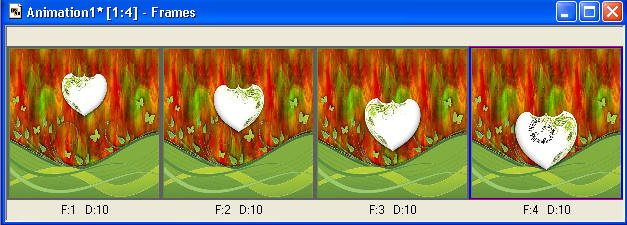
|
BACK TO PSP
Set up LAYER PALETTE as shown
Right click on Title Bar and select
Copy merged from the options
|
|
In ANIMATION SHOP
Right click top of frame image and select
'Paste After Current Frame' from the options.
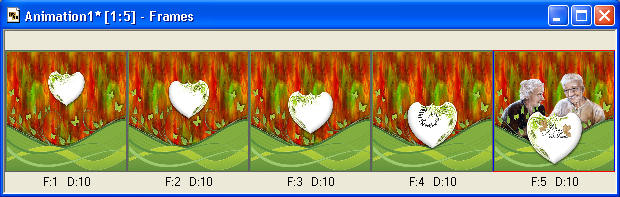
|
Edit >> Select All
Edit >> Copy
Edit >> Paste After Current Frame
Depress your SHIFT key
With your mouse pointer click inside frame 6 (F:6)
then
click inside frame 10 (F:10) to select
these frames
Animation >> Reverse frames

|
Edit >> Select All
Right click on Title Bar of frames
Select 'Frame Properties' from the options
Display time = 40
|
|
Depress your SHIFT key
With your mouse pointer click inside frame 5 (F:5)
then click inside frame 6 (F:6) to select these frames
Right click on Title Bar of frames
Select 'Frame Properties' from the options
Display time = 150
|
|
With your mouse pointer click inside frame 4 (F:4)
Right click on Title Bar of frames
Select 'Frame Properties' from the options
Display time = 125
|
|
With your mouse pointer click inside frame 7 (F:7)
Right click on Title Bar of frames
Select 'Frame Properties' from the options
Display time = 125 |
|
Animation >> Resize animation
Select width and height in pixels
Click OK
|
|
View >> Animation
and while it is still running,
File >> Save As
Locate the folder in which you wish to save it.
Name your animation.
With the Gif Optimiser keep pressing NEXT
until you get to the last one... click FINISH
Close the Animation
Close the frames.
Close Animation Shop |
|
|
| |
|
|