LOVE SICK
PSP8 to PSPX3
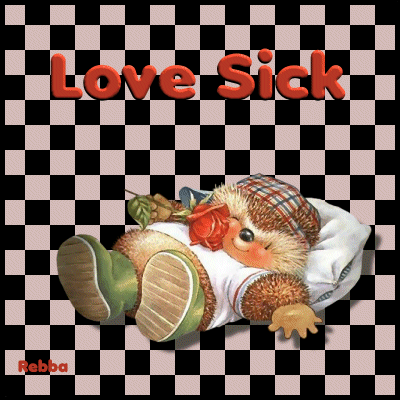
This tutorial was written by Rebba to be shared with the Artistry Master Group.
Feb, 2011
I have created the animation to have fun with but also to teach perhaps a
different way of doing it, I call My Way. I'm not a tutorial writer so this is more in
steps and doesn't expound on the design or PSP part of the tutorial. If you have any
trouble understanding please email me I will be happy to explain.
rebbad@embarqmail.com
There will also be NOTES added to the tut and this is to explain something that I had
trouble with. I hope this will save you from having the same problem.
The tubes used are not mine and the copyright belongs to the artist. No
infringement intended.
Note: Remember to save often in PSP and to Edit >> Empty Clipboard in PSP when
you come out of AS and back into PSP. You don't want to lose everything
(like me) when almost finished.
You will need the following to complete this tutorial
ANIMATION SHOP
Materials
1-JB_grin.psp
master bl white.pspimage
Save to a folder on your computer
debussy.ttf
Save to your WINDOWS >>> FONTS folder
or
to a folder where you store your extra fonts.
********************************
Open the master bl white image in your PSP workspace
WINDOW >>> DUPLICATE
Close the original Image
You should have marching ants on and the black layer highlighted.
Close the white layer.
|
In your MATERIALS PALETTE
Load PINK ' #d4b8b8 ' in your foreground
Fill the white parts of the black background layer with the pink color.
This will put the pink onto the black background
and give you a pink and black layer.
|
|
DESELECT
Open and activate the white layer.
Open the 1-JB_grin tube
Right click on the Title Bar and select
COPY from the options.
Right click on the Title Bar of your
'working' image and select
PASTE AS NEW LAYER from the options.
IMAGE >> RESIZE = 60%
Ensure "Resize all layers" is UNCHECKED
Place as shown
Rename this layer tube
|
|
Effects >> 3D Effects >> Drop Shadow
Vertical and Horizontal = 10
Opacity = 60
Blur = 5.00
Color = Black.
|
|
In your MATERIALS PALETTE
Load RED ' #b73727 ' in your background
Make the foreground NULL
|
|
LAYERS >> NEW RASTER LAYER
Rename this layer text
Select your TEXT TOOL
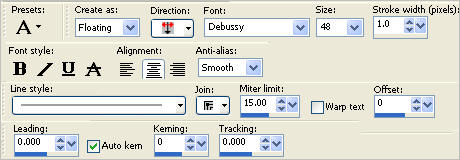 |
| |
|
Type " Love Sick "
and place as shown.
|
|
| |
|
SELECTIONS >> SELECT NONE
EFFECTS >> 3D EFFECTS >> INNER BEVEL
Use these settings
|
|
|
LAYERS >> NEW RASTER LAYER
Rename this layer frame
SELECTIONS >> SELECT ALL
SELECTIONS >> MODIFY >>CONTRACT = 5
SELECTIONS >> INVERT
Flood fill with BLACK
DESELECT
LAYERS >> NEW RASTER LAYER
Rename this layer name
Select your TEXT TOOL
with font and settings of your choice
add your name to the bottom left corner of the layer.
Rearrange your layer palette as shown.
Close the white layer
|
|
| |
|
Right click on Title Bar and select
Copy merged from the options
In ANIMATION SHOP
Right click the workspace and select
'Paste As New Animation' from the options.
|
|
Back to PSP
Open the white layer
(All layers open)
Right click on Title Bar and select
Copy merged from the options
In ANIMATION SHOP
Right click top of frame image and select
'Paste After Current Frame' from the options.
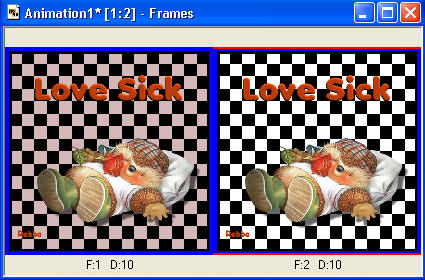
|
Edit >> Select All
View >> Animation
OR
Click  to view animation to view animation
and while it is still running,
File >> Save As
Locate the folder in which you wish to save it.
Name your animation.
With the Gif Optimiser keep pressing NEXT
until you get to the last one... click FINISH
Close the Animation
Close the frames.
Close Animation Shop
.
|
| |
|
I hope you enjoyed this simple animation.
Rebba
|
Page designed by

for
http://www.artistrypsp.com/
Copyright ©
2000-2011 Artistry In PSP / PSP Artistry
All rights reserved.
Unless specifically made available for
download,
no graphics or text may be removed from
this site for any reason
without written permission from Artistry
In PSP / PSP Artistry
|