VECTORING
PSP8 to PSPX3
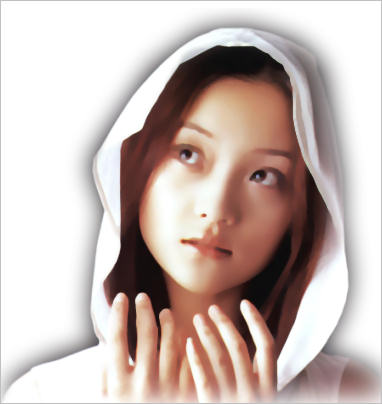
This tutorial was written by Jemima ~ APRIL 2011
Copyright © 2011 ~ Jemima ~ All rights reserved
********************************
This was created using PSP9 but can be adapted for other versions of PSP.
You will need the
following to complete this tutorial
Materials
STBZ302.jpg
Grace's_TLC_Puppy1.pspimage
Save to a folder on your computer
Plugins
** NONE**
********************************
This tutorial is soooooooooooooooooooo simple!!!
Open up the STBZ302 image in your PSP workspace
WINDOW >>> DUPLICATE
Close the original Image
LAYERS >>> Promote background layer
LAYERS >>> NEW RASTER LAYER
Flood fill with WHITE
LAYERS >>> ARRANGE >>> SEND TO BOTTOM
ACTIVATE RASTER 1
IMAGE >>> RESIZE = 85%
Ensure "Resize all layers" is UNCHECKED
Resample using WEIGHTED AVERAGE
Choose your FREEHAND SELECTION TOOL
Selection Type = Point to Point
Mode = Replace
Feather = 25
Antialias = UNChecked
Work your way around the image as shown in the left image below.
No need to be too precise.
Your result should look like the right image.
 . . 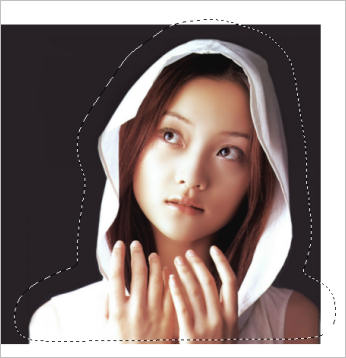
SELECTIONS >>> INVERT
EDIT >>> CLEAR
DESELECT

EFFECTS >>> ARTISTIC EFFECTS >>> POSTERIZE
Levels = 50
ADJUST >>> ADD/REMOVE NOISE >>> Edge Preserving Smooth
Amount of smoothing = 30
Choose your SELECTION TOOL
Selection Type = Rectangle
Mode = Replace
Feather = 0
Antialias = UNChecked
Draw a rectangle around the part if the image you wish to save.
IMAGE >>> CROP TO SELECTION
This is your result
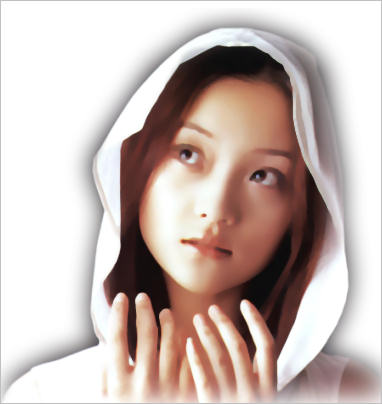
Save as .psp image
You an also do ths with ready made tubes.
Open up the Grace's_TLC_Puppy1 image in your PSP workspace
WINDOW >>> DUPLICATE
Close the original Image
Delete the "
© T.O.U" layer.
EFFECTS >>> ARTISTIC EFFECTS >>> POSTERIZE
Levels = 50
ADJUST >>> ADD/REMOVE NOISE >>> Edge Preserving Smooth
Amount of smoothing = 20
ADJUST >>> SHARPNESS >>> SHARPEN MORE

When doing more of these
play around with the 'Amount of smoothing' setting
and sometimes it pays to SHARPEN your finished image.
Have fun with this!
I did... I played around with some old photos of myself
before I lost my looks to age.... *S*
This was my 21st birthday which I shared with my friend Jenny,
her cake was iced in pink... mine in blue... because the baker thought I was a boy,
because of my name. (Jamie) *S*
(Something must have been bugging me... Lord... look at that face!!)

I was around the same age here.

This was when I was 23 with my son, Jason.

That's all folks!!!!
Page designed by

for
http://www.artistrypsp.com/
Copyright ©
2000-2011 Artistry In PSP / PSP Artistry
All rights reserved.
Unless specifically made available for
download,
no graphics or text may be removed from
this site for any reason
without written permission from Artistry
In PSP / PSP Artistry
|