SPIROGRAPH
PSP8 to PSPX3
PART 3 - Examples
This tutorial was written by Jemima ~ SEPTEMBER 2011
Copyright © 2011 ~ Jemima ~ All rights reserved
********************************
This was created using PSP9 but can be adapted for other versions of PSP.
********************************
For this one I had on the PRESET SHAPES tool ... Symmetric Shape (Star)
Number of Sides = 30
Radius = 15
Width = 2
I used a green gradient in the Materials foreground...
Drew the shape...
Converted to raster layer..
Added a drop shadow..
EFFECTS >>> 3D EFFECTS >>> DROP SHADOW
Vertical & Horizontal offsets = 2
Colour = Black
Opacity = 50
Blur = 2.00
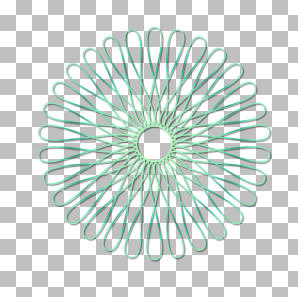
Activated Raster 1
Flood filled with white
Activtated Raster 2
Selected the outer area with Magic Wand
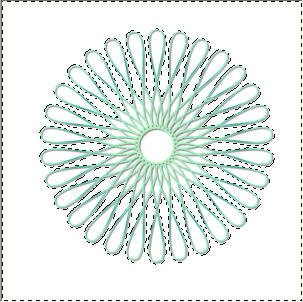
SELECTIONS >>> MODIFY >>> EXPAND = 2
Activated Raster 1
Hit DELETE key
DESELECT
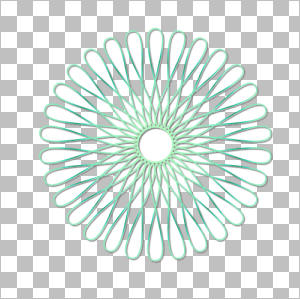
Still on Raster 1...
EFFECTS >>> TEXTURE EFFECTS >>> SCULPTURE
(You could use a 'sculpture pattern' that you have)
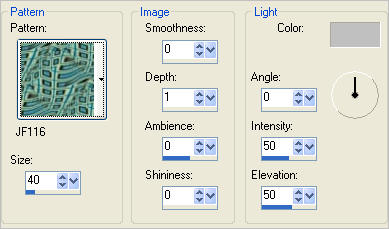
My result
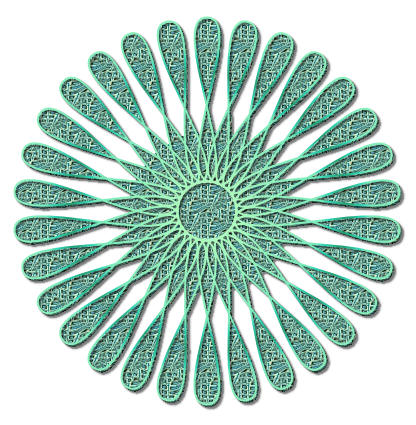
For this one I had on the PRESET SHAPES tool ... Symmetric Shape (Star)
Number of Sides = 60
Radius = 5
Width = 2
I used a purple and blue gradient in the Materials foreground...
STYLE = Sunburst
Drew the shape...
Converted to raster layer..
Added a drop shadow..
EFFECTS >>> 3D EFFECTS >>> DROP SHADOW
Vertical & Horizontal offsets = 2
Colour = Black
Opacity = 50
Blur = 2.00
My result
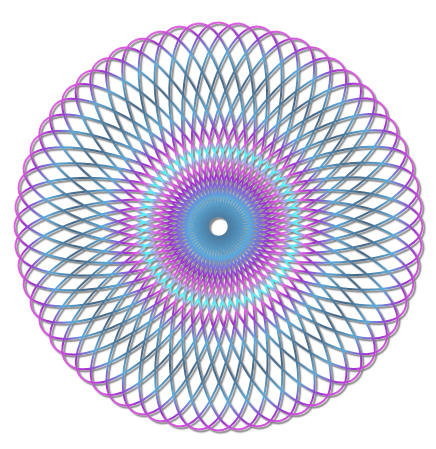
Then I did a (minus) -150 degree TWIRL to both
(
EFFECTS >>> DISTORTION EFFECTS >>> TWIRL)
Results
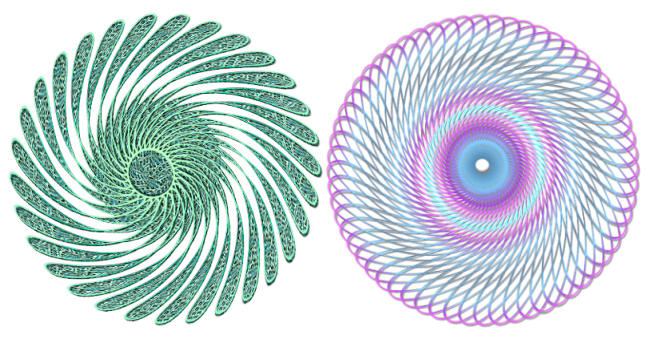
So.... you are not restricted just by your spirograph result,
you can use different effects for different results.
I suggest that once you create the Spirograph you're happy with, duplicate it
and experiment on the duplicated image.
I hope you found this interesting.
You could use this effect to create 'flower like shapes' for scrap images.
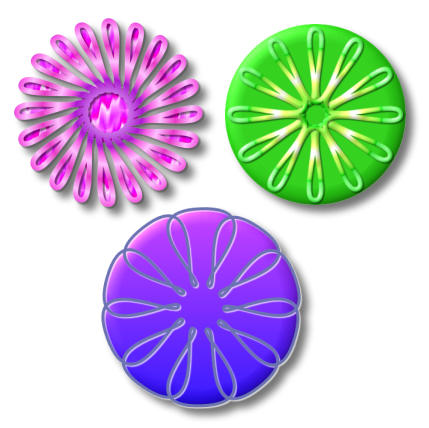
Page designed by

for
http://www.artistrypsp.com/
Copyright ©
2000-2011 Artistry In PSP / PSP Artistry
All rights reserved.
Unless specifically made available for
download,
no graphics or text may be removed from
this site for any reason
without written permission from Artistry
In PSP / PSP Artistry
|