HOW TO CHECK/RESIZE/AND CULL
YOUR ANIMATION IN ANIMATION SHOP
This tutorial was
written by BobbiJayne ~December 2009
Copyright © 2009 ~ BobbiJayne
~ All rights reserved
********************************
This was created using PSP12 but can be adapted for other versions of PSP.
********************************
CHECK & RESIZE
I am using this animation (link below) to show you how to cull your animation
so that it isn't too large for emails.
In case your new and would like to give this a try I am including the addy here
When you are finished creating the image, it is 630 x 630 pixels in size.
I resized mine to 530 x 530.
After adding the animation and going to save, here are the screenshots as I went along
when you get to this point..... Click Next
One clue that the animation is way too large is when this takes too long to fill
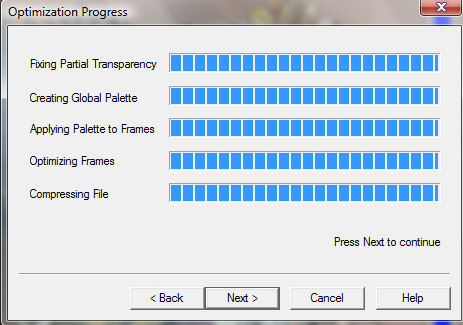
Click Next and you will see this
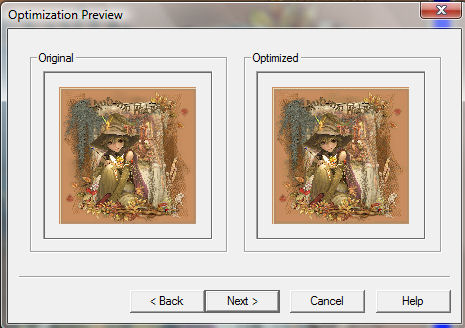
Note at the top OPTIMIZED FILE
It will show also how long it takes to load in someone else's email
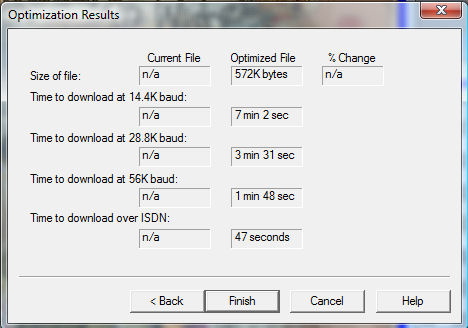
Now we know this is way too large so click on Cancel and go back into animation shop.
********************************
HOW TO CULL YOUR ANIMATION
Go here and click on Cull Animation
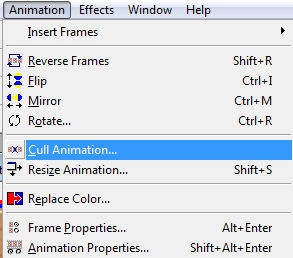
Click on OK and let's see how much of a difference this makes.
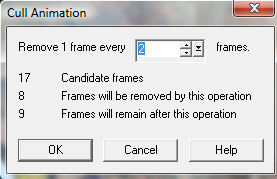
You will now have only 9 frames instead of the original 17
At this stage I click on "view animation" just to see how it looks. So far so good.
and follow the screens clicking next on each one until you get to this screen
and just look at the difference between what you started with and what you have
now. Quite a change and much better to send out especially for our members who
don't have the option of being on cable as we all do.
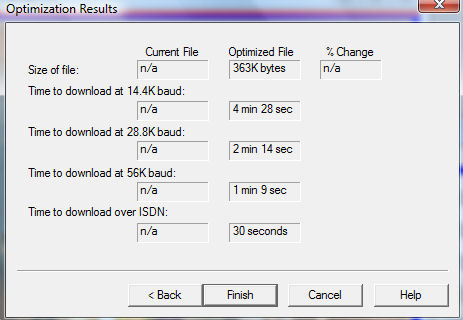
That's all there is to it.
Of course if you wanted to cut it down more you can resize
your animation once more to about 450 or 500 that would also cut it back yet again.
I tend to like mine large so that I can use them in my Outlook Stationery
Page designed by

for
http://www.artistrypsp.com/
Copyright ©
2000-2009/10 Artistry In PSP / PSP Artistry
All rights reserved.
Unless specifically made available for
download,
no graphics or text may be removed from
this site for any reason
without written permission from Artistry
In PSP / PSP Artistry
|