SCRAP - ZIP
PSP8/9/X

This tutorial was
written by Jemima ~ 2008
Copyright © 2008 ~ Jemima
~ All rights reserved
********************************
This was created using PSP9 but can be adapted for other versions of PSP.
You will need the
following to complete this tutorial
Materials
RIGHT CLICK >>> SAVE TARGET AS
JSC Gold Tuckus.PspGradient
Save to your PSP Gradients folder
********************************
Open a new image 400 x 550
Transparent background
PSPX: Colour Depth = 8bits/channel
In your MATERIALS PALETTE
Load the ' ccccc ' gradient in your background
using the settings below.
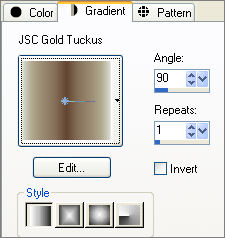
Choose your SELECTION TOOL then click on the CUSTOM SELECTION
symbol
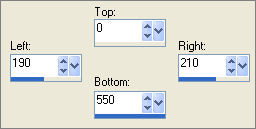
Flood fill with the gradient
DESELECT
EFFECTS >>> DISTORTION EFFECTS >>> WAVE
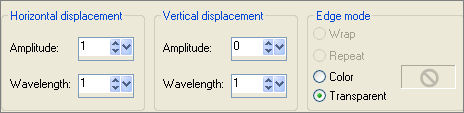
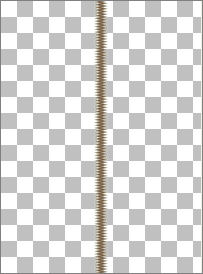 . . 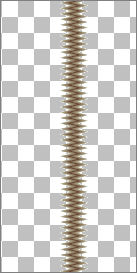
LAYERS >>> NEW RASTER LAYER
Change the settings on the gradient
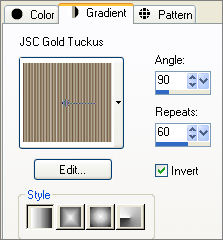
Choose your SELECTION TOOL then click on the CUSTOM SELECTION
symbol
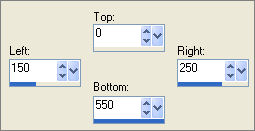
Flood fill with the gradient
DESELECT
EFFECTS >>> DISTORTION EFFECTS >>> WAVE
Same settings
 . . 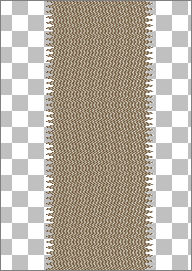
LAYERS >>> ARRANGE >>> MOVE DOWN
ACTIVATE RASTER 1
LAYERS >>> NEW RASTER LAYER
Change the settings on the gradient
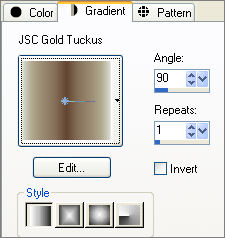
Choose your SELECTION TOOL then click on the CUSTOM SELECTION
symbol
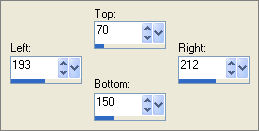
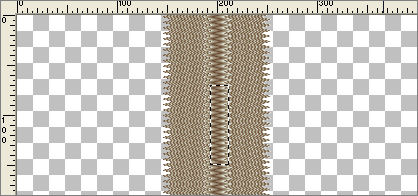
Flood fill with the gradient
DESELECT
Choose your SELECTION TOOL then click on the CUSTOM SELECTION
symbol
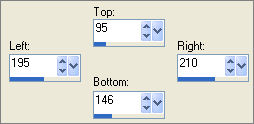 . . 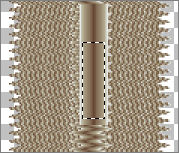
EDIT >>> CLEAR
DESELECT
EFFECTS >>> 3D EFFECTS >>> INNER BEVEL
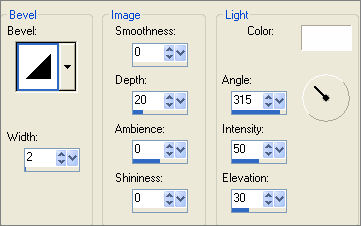

LAYERS >>> NEW RASTER LAYER
Choose your SELECTION TOOL then click on the CUSTOM SELECTION
symbol
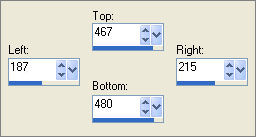 . . 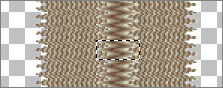
Flood fill with the gradient
DESELECT
EFFECTS >>> 3D EFFECTS >>> INNER BEVEL
Same settings

ACTIVATE RASTER 1
Choose your SELECTION TOOL then click on the CUSTOM SELECTION
symbol
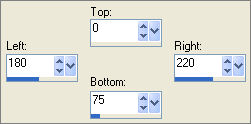 . . 
EDIT >>> CLEAR
DESELECT
Choose your SELECTION TOOL then click on the CUSTOM SELECTION
symbol
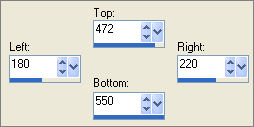 . . 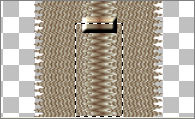
EDIT >>> CLEAR
DESELECT

ACTIVATE RASTER 2
Choose your SELECTION TOOL then click on the CUSTOM SELECTION symbol
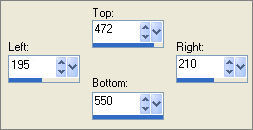 . . 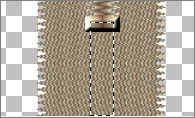
EDIT >>> CLEAR
DESELECT
Choose your SELECTION TOOL then click on the CUSTOM SELECTION symbol
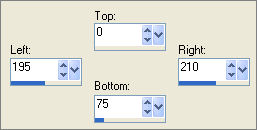 . . 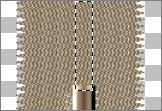
EDIT >>> CLEAR
DESELECT
LAYERS >>> MERGE >>> MERGE VISIBLE
Choose your SELECTION TOOL then click on the CUSTOM SELECTION symbol
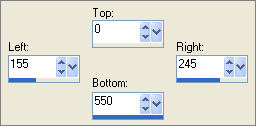
SELECTIONS >>> INVERT
EDIT >>> CLEAR
DESELECT
Right click on the Title Bar and select COPY from the options
Right click in your PSP workspace
and select PASTE AS NEW IMAGE from the options.
Save as .psp image
Page designed by

for
http://www.artistrypsp.com/
Copyright ©
2000-2008 Artistry In PSP / PSP Artistry
All rights reserved.
Unless specifically made available for
download,
no graphics or text may be removed from
this site for any reason
without written permission from Artistry
In PSP / PSP Artistry
|