WIREWORDS
PSP8/9/X

This tutorial was
written by Jemima ~ 2008
Copyright © 2008 ~ Jemima
~ All rights reserved
********************************
This was created using PSP9 but can be adapted for other versions of PSP.
You will need the
following to complete this tutorial
Materials
RIGHT CLICK >>> SAVE TARGET AS
Miss Stephams.ttf
Save to your WINDOWS >>> FONTS folder
or
to a folder where you store your extra fonts.
Mah_Chrome.jgd
Save to your PSP Gradients folder
Plugins
** EYE CANDY3 **
http://www.pircnet.com/downloads.html
OR
http://www.fleursauvage.be/utilitaire/filtres/filtres.htm
********************************
In your MATERIALS PALETTE
NULL
your foreground
Load the ' Mah_chrome ' gradient in your background
using the settings below.
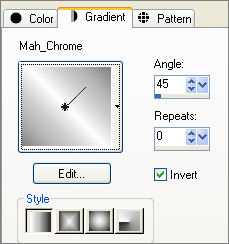
Open a new image 550 x 250
Transparent background
PSPX: Colour Depth = 8bits/channel
Flood fill with a dark colour
LAYERS >>> NEW RASTER LAYER
Select your TEXT tool
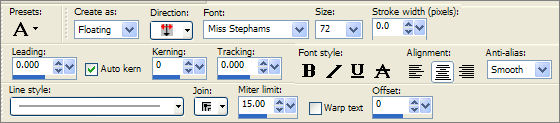
Enter the words of your choice...
I used "Wire Words"
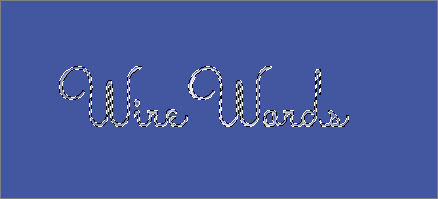
EFFECTS >>> 3D EFFECTS >>> INNER BEVEL
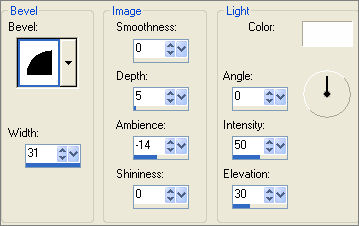
EDIT >>> Repeat Inner Bevel
EFFECTS >>> 3D EFFECTS >>> DROP SHADOW
Vertical & Horizontal offsets = 1
Colour = Black
Opacity = 50
Blur = 0
ADJUST >>> BRIGHTNESS and CONTRAST >>> BRIGHTNESS/CONTRAST

EFFECTS >>> PLUGINS >>> EYE CANDY 3 >>> DROP SHADOW
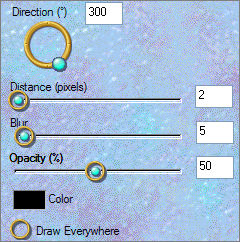
ADJUST >>> SHARPNESS >>> SHARPEN
DESELECT

Save as .psp image
This effect looks best on a dark background.
I tried it out with some other fonts
using the same settings.
If you want the text clearer, then duplicate the layer and merge the 2 text layers *S*
FONTS
Mr Sheffield
Verticalization
Airconditioner
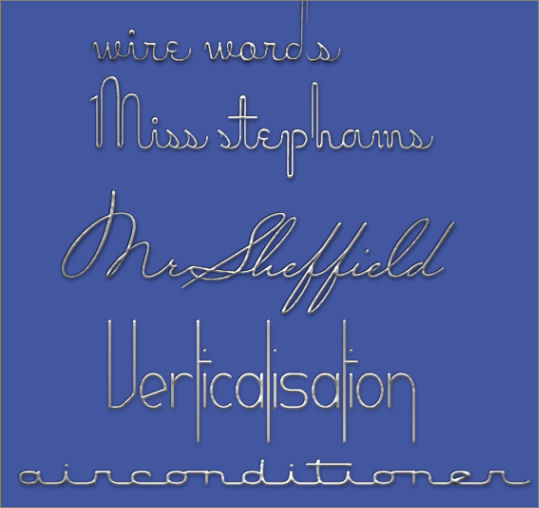
Page designed by

for
http://www.artistrypsp.com/
Copyright ©
2000-2008 Artistry In PSP / PSP Artistry
All rights reserved.
Unless specifically made available for
download,
no graphics or text may be removed from
this site for any reason
without written permission from Artistry
In PSP / PSP Artistry
|