METAL ELEMENTS
PSP8/9/X
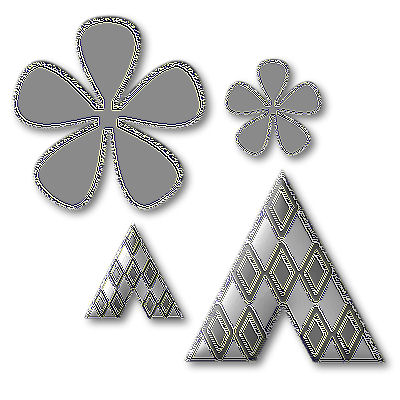
This tutorial was
written by Jemima ~ 2008
Copyright © 2008 ~ Jemima
~ All rights reserved
********************************
This was created using PSP9 but can be adapted for other versions of PSP.
You will need the
following to complete this tutorial
Materials
RIGHT CLICK >>> SAVE TARGET AS
flagup.PspShape
flagdown.PspShape
flagright.PspShape
flagleft.PspShape
Save to your PSP Shapes folder
You should already have this basic shape
Flower.pspshape
Save to your PSP Shapes folder
********************************
Open a new image 300 x 300
Transparent background
PSPX: Colour Depth = 8bits/channel
In your MATERIALS PALETTE
Load SOLID GREY ' #808080 ' in your background
NULL your foreground
Select your PRESET SHAPES tool
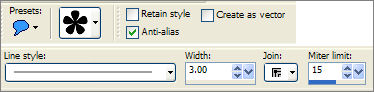

Draw the shape
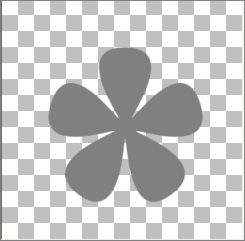
EFFECTS >>> ARTISTIC EFFECTS >>> COLOURED EDGES
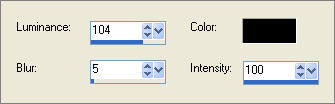
EFFECTS >>> ARTISTIC EFFECTS >>> CHROME
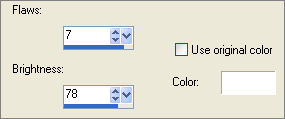
EFFECTS >>> EDGE EFFECTS >>> ENHANCE
EFFECTS >>> TEXTURE EFFECTS >>> SOFT PLASTIC
COLOUR = "
#bde343 "

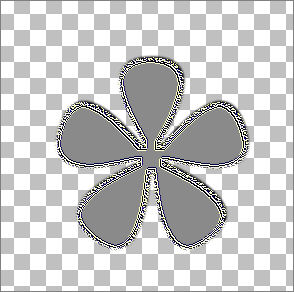
If you want it smaller,
WINDOW >>> DUPLICATE
reduce the size and
EFFECTS >>> EDGE EFFECTS >>> ENHANCE

Save BOTH as .psp images
****************************
You can use these instructions for any of the shapes you may have...
here is another example.
Open a new image 300 x 300
Transparent background
PSPX: Colour Depth = 8bits/channel
Select your PRESET SHAPES tool

Select "fu" (flag up)

Draw the shape
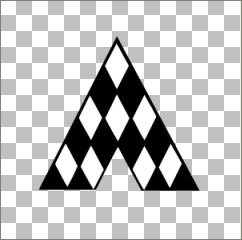
EFFECTS >>> ARTISTIC EFFECTS >>> COLOURED EDGES
Same settings
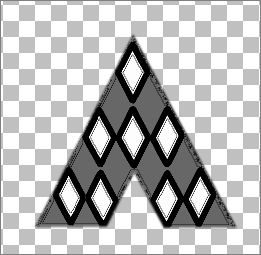
EFFECTS >>> ARTISTIC EFFECTS >>> CHROME
Same settings
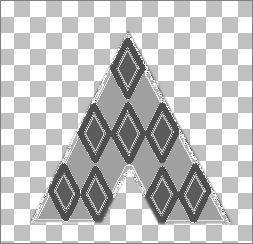
EFFECTS >>> EDGE EFFECTS >>> ENHANCE
EFFECTS >>> TEXTURE EFFECTS >>> SOFT PLASTIC
Same settings
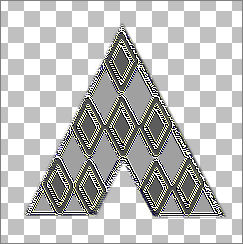
EFFECTS >>> 3D EFFECTS >>> INNER BEVEL
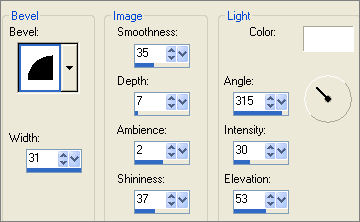
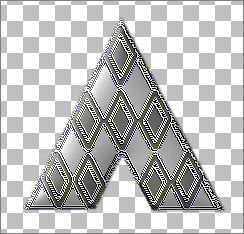
If you want it smaller,
WINDOW >>> DUPLICATE
reduce the size and
EFFECTS >>> EDGE EFFECTS >>> ENHANCE
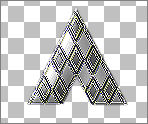
Save BOTH as .psp images
Page designed by

for
http://www.artistrypsp.com/
Copyright ©
2000-2008 Artistry In PSP / PSP Artistry
All rights reserved.
Unless specifically made available for
download,
no graphics or text may be removed from
this site for any reason
without written permission from Artistry
In PSP / PSP Artistry
|