FASTENERS
PSP8/9/X

This tutorial was
written by Jemima ~ 2008
Copyright © 2008 ~ Jemima
~ All rights reserved
********************************
This was created using PSP9 but can be adapted for other versions of PSP.
You will need the
following to complete this tutorial
Materials
RIGHT CLICK >>> SAVE TARGET AS
Rope.PspTube
Save to your PSP Tubes folder
********************************
Open a new image 400 x 300
Transparent background
PSPX: Colour Depth = 8bits/channel
Choose your SELECTION TOOL
Selection Type = CIRCLE
Mode = Replace
Feather = 0
Antialias = Checked
Starting at 100 pixels across & 100 pixels down create a circle,
finishing at
140 pixels across & 140 pixels down
Flood fill with #d5b069
EFFECTS >>> TEXTURE EFFECTS >>> TILES
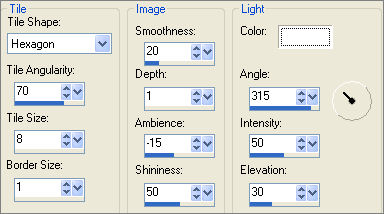
EFFECTS >>> 3D EFFECTS >>> INNER BEVEL
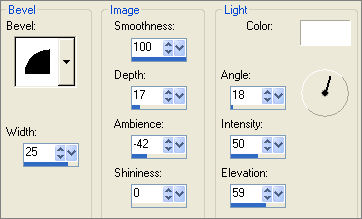
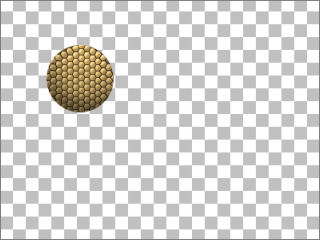
SELECTIONS >>> MODIFY >>> CONTRACT = 12
LAYERS >>> NEW RASTER LAYER
Flood fill with #d5b069
SELECTIONS >>> MODIFY >>> CONTRACT = 12
EDIT >>> CLEAR
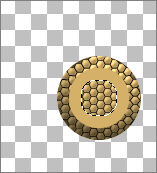
ACTIVATE RASTER 1
SELECTIONS >>> MODIFY >>> EXPAND = 2
EDIT >>> CLEAR
DESELECT
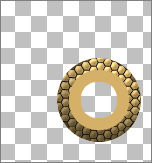
ACTIVATE RASTER 2
EFFECTS >>> 3D EFFECTS >>> INNER BEVEL
COLOUR = #ac958d
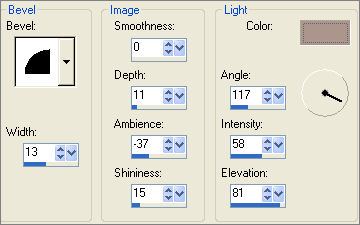
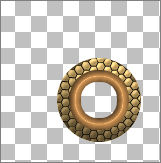
LAYERS >>> DUPLICATE
IMAGE >>> FLIP
IMAGE >>> MIRROR
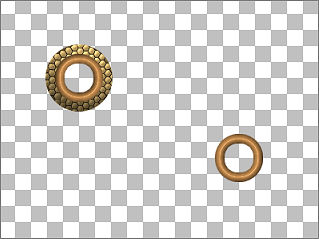
CLOSE RASTER 1
LAYERS >>> MERGE >>> MERGE VISIBLE
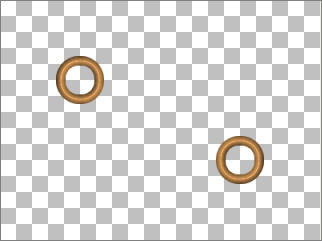
CLOSE THE MERGED LAYER
OPEN & ACTIVATE RASTER 1
LAYERS >>> DUPLICATE
IMAGE >>> FLIP
IMAGE >>> MIRROR
LAYERS >>> MERGE >>> MERGE VISIBLE
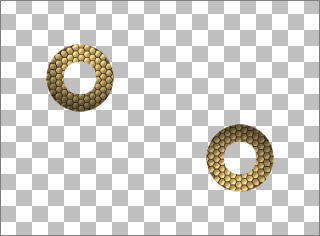
OPEN & ACTIVATE THE TOP MERGED LAYER
EFFECTS >>> 3D EFFECTS >>> DROP SHADOW
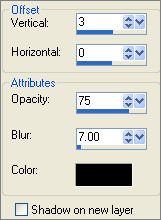 . .
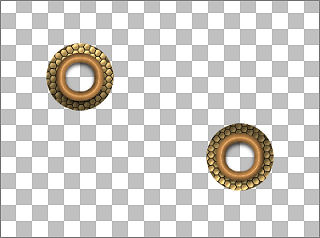
Save as discs.psp image
********************************************************************
Open a new image 300 x 100
Transparent background
PSPX: Colour Depth = 8bits/channel
Choose your SELECTION TOOL then click on the CUSTOM SELECTION
symbol
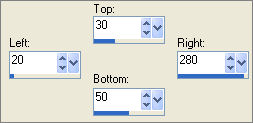
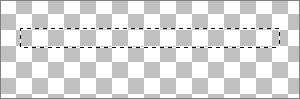
Flood fill with WHITE
EFFECTS >>> ARTISTIC EFFECTS >>> HALFTONE
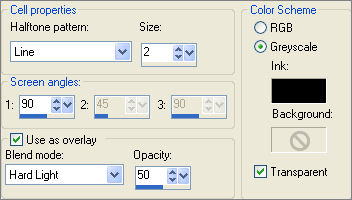
DESELECT

Save as elastic.psp image
********************************************************************
Activate the " discs.psp " image
WINDOW >>> DUPLICATE
Minimize the original image
On the duplicated image activate the bottom MERGED layer
Right click on the Title Bar of the " elastic.psp " and select COPY from the options
Right click on the Title Bar of your duplicate " discs" image
and select PASTE AS NEW LAYER from the options.
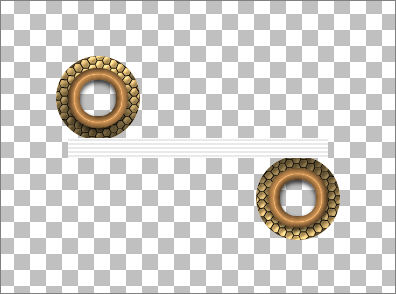
Select your DEFORMATION tool
Mode = SCALE
use default settings
Drag the " rotation " node down
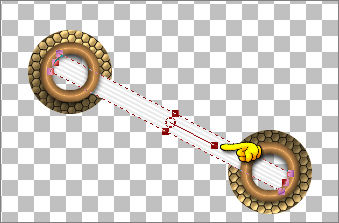
Drag the centre left & centre right nodes inwards
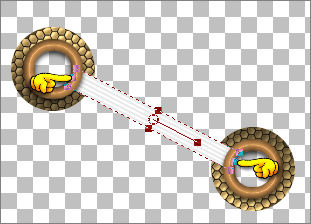
Drag the centre top node downwards
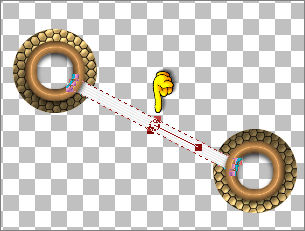
Click the RESET RECTANGLE arrow
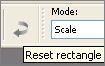
Select another tool to clear the nodes
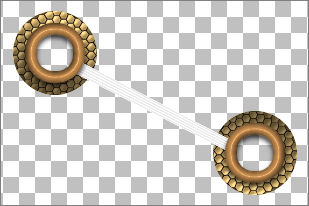
ADJUST >>> SHARPNESS >>> SHARPEN
LAYERS >>> DUPLICATE
LAYERS >>> ARRANGE >>> BRING TO TOP
IMAGE >>> ROTATE >>> FREE ROTATE = LEFT 5.00
Ensure "All layers" is UNCHECKED
ADJUST >>> SHARPNESS >>> SHARPEN
CLOSE RASTER 1
Reposition with your MOVER tool
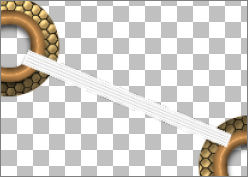
Choose your FREEHAND SELECTION TOOL
Selection Type = Point to Point
Mode = Replace
Feather = 1
Antialias = Checked
Select the area shown below
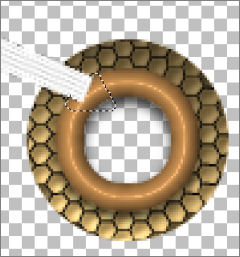
EDIT >>> CLEAR
DESELECT
EFFECTS >>> 3D EFFECTS >>> DROP SHADOW
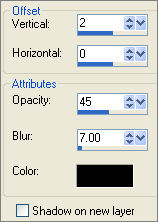
OPEN & ACTIVATE RASTER 1
Repeat DROP SHADOW
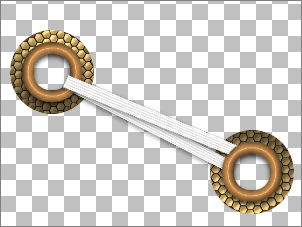
LAYERS >>> MERGE >>> MERGE VISIBLE
Save as fastener1.psp image
*******************************************************************************
Maximize the " discs.psp " image
WINDOW >>> DUPLICATE
CLOSE the original image
On the duplicated image activate the top MERGED layer
With your MAGIC WAND

and using your SHIFT KEY, select the transparent centres as shown below.
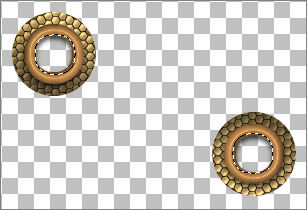
LAYERS >>> NEW RASTER LAYER
Flood fill with #d5b069
EFFECTS >>> 3D EFFECTS >>> INNER BEVEL
COLOUR = #c08c00

DESELECT
LAYERS >>> ARRANGE >>> MOVE DOWN
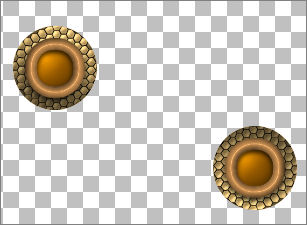
CLOSE the bottom Merged layer
LAYERS >>> MERGE >>> MERGE VISIBLE
OPEN & ACTIVATE the bottom Merged layer
LAYERS >>> NEW RASTER LAYER
Select your TUBE tool and locate the ROPE tube
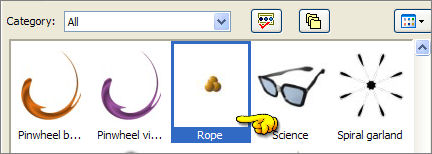
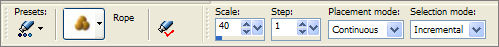
(The ropes are done on different layers so you can play around with then
until you are happy with the combination)
Start with your cursor in the centre of the disc shown and 'sweep' it to the disc on the left
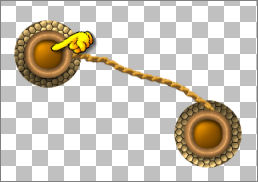
LAYERS >>> NEW RASTER LAYER
Repeat the rope this time 'sweeping' your cursor on the lower section of the discs
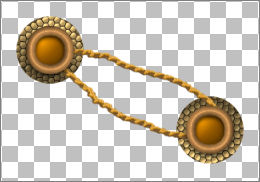
You can add a 3rd rope if you wish
LAYERS >>> NEW RASTER LAYER
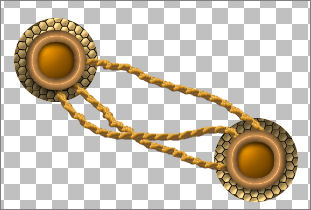
LAYERS >>> MERGE >>> MERGE VISIBLE
Save as fastener2.psp image
***********************************************************
Here are more examples
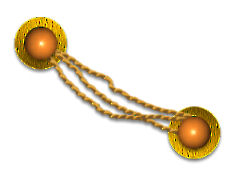
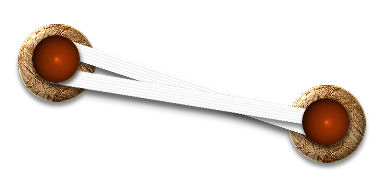
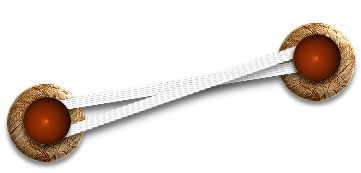
Page designed by

for
http://www.artistrypsp.com/
Copyright ©
2000-2008 Artistry In PSP / PSP Artistry
All rights reserved.
Unless specifically made available for
download,
no graphics or text may be removed from
this site for any reason
without written permission from Artistry
In PSP / PSP Artistry
|