FRINGED FABRIC
PSP8/9/X
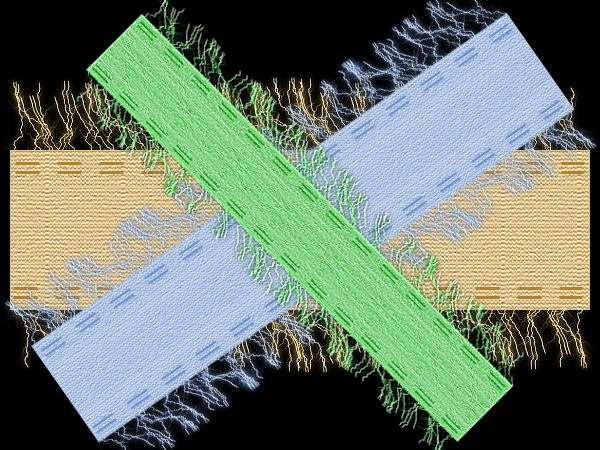
This tutorial was
written by Jemima ~ 2008
Copyright © 2008 ~ Jemima
~ All rights reserved
********************************
This was created using PSP9 but can be adapted for other versions of PSP.
You will need the
following to complete this tutorial
Materials
RIGHT CLICK >>> SAVE TARGET AS
ivy_texture01.bmp
Save to your PSP Textures folder
You may have this one already.
Lightning.PspTube
Save to your PSP Tubes folder
********************************
Open a new image 600 x 450
Transparent background
PSPX: Colour Depth = 8bits/channel
LAYERS >>> NEW RASTER LAYER
Select your PICTURE TUBE tool
Locate the "Lightning" tube and use the settings shown below
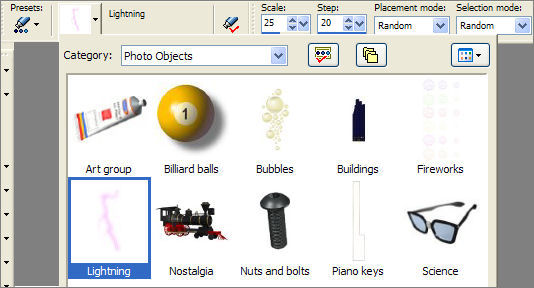
Place your cursor about 300 pixels down and drag to the right side of your blank image.
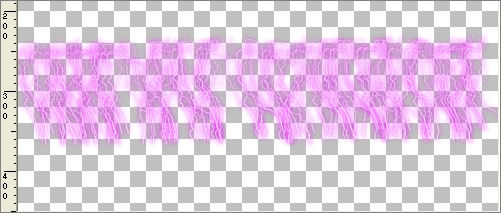
ADJUST >>> HUE & SATURATION >>> COLORIZE
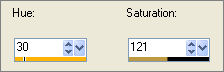
ADJUST >>> SHARPNESS >>> SHARPEN
LAYERS >>> DUPLICATE
IMAGE >>> FLIP
IMAGE >>> MIRROR
CLOSE RASTER 1
LAYERS >>> MERGE >>> MERGE VISIBLE
OPEN & ACTIVATE RASTER 1
Flood fill with BLACK
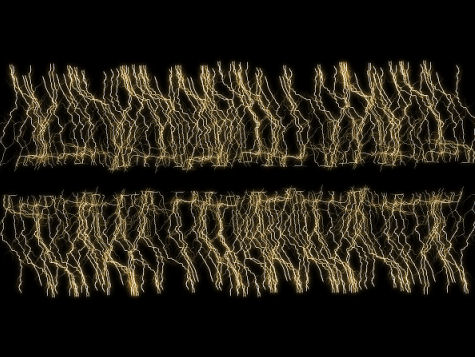
ACTIVATE THE MERGED LAYER
LAYERS >>> NEW RASTER LAYER
Choose your SELECTION TOOL then click on the CUSTOM SELECTION
symbol
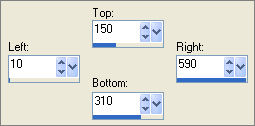
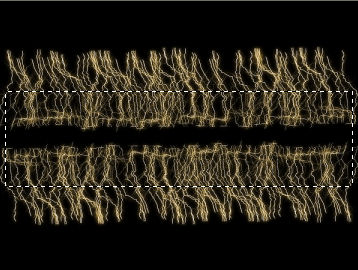
Flood fill with CREAM " #eadabc "
EFFECTS >>> TEXTURE EFFECTS >>> TEXTURE
COLOUR =
CREAM " #eadabc "
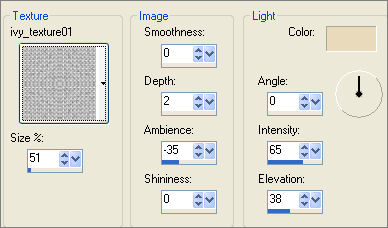
ADJUST >>> SHARPNESS >>> SHARPEN
DESELECT
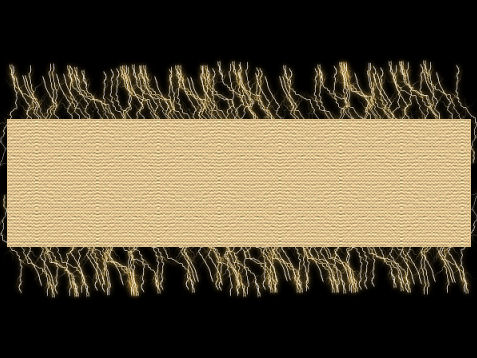
Choose your SELECTION TOOL
Selection Type = Rectangle
Mode = Replace
Feather = 0
Antialias = UNChecked
Section off the area shown below
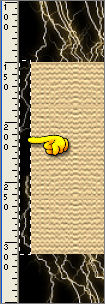
ACTIVATE THE MERGED LAYER
EDIT >>> CLEAR
DESELECT
Repeat these instructions (in red) on the right side of the image
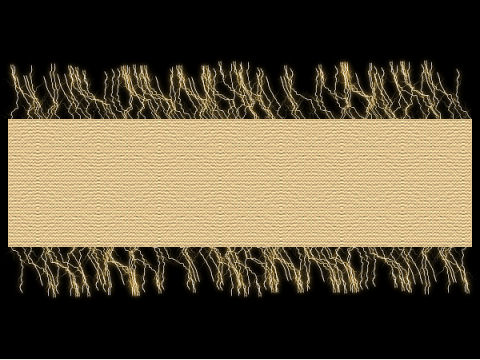
ACTIVATE RASTER 2
LAYERS >>> NEW RASTER LAYER
In your MATERIALS PALETTE
Load SOLID TAN " #a98237 " in your foreground
Select your PEN tool
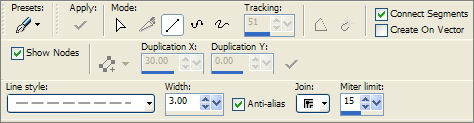
Click your Left button once at the left side of the fabric,
then click once more on the right side.
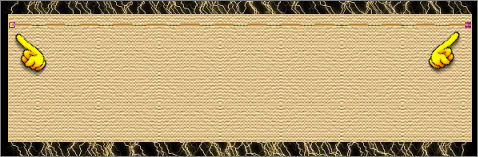
Click the APPLY button
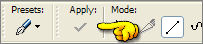
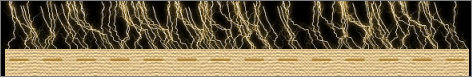
LAYERS >>> DUPLICATE
With your MOVER tool carefully drag this layer just below the first layer of "stitching"
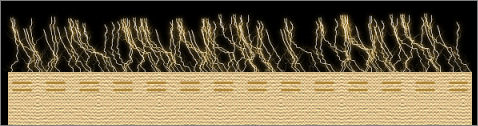
Close the layers shown below
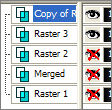
LAYERS >>> MERGE >>> MERGE VISIBLE
(You could add a drop shadow to the stitches if you wish)
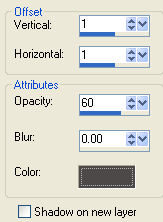
|
LAYERS >>> DUPLICATE
IMAGE >>> FLIP
OPEN ALL LAYERS
Reposition the bottom row of stitching closer to the edge with your MOVER tool
CLOSE RASTER 1
LAYERS >>> MERGE >>> MERGE VISIBLE
OPEN RASTER 1
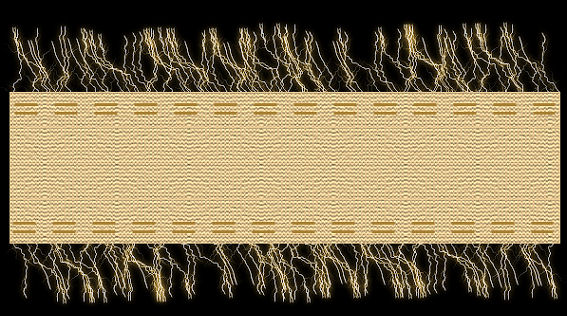
Save as .psp image
Page designed by

for
http://www.artistrypsp.com/
Copyright ©
2000-2008 Artistry In PSP / PSP Artistry
All rights reserved.
Unless specifically made available for
download,
no graphics or text may be removed from
this site for any reason
without written permission from Artistry
In PSP / PSP Artistry
|