BRACKETS
PSP8/9/X

This tutorial was
written by Jemima ~ 2008
Copyright © 2008 ~ Jemima
~ All rights reserved
********************************
This was created using PSP9 but can be adapted for other versions of PSP.
You will need the
following to complete this tutorial
Materials
RIGHT CLICK >>> SAVE TARGET AS
Bodoni MT
Save to your WINDOWS >>> FONTS folder
or
to a folder where you store your extra fonts.
canvas4.jpg
Save to your PSP Textures folder
********************************
In your MATERIALS PALETTE
Load SOLID BLACK in your foreground
Load SOLID BLACK in your background
Open a new image 600 x 600
Transparent background
PSPX: Colour Depth = 8bits/channel
Select your TEXT tool
Locate the Bodoni MT font
Line Style = + Solid
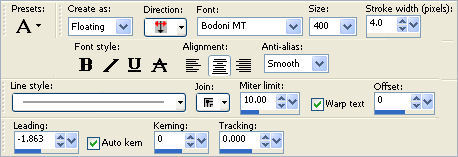
Type in the upper case bracket " } "
Reposition with your MOVER tool to the centre right of your image
DESELECT
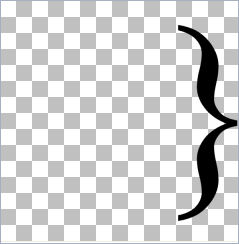
LAYERS >>> DUPLICATE
IMAGE >>> MIRROR
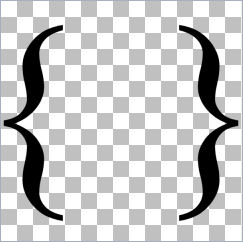
LAYERS >>> DUPLICATE
IMAGE >>> ROTATE >>> FREE ROTATE = RIGHT 90
Ensure "All layers" is UNCHECKED
Reposition with your MOVER tool to the centre top of your image
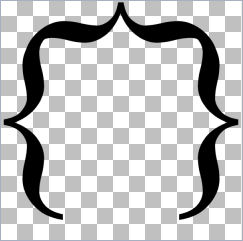
LAYERS >>> DUPLICATE
IMAGE >>> FLIP
LAYERS >>> MERGE >>> MERGE VISIBLE
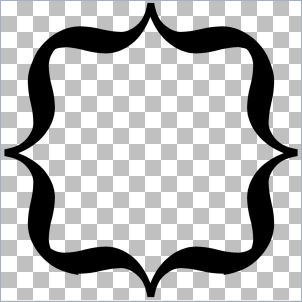
Save as .psp image
You now have a template for your brackets
so that you can decorate them to match your
other elements.
Let's create!
WINDOW >>> DUPLICATE
Minimize the original Image
SELECTIONS >>> SELECT ALL
SELECTIONS >>> FLOAT
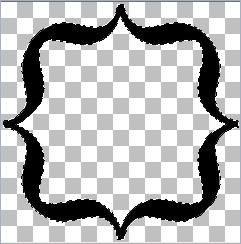
EFFECTS >>> TEXTURE EFFECTS >>> SCULPTURE
COLOUR = #c0c0c0
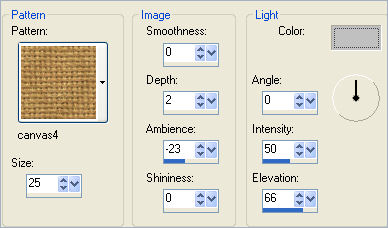
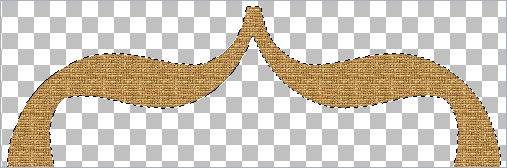
EFFECTS >>> 3D EFFECTS >>> INNER BEVEL

EFFECTS >>> 3D EFFECTS >>> DROP SHADOW
Vertical & Horizontal offsets = 0
Colour = Black
Opacity = 100
Blur = 2.00
DESELECT
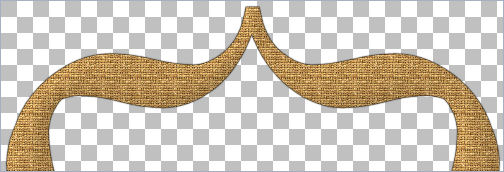
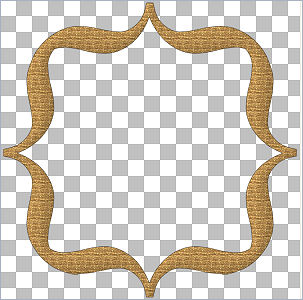
Save as .psp image
*/*/*/*/*/*/*/*/*/*/
TIP
If you want your textures to be crisp and clear on a smaller
version of the bracket....
reduce the size of the bracket BEFORE adding the
texture/pattern/gradient etc...
Page designed by

for
http://www.artistrypsp.com/
Copyright ©
2000-2008 Artistry In PSP / PSP Artistry
All rights reserved.
Unless specifically made available for
download,
no graphics or text may be removed from
this site for any reason
without written permission from Artistry
In PSP / PSP Artistry
|