PAINT EFFECT
PSP8/9/X

This tutorial was
written by Jemima ~ January 2007
Copyright © 2007 ~ Jemima
~ All rights reserved
********************************
This was created using PSP9 but can be adapted for other versions of PSP.
You will need the
following to complete this tutorial
Materials
img_0409.jpg
Plugins
None
********************************
Open up the img_0409.jpg image in your PSP workspace
WINDOW >>> DUPLICATE
Close the original Image

ADJUST >>> ADD/REMOVE NOISE >>> EDGE PRESERVING SMOOTH
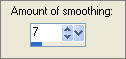

ADJUST >>> ADD/REMOVE NOISE >>> MEDIAN FILTER


ADJUST >>> ADD/REMOVE NOISE >>> SALT & PEPPER FILTER
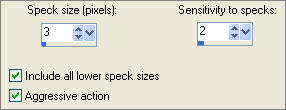

ADJUST >>> SHARPNESS >>> SHARPEN MORE
ADJUST >>> COLOUR BALANCE >>> FADE CORRECTION
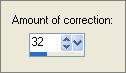

Choose your FREEHAND SELECTION TOOL
Selection Type = Point to Point
Mode = Replace
Feather = 0
Antialias = Checked
Select the 'water'

ADJUST >>> HUE & SATURATION >>> COLORIZE
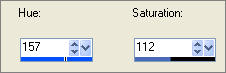

PSP8/9:- ADJUST >>> Brightness & Contrast >>> Gamma Correction
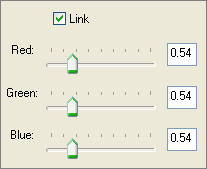
PSPX:- ADJUST >>> Brightness & Contrast >>> Histogram Adjustment
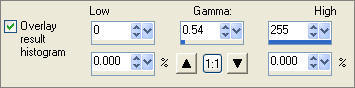

DESELECT
ADJUST >>> SHARPNESS >>> SHARPEN

Save as .jpg image
Big difference from the original below....

I used the same settings to create the picture below.
ORIGINAL

AFTER

Page designed by

for

http://www.artistrypsp.com/
Copyright ©
2000-2007 Artistry In PSP / PSP Artistry
All rights reserved.
Unless specifically made available for
download,
no graphics or text may be removed from
this site for any reason
without written permission from Artistry
In PSP / PSP Artistry
TUTORIAL INDEX
|