Mother's Day - 07
PSP8/9
Adding the flowers
This tutorial was
written by Jemima ~ January 2007
Copyright © 2007 ~ Jemima
~ All rights reserved
********************************
You will need the
following to complete this tutorial
"Blue-and-Alone_TubedByGini_12-24-06.psp" tube
********************************
You should have saved your frame as a .psp image
WINDOW >>> DUPLICATE
Close the original Image
Working with the duplicated frame
LAYERS >>> NEW RASTER LAYER
LAYERS >>> ARRANGE >>> SEND TO BOTTOM
Flood fill with GREY-BLUE ( #E5E5F2 )
Open the "Blue-and-Alone_TubedByGini_12-24-06.psp" tube in your PSP workspace
Right click on the Title Bar and select COPY from the options
Go to your frame image
Right click on the Title Bar
and select PASTE AS NEW LAYER from the options.
IMAGE >>> RESIZE = 75%
Ensure "Resize all layers" is UNCHECKED
Reposition with your MOVER tool as shown

Activate the MERGED layer
Right click on the Title Bar
and select PASTE AS NEW LAYER from the options.
IMAGE >>> RESIZE = 75%
Ensure "Resize all layers" is UNCHECKED
Reposition with your MOVER tool directly over the top of the previous flower.
With your SELECTION tool
same settings
Draw a rectangle as shown
around the vase
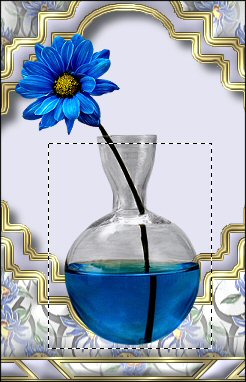
EDIT >>> CLEAR
DESELECT
Right click on the Title Bar
and select PASTE AS NEW LAYER from the options.
Reposition with your MOVER tool to the right side of the frame.

EFFECTS >>> PLUGINS >>> EYE CANDY 3 >>> PERSPECTIVE SHADOW
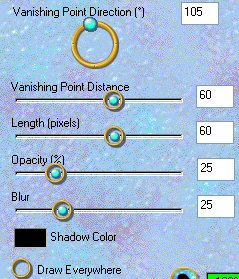

Activate Raster 3
Repeat PERSPECTIVE SHADOW
LAYERS >>> MERGE >>> MERGE ALL (Flatten)
Save as .jpg image
This is another version with a different image
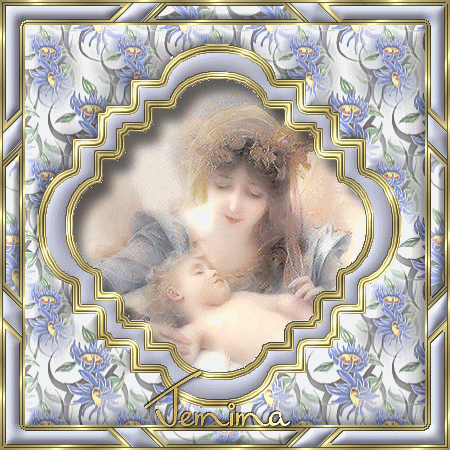
TESTERS RESULTS
Page designed by

for
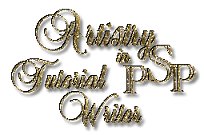
http://www.artistrypsp.com/
Copyright ©
2000-2007 Artistry In PSP / PSP Artistry
All rights reserved.
Unless specifically made available for
download,
no graphics or text may be removed from
this site for any reason
without written permission from Artistry
In PSP / PSP Artistry
|