Dee-Ess ~ PSP8/9
(Dead-Simple) *S*
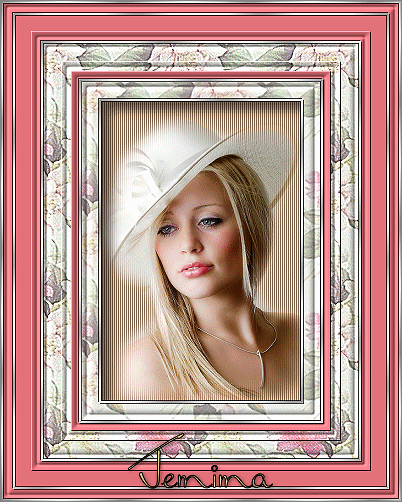
This tutorial was
written by Jemima ~ January 2007
Copyright © 2007 ~ Jemima
~ All rights reserved
********************************
You will need the
following to complete this tutorial
Materials
" gabriel-zilver.bmp "
"
Camellias.jpg "
Click link... then....
Right click and Save Image As to your PSP Patterns folder
" SS_1304_Misted.psp "
Click link... then....
Right click and Save Image As to a folder on your computer
********************************
In your MATERIALS PALETTE load "gabriel-zilver " in the foreground and
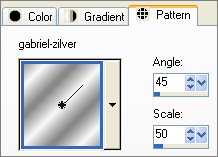
" Camellias" in the background using these settings, then...
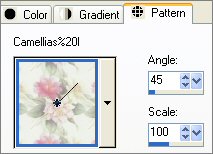
Load SOLID
DARK PINK ( #E37179 ) in the foreground.

Open a new image 400 x 500
Transparent background
Flood fill with SOLID
DARK PINK ( #E37179 )
EFFECTS >>> 3D EFFECTS >>> INNER BEVEL
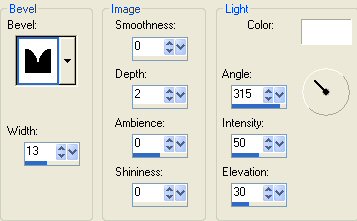
SELECTIONS >>> SELECT ALL
SELECTIONS >>> MODIFY >>> CONTRACT = 30
EFFECTS >>> 3D EFFECTS >>> INNER BEVEL
Same settings
SELECTIONS >>> MODIFY >>> CONTRACT = 10
Flood fill with " Camellias"
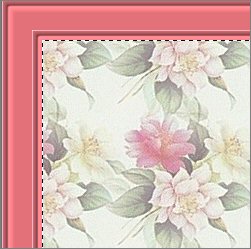
EFFECTS >>> 3D EFFECTS >>> INNER BEVEL
Same settings
SELECTIONS >>> MODIFY >>> CONTRACT = 20
EFFECTS >>> 3D EFFECTS >>> INNER BEVEL
Same settings
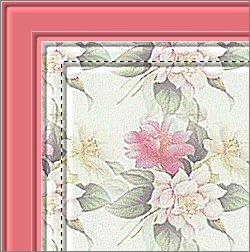
SELECTIONS >>> MODIFY >>> CONTRACT = 10
EDIT >>> CLEAR
Flood fill with SOLID
DARK PINK ( #E37179 )
EFFECTS >>> 3D EFFECTS >>> INNER BEVEL
Same settings
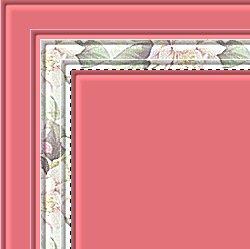
SELECTIONS >>> MODIFY >>> CONTRACT = 10
Flood fill with " Camellias"
EFFECTS >>> 3D EFFECTS >>> INNER BEVEL
SELECTIONS >>> MODIFY >>> CONTRACT = 20
EDIT >>> CLEAR
DESELECT

In your MATERIALS PALETTE change the foreground to the
" gabriel-zilver " pattern
LAYERS >>> NEW RASTER LAYER
SELECTIONS >>> SELECT ALL
Flood fill with " gabriel-zilver " pattern
SELECTIONS >>> MODIFY >>> CONTRACT = 2
EDIT >>> CLEAR
SELECTIONS >>> MODIFY >>> CONTRACT = 10
Flood fill with " gabriel-zilver " pattern
SELECTIONS >>> MODIFY >>> CONTRACT = 2
EDIT >>> CLEAR
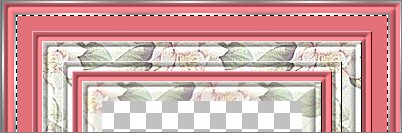
SELECTIONS >>> MODIFY >>> CONTRACT = 26
Flood fill with " gabriel-zilver " pattern
SELECTIONS >>> MODIFY >>> CONTRACT = 2
EDIT >>> CLEAR

SELECTIONS >>> MODIFY >>> CONTRACT = 36
Flood fill with " gabriel-zilver " pattern
SELECTIONS >>> MODIFY >>> CONTRACT = 2
EDIT >>> CLEAR

SELECTIONS >>> MODIFY >>> CONTRACT = 18
Flood fill with " gabriel-zilver " pattern
SELECTIONS >>> MODIFY >>> CONTRACT = 2
EDIT >>> CLEAR
DESELECT

EFFECTS >>> 3D EFFECTS >>> DROP SHADOW
Vertical & Horizontal offsets = 1
Colour = Black
Opacity = 66
Blur = 0
Repeat Drop Shadow effect changing
Vertical & Horizontal Offsets to - ( minus ) 1
Click OK
ADJUST >>> SHARPNESS >>> SHARPEN
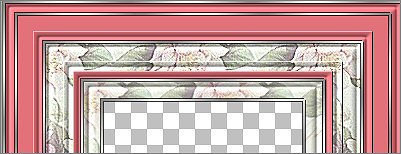
LAYERS >>> MERGE >>> MERGE VISIBLE
With your MAGIC WAND
Mode = Replace
Match Mode = RGB Value
Tolerance = 0
Feather = 0
Antialias = UNchecked
Sample Merged = UNCHECKED
PSP9 USERS: CHECK CONTIGUOUS
Select the CENTRE transparent area
SELECTIONS >>> MODIFY >>> EXPAND = 3
SELECTIONS >>> INVERT
LAYERS >>> NEW RASTER LAYER
LAYERS >>> ARRANGE >>> MOVE DOWN
EFFECTS >>> 3D EFFECTS >>> DROP SHADOW
Vertical & Horizontal offsets = 12
Colour = Black
Opacity = 55
Blur = 16.00
DESELECT
LAYERS >>> MERGE >>> MERGE VISIBLE
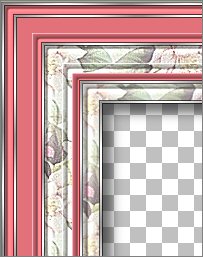
Save as .psp image
LAYERS >>> NEW RASTER LAYER
Flood fill with SOLID CREAM ( #fcdcc7 )
EFFECTS >>> TEXTURE EFFECTS >>> BLINDS
COLOUR = ( #644828 )
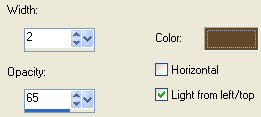
LAYERS >>> ARRANGE >>> SEND TO BOTTOM
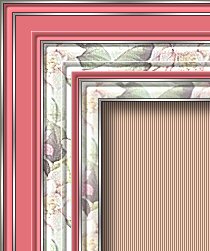
OPEN the " SS_1304_Misted.psp " tube
Right click on the Title Bar and select COPY from the options
Go to your frame image
Right click on the Title Bar
and select PASTE AS NEW LAYER from the options.
IMAGE >>> RESIZE = 55%
Ensure "Resize all layers" is UNCHECKED
LAYERS >>> MERGE >>> MERGE ALL (Flatten)
Save your result as a .jpg image
Page designed by

for
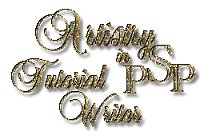
http://www.artistrypsp.com/
Copyright © 2000-2007 Artistry In PSP / PSP Artistry
All rights reserved.
Unless specifically made available for
download,
no graphics or text may be removed from
this site for any reason
without written permission from Artistry
In PSP / PSP Artistry
|