ORIENTAL ROSE
PSP8
Page 2
This
tutorial was written by Jemima ~ January
2005
Copyright © 2005 ~
Jemima ~ All rights reserved
********************************
Go to SELECTIONS >>> SELECT ALL
Go to SELECTIONS >>> MODIFY
>>> CONTRACT 24
Go to LAYERS >>> DUPLICATE
Go to EDIT >>> CLEAR
Go to SELECTIONS >>> INVERT
Go to EFFECTS >>> PLUGINS
>>> PLUGIN GALAXY >>>
INSTANT MIRROR
Select "Crossing Right"
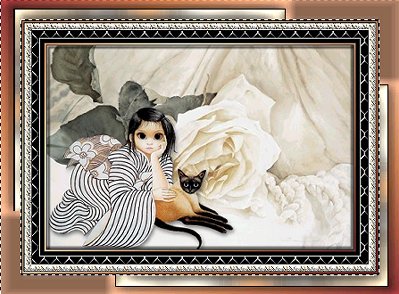
DESELECT
Go to your MATERIALS PALETTE
Left click on the GRADIENT
DE-Select INVERT GRADIENT from the
options box
Go to IMAGE
>>> ADD BORDER = 3
COLOUR = ORANGE
With your MAGIC WAND
Same settings
Select the ORANGE border and
Flood Fill with the Gradient
Go to EFFECTS >>> 3D Effects
>>> Drop Shadow
Vertical & Horizontal offsets = 1
Colour = Black
Opacity = 100
Blur = 0
Repeat Drop
Shadow effect changing
Vertical & Horizontal Offsets to - (
minus ) 1
Click OK
DESELECT
Go to IMAGE
>>> ADD BORDER = 3
COLOUR = BLACK
With your MAGIC WAND
Same settings
Select the BLACK border
Go to EFFECTS >>> 3D Effects
>>> Drop Shadow
Vertical & Horizontal offsets = 1
Colour = Black
Opacity = 100
Blur = 0
Repeat Drop
Shadow effect changing
Vertical & Horizontal Offsets to - (
minus ) 1
Click OK
DESELECT
Go to IMAGE
>>> ADD BORDER = 2
COLOUR = ORANGE
With your MAGIC WAND
Match Mode = RGB Value
Tolerance = 0
Feather = 0
Sample Merged = UNCHECKED
Select the ORANGE border
Flood fill with the gradient
Go to EFFECTS >>> 3D Effects
>>> Drop Shadow
Vertical & Horizontal offsets = 1
Colour = Black
Opacity = 100
Blur = 0
Repeat Drop
Shadow effect changing
Vertical & Horizontal Offsets to - (
minus ) 1
Click OK
DESELECT
Save as a .jpg image
You can dress it up
with Corners if you wish...
Like I did in the
example below

I would like to thank EVA & GILLIAN
from GRAFIXADDIX
for their assistance in testing this
tutorial *S*
Check on the next page for their results
and for other examples
NEXT
Page designed by

for
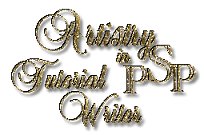
http://www.artistrypsp.com/
Copyright
© 2000-2005 Artistry In PSP / PSP
Artistry
All rights reserved.
Unless specifically made available for
download,
no graphics or text may be removed from
this site for any reason
without written permission from Artistry
In PSP / PSP Artistry
TUTORIAL INDEX
|