
MASTERS ~ COMPUTER TIPS
How to send tubes to Master's Shares using Gmail
Submitted by Jamie ... February 2013
A:- Open up your Gmail account .. click on COMPOSE
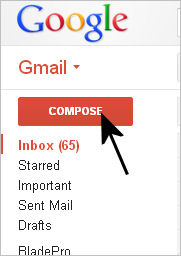
B:- (1) Fill in the Master's Shares addy AIPSP_Masters_Shares@yahoogroups.com
(2) Fill in the subject line
(3) Click on Attach a file
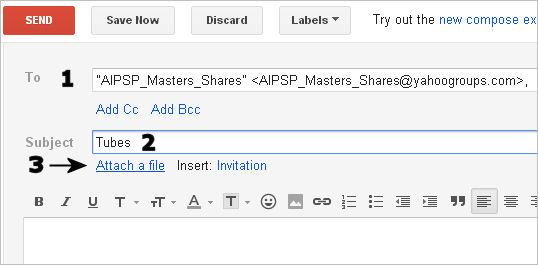
C:- (1) Locate the folder where you saved the .jpg example of the tube and the
.psp (.pspimage)
you wish to send.
(2)
Click on the .jpg image first.
(3) Click on the OPEN button
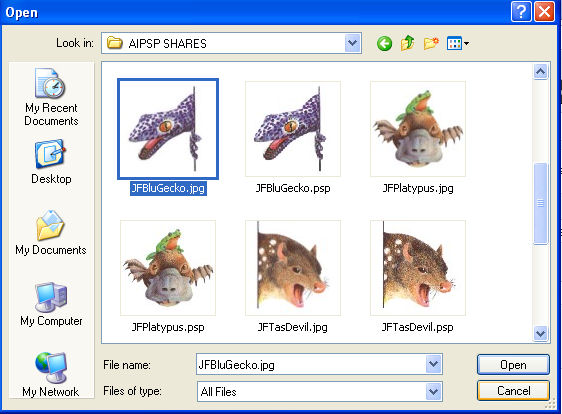
D:- This will appear on your DRAFT email
(1)
Click on Attach another file
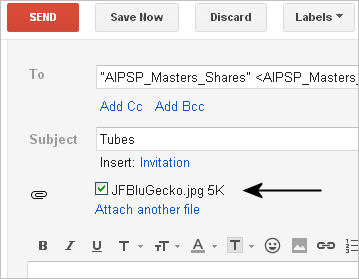
E:- (1) Locate the folder where you saved the .psp (pspimage) tube you wish to send.
(2) Click on the .psp (pspimage) image.
(3) Click on the OPEN button
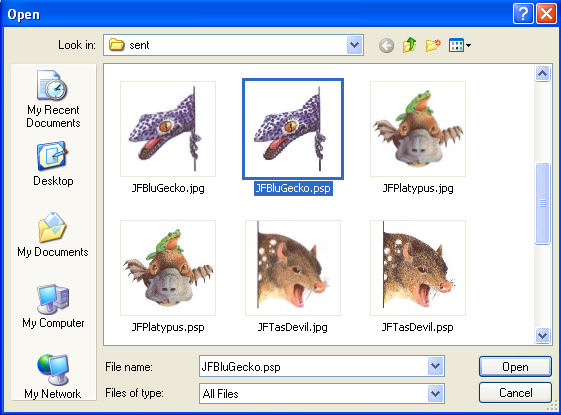
F:- This will appear on your DRAFT email (wait until it is fully loaded)
Add your message.
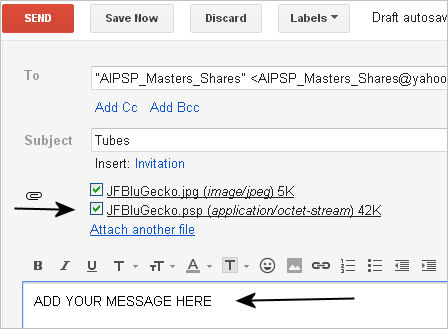
G:- Hit the SEND button
This will be how the email should look when received by the Masters...
with the example of the tube
and the tube for download.
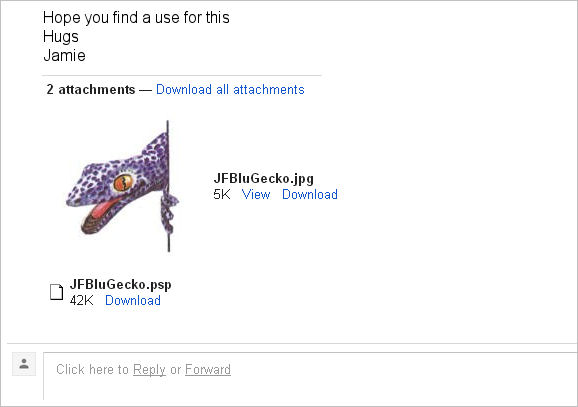
PLEASE don't send too many images and tubes in the one email.
Let common sense prevail. No-one likes receiving emails that take forever to download.
INDEX
Page designed by Jemima for
Artistry in PSP.
Artistry in PSP was created by using Paint Shop
Pro 7
Copyright: Jemima © 2002/2005

All rights reserved.
No portion of this site or it's
links may be removed (graphics or text),
without the expressed permission of Artistry
in PSP,
unless specifically offered as a download
|