
MASTERS ~ COMPUTER TIPS
Quick click to Animation Shop from PSPX, PSPX1, PSPX2, PSPX3
Submitted by Jemima - February 2011
Download script HERE
- Save the script to your trusted script folder.
C:\Documents and Settings\YOUR NAME\My Documents\My PSP Files\Scripts-Trusted
Make sure it's in your trusted one and not your restricted one.
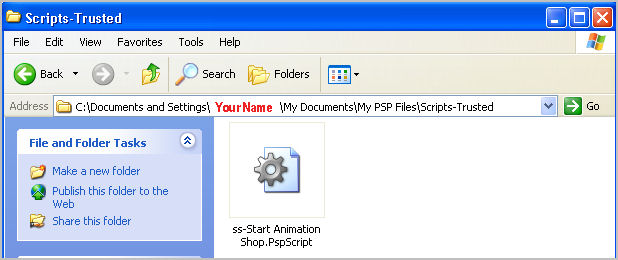
- Once you do that, go to the VIEW tab in PSP X , scroll down and click on CUSTOMISE and click on the SCRIPTS tab.
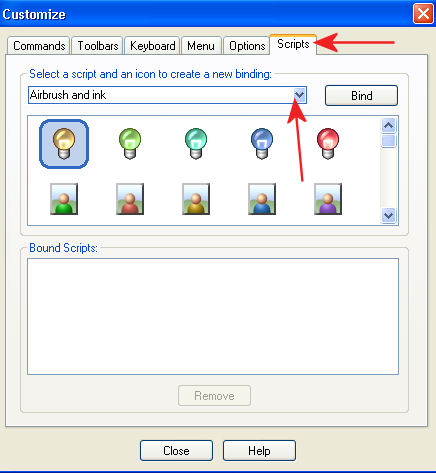
-
Now you will see where there is a drop down arrow for your scripts, find the animation shop script,
and select it.
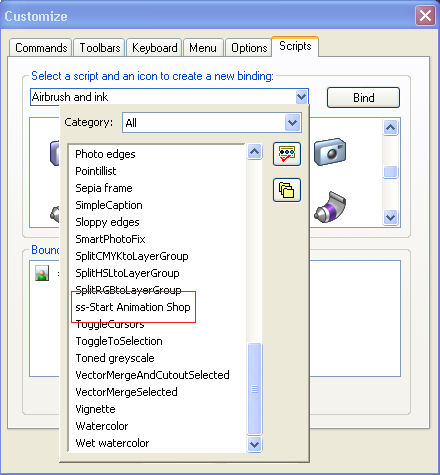
now go below that and pick out a symbol that you want to represent it.
Any of them work, when you do that, go back up to the top and click on the Bind button
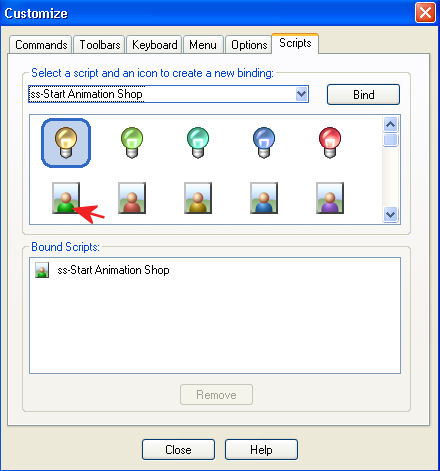
-
Now in the Bound Scripts window, left click on the icon and drag it to the FILE menu, when the
menu opens,
drag the icon down to where ever you want it to appear. I chose next to the
"Launch Corel MediaOne" Release your mouse button.
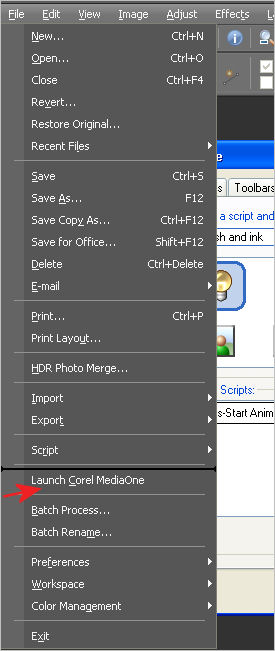 ............ ............ 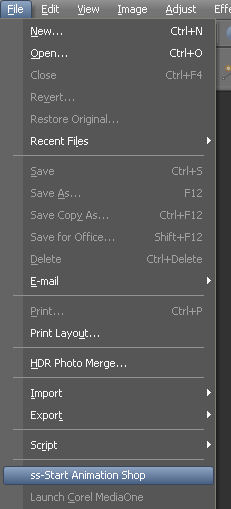
-
That's it. The next time you open your PSPX it will be there and it will work.
------------------------------------
Page designed by Jemima for
Artistry in PSP.
Artistry in PSP was created by using Paint Shop
Pro 7
Copyright: Jemima © 2002/2011

All rights reserved.
No portion of this site or it's
links may be removed (graphics or text),
without the expressed permission of Artistry
in PSP,
unless specifically offered as a download
|