
MASTERS ~ COMPUTER TIPS
Saving Incredimail Stationery to CD
Submitted by Jemima - August 2009
------------------------------------
Saving Incredimail Stationery to CD
How To Find Your IMFiles (Stationery Files)
First you need to have Hidden Folder Showing:-Here's how...
1.Open Explorer (My Documents or other) go to Tools>>>Folder Options 
Click on Show Hidden Files and Folders>Apply>Ok
Finding the Imflies (Stationery Files)
1.Go to start>My Computer>C:Drive>Documents and Settings 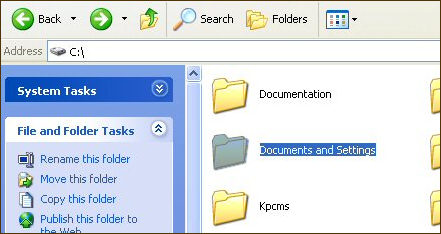
Then into the one with your name or the Computers name on
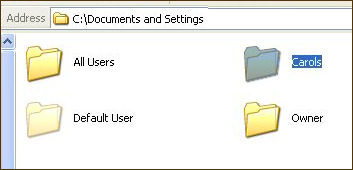
Now go to Local Settings
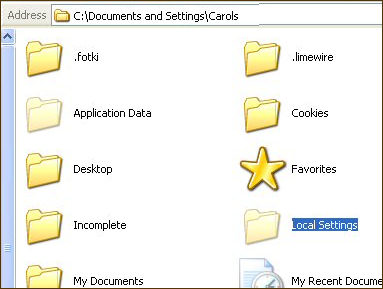
Now Application Data
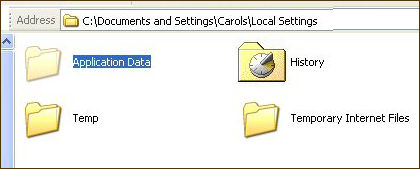
Now we are in Application Data
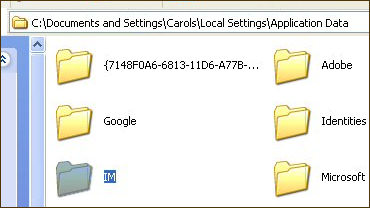
Now go Into IM
********For cleaning out Runtime folders Stop here and follow Runtime Tutorial Below******** 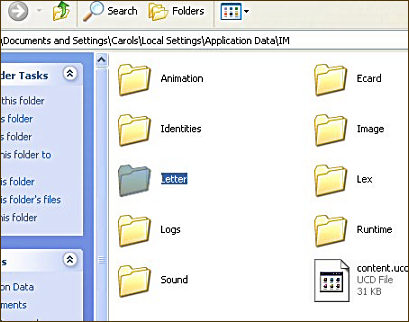
We are Nearly there..
Open the Letter Folder
(It would be a good idea to right click on this Folder now, and send to desktop (create shortcut) or other location so you have instant access for future use) 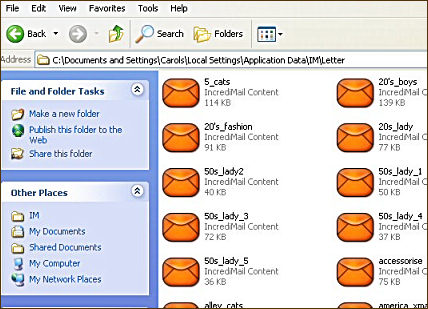
We did it!
Now just go to Edit>Select all and copy to your CD or Where ever you want to.
********Runtime Folders********
When inside the IM folder Locate the Runtime Folder 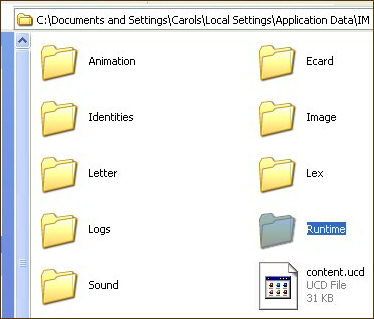
In here there are several folders
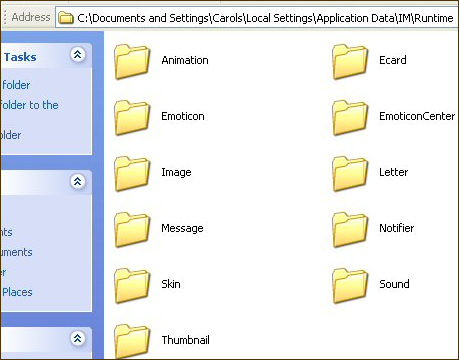
Now open each one in turn and there are yet more folders with long numbers. 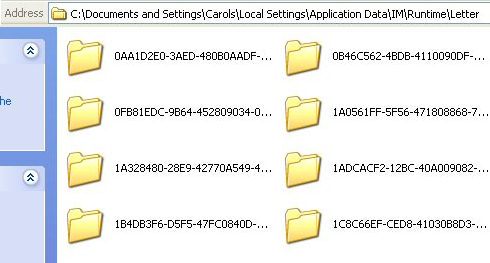
You Can Safely delete all these. They are collected over time and will accumulate again so it's a good idea to check this out if IM starts to slow down or cause problems.
This Tutorial was Written By Carol of LettersbyCarol Unique Stationery Group
Page designed by Jemima for
Artistry in PSP.
Artistry in PSP was created by using Paint Shop
Pro 7
Copyright: Jemima © 2002/2009

All rights reserved.
No portion of this site or it's
links may be removed (graphics or text),
without the expressed permission of Artistry
in PSP,
unless specifically offered as a download
|