
MASTERS ~ COMPUTER TIPS
Turn off useless computer background applications
Submitted by Jemima - January 2009
How to turn off useless computer background applications.
By Turborabbit, eHow Member
There are useless programs running in the background on your computer right now that are slowing it down. and they turn on automatically whenever you turn your computer on. Learn how to turn them off and enjoy a faster computer experience!
Instructions
Difficulty: Moderate
Things You’ll Need:
- computer with Microsoft's Windows for operating system.
Step 1

Run button. First go to the start menu located at the bottom left of your screen. Select the option "Run..." it will open text box. In the text box type " msconfig " without the quotes and hit ok.
Step 2
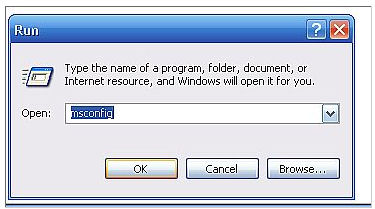
Type in msconfig This will take you to a box titled "system configuration utility". It will have a lot of tabs dealing with the computers operations. Select the tab labeled "startup". This is a list of all the programs that want to start up when the computer starts up. In most cases the computer only needs about half of the programs listed to run properly. The rest just slow your computers startup down and use up memory.
Step 3
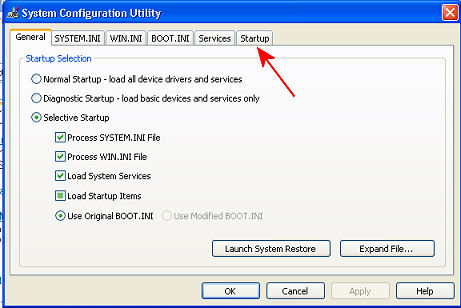
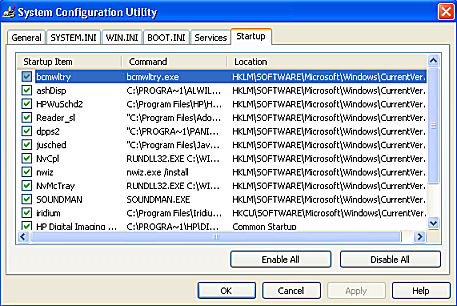
The startup program list. If you know what programs you don't need you can turn them off now, However if you are not sure about weather it is essential to your computer running then you should look it up before turning it off, as you can mess your computer up by turning off the wrong programs. You can go to the computer startup programs database at bleepingcomputer.com (link below)and type in a applications name in the search bar to see what it is.
Step 4
After you get done turning on or off computer programs hit "apply" and then "ok" now just restart your computer. If you had a lot of unnecessary programs you could see a vast improvement on startup time. Congratulations, you're done turning off all those startup programs.
Tips & Warnings
- Lookup a program before tuning it off if you don't know what it does.
- Some startup programs may be viruses, a even better reason to do this to your computer!
Resources
INDEX
Page designed by Jemima for
Artistry in PSP.
Artistry in PSP was created by using Paint Shop
Pro 7
Copyright: Jemima © 2002/2009

All rights reserved.
No portion of this site or it's
links may be removed (graphics or text),
without the expressed permission of Artistry
in PSP,
unless specifically offered as a download
|